Comtech EF Data LPOD-R User Manual
Page 127
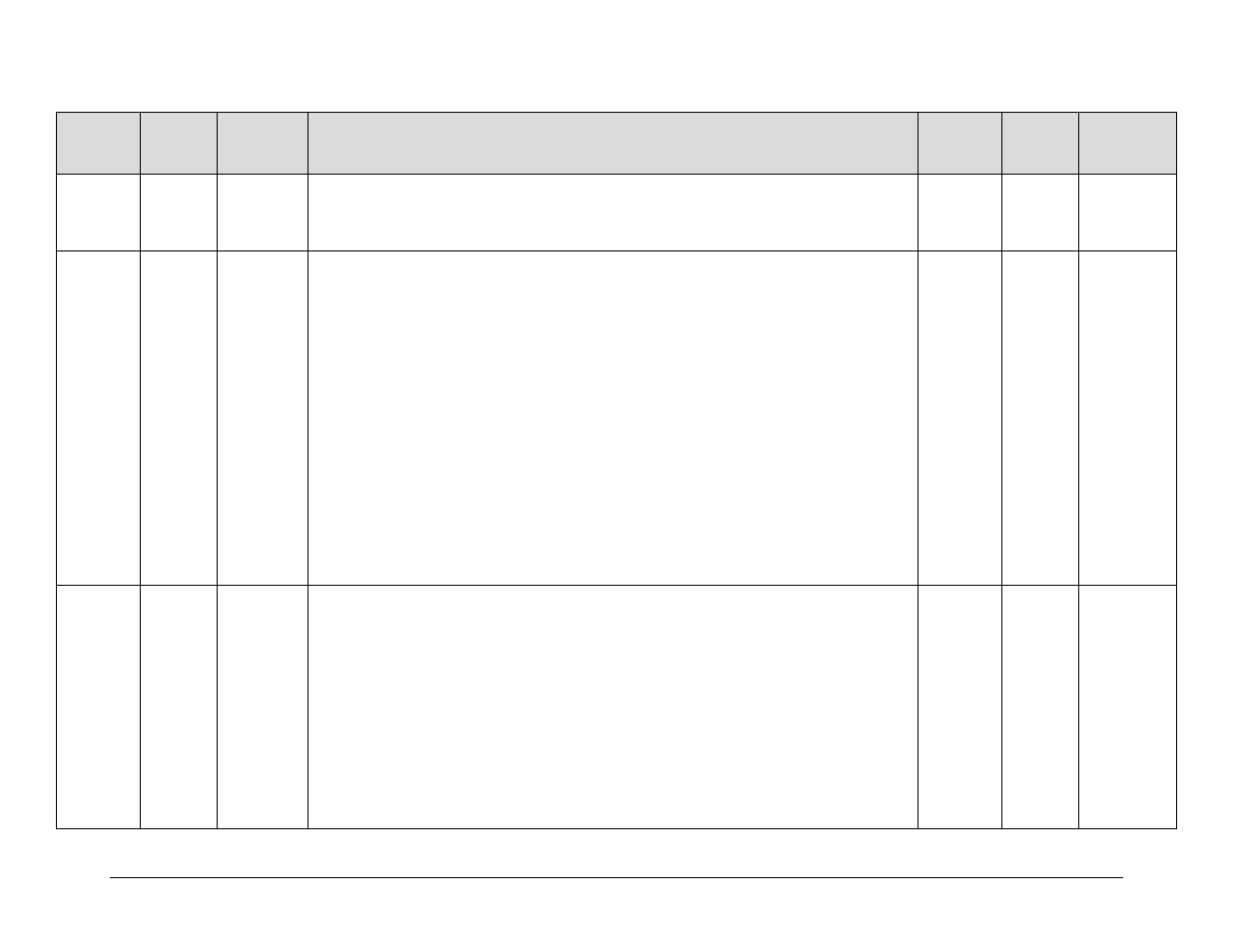
LPOD-R Outdoor Amplifier / Block Up Converter (BUC)
MN-LPODR
Optional Serial-based Remote Product Management
Revision 1
5–17
Parameter
Type
Command
(Instruction
Code and
Qualifier)
Arguments
for Command
or Response
to Query
Description of Arguments
(Note that all arguments are printable ASCII characters)
Response to
Command
(Target to
Controller)
Query
(Instruction
Code and
Qualifier)
Response to
Query
(Target to
Controller)
Unit MAC
Address
N/A
17 bytes
Query only.
Returns the MAC address of the unit, reported in hexadecimal format.
Example: <1/MAC?’cr’
>0001/MAC=00-06-B0-00-D2-A7’cr’’lf’
MAC=
N/A
MAC=xx-xx-xx-
xx-xx-xx
(See Description
of Arguments for
details)
Unit Alarm
Mask
MSK=
5 bytes
Command or Query.
Sets or returns alarm mask conditions. in the form abcde, where:
0 = Fault,
1 = Alarm
2 = Masked
a = Low Forward RF Power
b = External Reference Lock detect
c = Fan Speed
d = LNB Current Detect
e = LNB 22V Power Supply
Default Value: 22111
Example: <1/MSK=22111’cr’
>0001/MSK=1’cr’’lf’
Notes:
1) If the mask value for a certain parameter is set to fault then a fault condition will be registered if specified hardware
conditions are not met.
2) If the mask value is set to alarm then a fault condition will only appear to be an alarm that will not trigger a switchover
in a redundant system.
3) If the mask value is set to masked then the fault will never be reported to the user
MSK=
MSK?
MSK*
MSK?
MSK=abcde
(See Description
of Arguments for
details)
Mute State
MUT=
1 byte
Command or Query.
Mute the unit in the form x, where:
0 = Disable (Not Muted)
1 = Enable (Muted)
2 = Unit muted due to AUX mute signal (Query response only – see Note)
Default Value: 1
Example: <1/MUT=1’cr’
>0001/MUT=1’cr’’lf’
Note: The value 2 displays only in response to a query and cannot be issued as a command. When MUT=2 this indicates
that an unexpected “hardware” mute condition is present. For example, an auxiliary mute could be present if the auxiliary
mute has been enabled and the signal to unmute the unit is not provided. Additionally, certain faults can generate a
hardware mute such as the BUC lock detect, the LNB current draw (if enabled by the user), or the LNB voltage (if enabled
by the user). If MUT=2, check the active faults and the status of the auxiliary mute.
MUT=
MUT?
MUT*
MUT?
MUT=x
(Same format as
command
arguments)