Comtech EF Data LPOD-R User Manual
Page 78
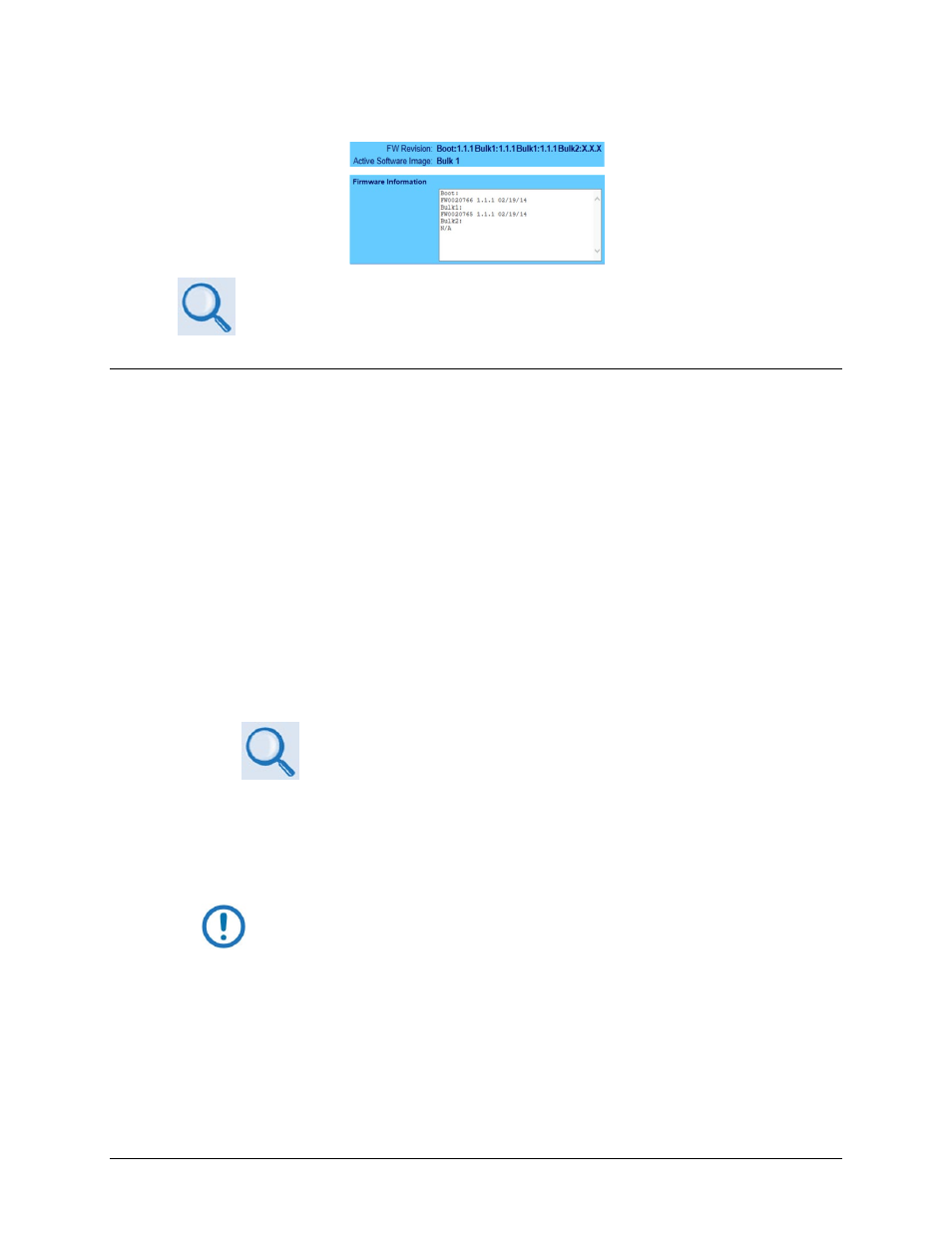
LPOD-R Outdoor Amplifier / Block Up Converter (BUC)
MN-LPODR
Updating Firmware
Revision 1
3–4
2) Look at the Bootrom, Image1 and Image2 firmware loads.
See Chapter 4. ETHERNET-BASED REMOTE PRODUCT MANAGEMENT
for more information on using the LPOD-R Web Server Interface
3.2.3.2
Use the optional serial remote control to find the firmware version
Use the CLC-10 or a user-supplied terminal emulator program to execute remote queries with
the LPOD-R. Use either of these remote queries to find the firmware information:
• Condensed : <0/SWR?
(returns the firmware version numbers running under Boot, Bulk1, and Bulk2, in the
form B.B.BB)
• Detailed : <0/FRW?
(returns the complete information of the firmwares running under Boot, Bulk1, and
Bulk2 in the form FW- AAAAAAA B.B.BB DD/MM/YY,
where:
• FW-AAAAAAA = the firmware part number
• B.B.BB = the firmware version number
• DD/MM/YY = the firmware release date (Day/Month/Year)
See Chapter 5. OPTIONAL SERIAL-BASED REMOTE PRODUCT
MANAGEMENT for more information on using remote commands/queries.
3.2.4 Make a temporary folder (subdirectory) on the User PC
The temporary folder is where you store the firmware archive download.
NOTE: These examples specify drive letter c:. You can use any valid,
writable drive letter.
There are several ways you can make a temporary folder on a Windows PC:
• To use the Windows Desktop, see Section 3.2.1
• To use Windows Explorer, see Section 3.2.2
• To use the Run and Browse windows, see Section 3.2.3