Flowserve MX Limitorque User Manual
Page 104
Advertising
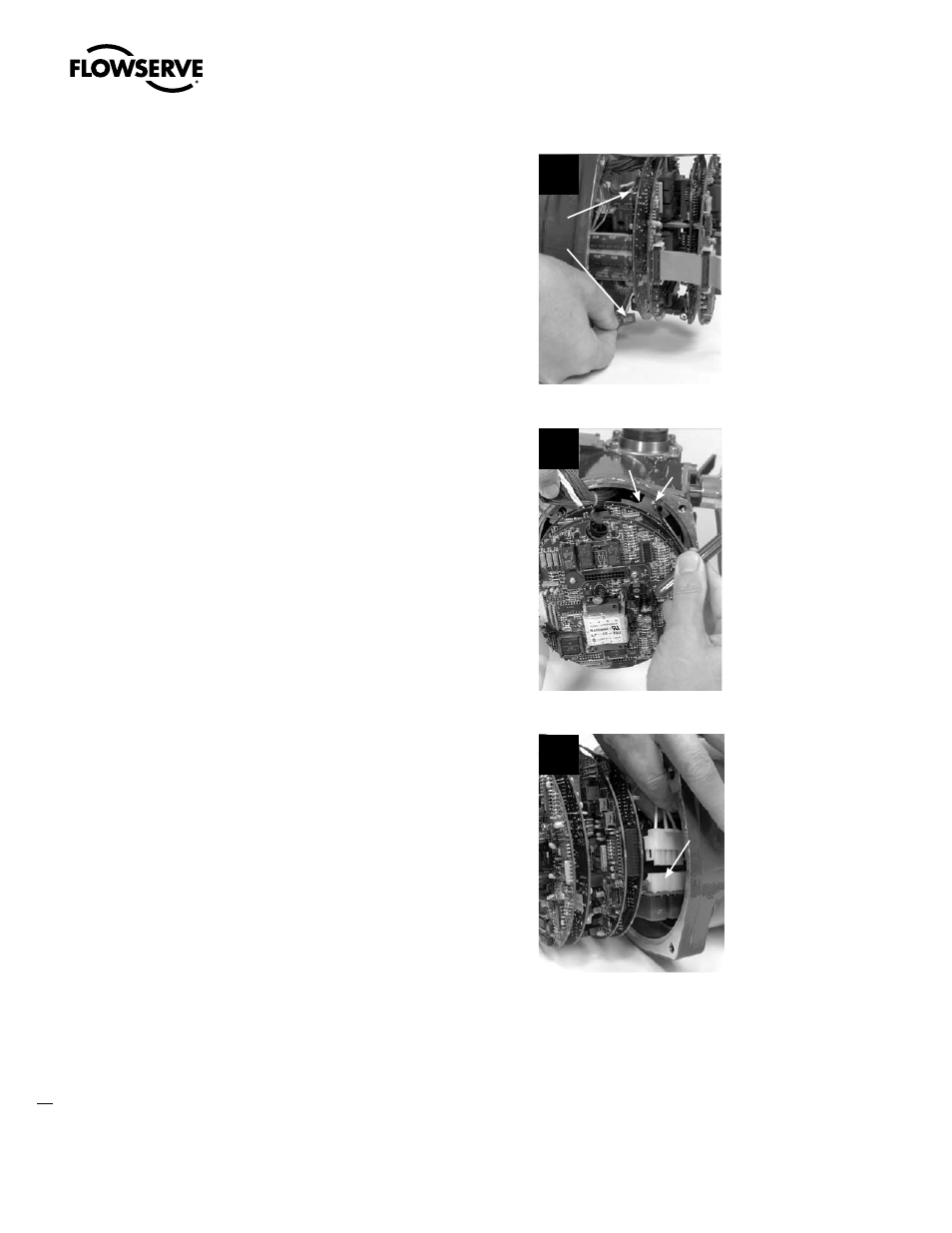
Limitorque MX Maintenance and Spare Parts FCD LMENIM2314-00 – 07/08
96
STEP 4
Disconnect wire harness plugs P1 and P2 from
the main power board.
4
P1
P2
STEP 5
Using a 3 mm hex key, loosen the three M4
mounting plate screws (#8-7) located at the
back of the controls compartment. Slightly
rotate the complete control module assembly
in a counterclockwise (CCW) direction, until the
keyhole slots in the baseplate (#8-1) allow the
heads of the screws to pass through.
5
8-7
8-1
STEP 6
Disconnect the AMP
®
power connector from
the fuse section of the main power board.
6
AMP
Plug
Advertising
This manual is related to the following products: