2 remounting – Flowserve MX Limitorque User Manual
Page 137
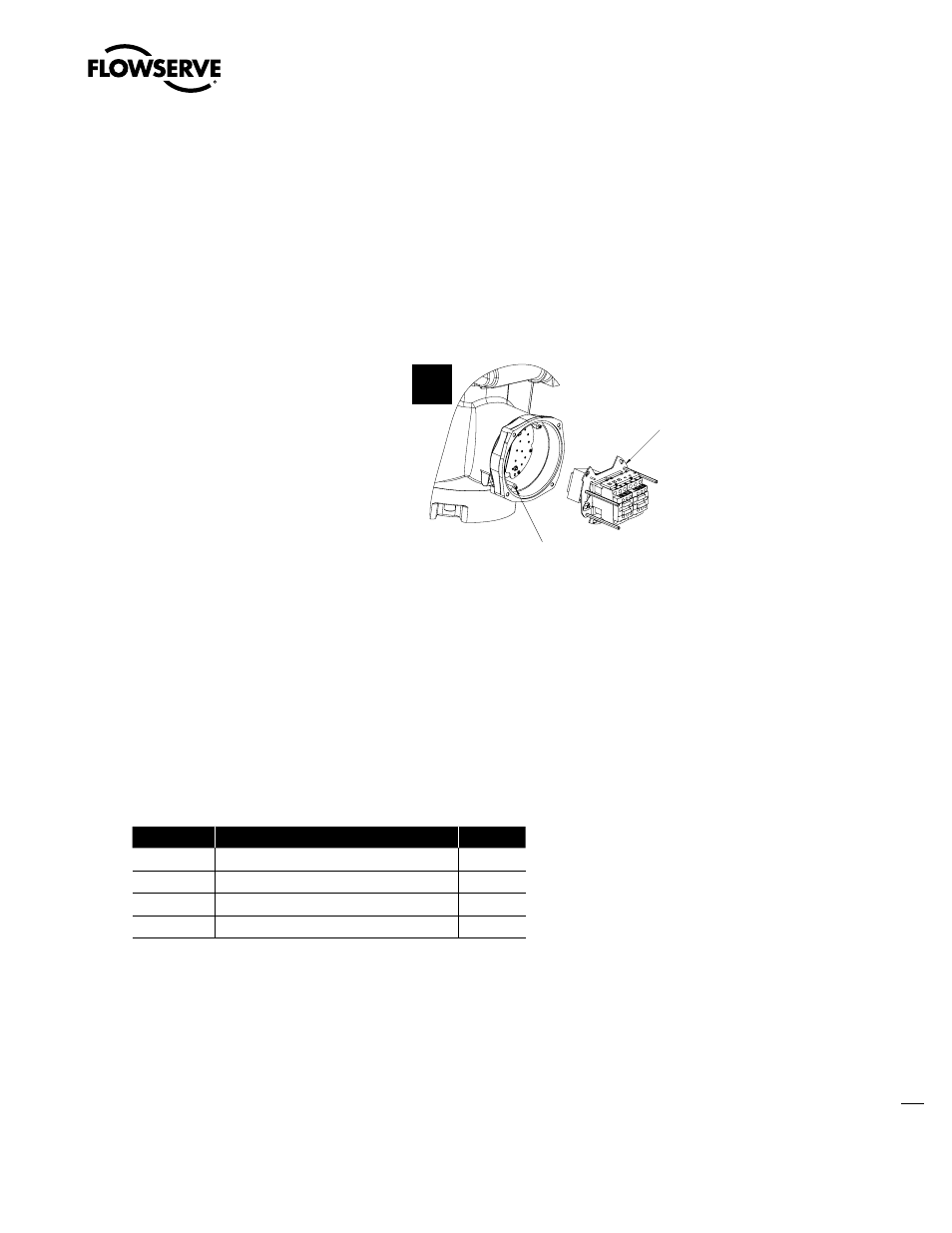
129
Limitorque MX Maintenance and Spare Parts FCD LMENIM2314-00 – 07/08
flowserve.com
STEP 4
Disconnect the three terminal block wires from l1, l2 and l3 on reverser as shown by loosening the
reverser screws.
Remove the 19 amp controls assembly (1-19) by loosening the three M4 mounting plate screws
(8-7) and slightly rotating the controls assembly counterclockwise (CCW) direction until the keyhole
slots in the baseplate allow the heads of the screws to pass through the baseplate.
Disconnect the two 2-pin white connectors from the lead seal.
STEP 5
Remove the 19 amp controls assembly (1-19)
by loosening the three M4 mounting plate
screws (8-7) and slightly rotating the controls
assembly counterclockwise (CCW) direction
until the keyhole slots in the baseplate
allow the heads of the screws to pass through
the baseplate.
Disconnect the two 2-pin white connectors
from the lead seal.
1-19
8-7
5
5.12.2 Remounting
Remount 19 amp power assembly by reversing the steps for removal.
5.13 Encoder (Through hole and surface mount
technology, most units prior to September 2007)
Table 5.10 – Encoder Parts List
Part Number
Description
Qty.
1-6
Encoder assembly
1
1-36
Socket head cap screw (M4x16)
3
6-11
Input gear, 78-tooth (ID 3 through 8)
1
6-24
Input gear, 69-tooth (ID 1 or 2)
1