2 remounting – Flowserve MX Limitorque User Manual
Page 29
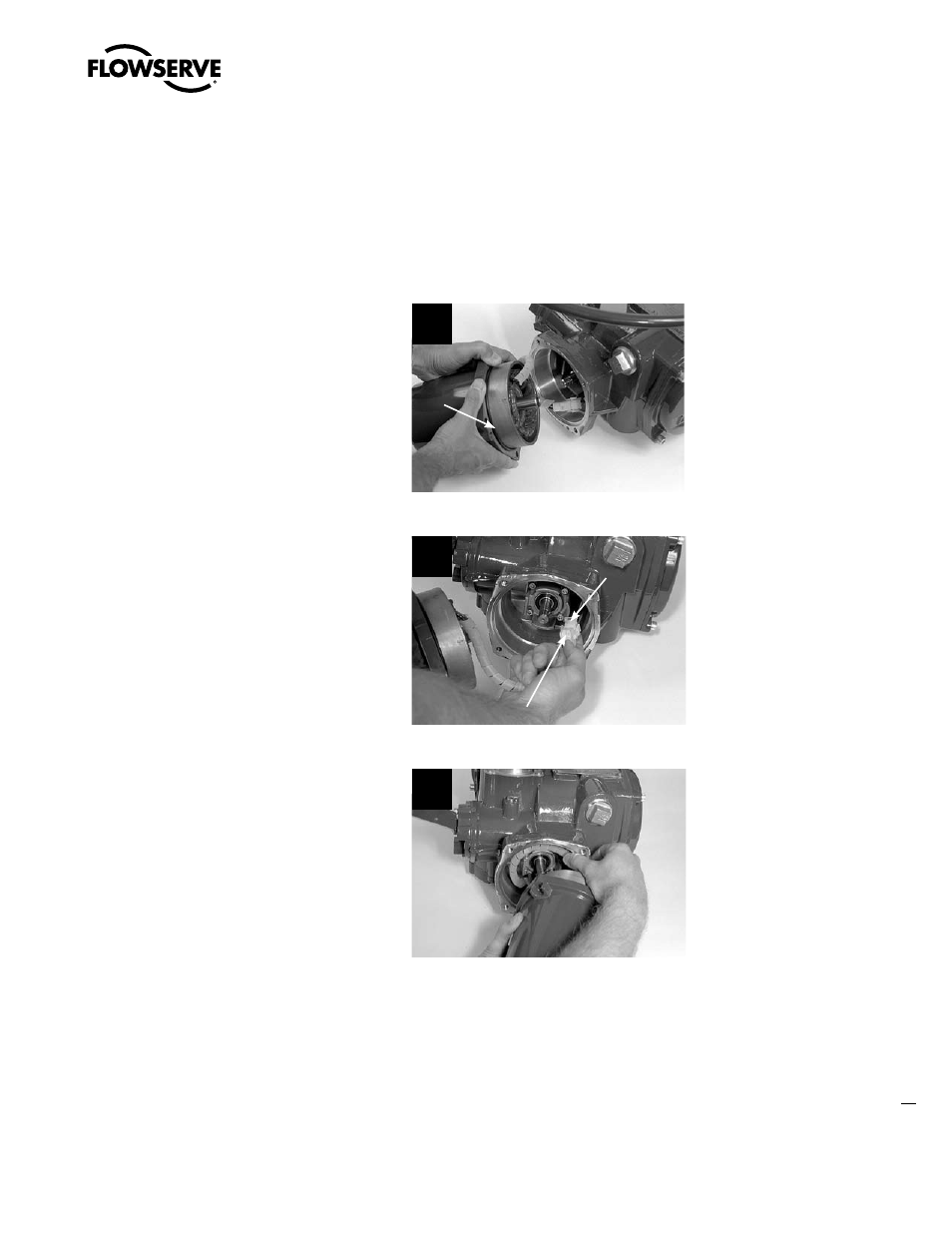
21
Limitorque MX Maintenance and Spare Parts FCD LMENIM2314-00 – 07/08
flowserve.com
4.1.2 Remounting
STEP 4
c
WARNING: Hazardous Voltage! Turn off all power sources to actuator before removing
motor assembly. Power sources may include main power or control power.
Lightly lubricate the O-ring (#1-15) that
is installed around the motor spigot/pilot
(subassembly #4).
4
1-15
STEP 5
Hold the motor assembly (housing/stator/rotor)
close to the actuator housing and reconnect the
motor power plug to the motor power socket
connector.
5
Motor Power
Socket
Connector
Motor Power
Plug
STEP 6
Coil the spiral-wrapped motor power wiring
inside the motor cavity and around the motor
bearing housing to ensure that it does not
come into contact with the rotor shaft.
MX-05 through -40 motor wiring will wrap
around about 360°. MX-85/140/150 motor
wiring will wrap around about 180°.
6