Flowserve MX Limitorque User Manual
Page 115
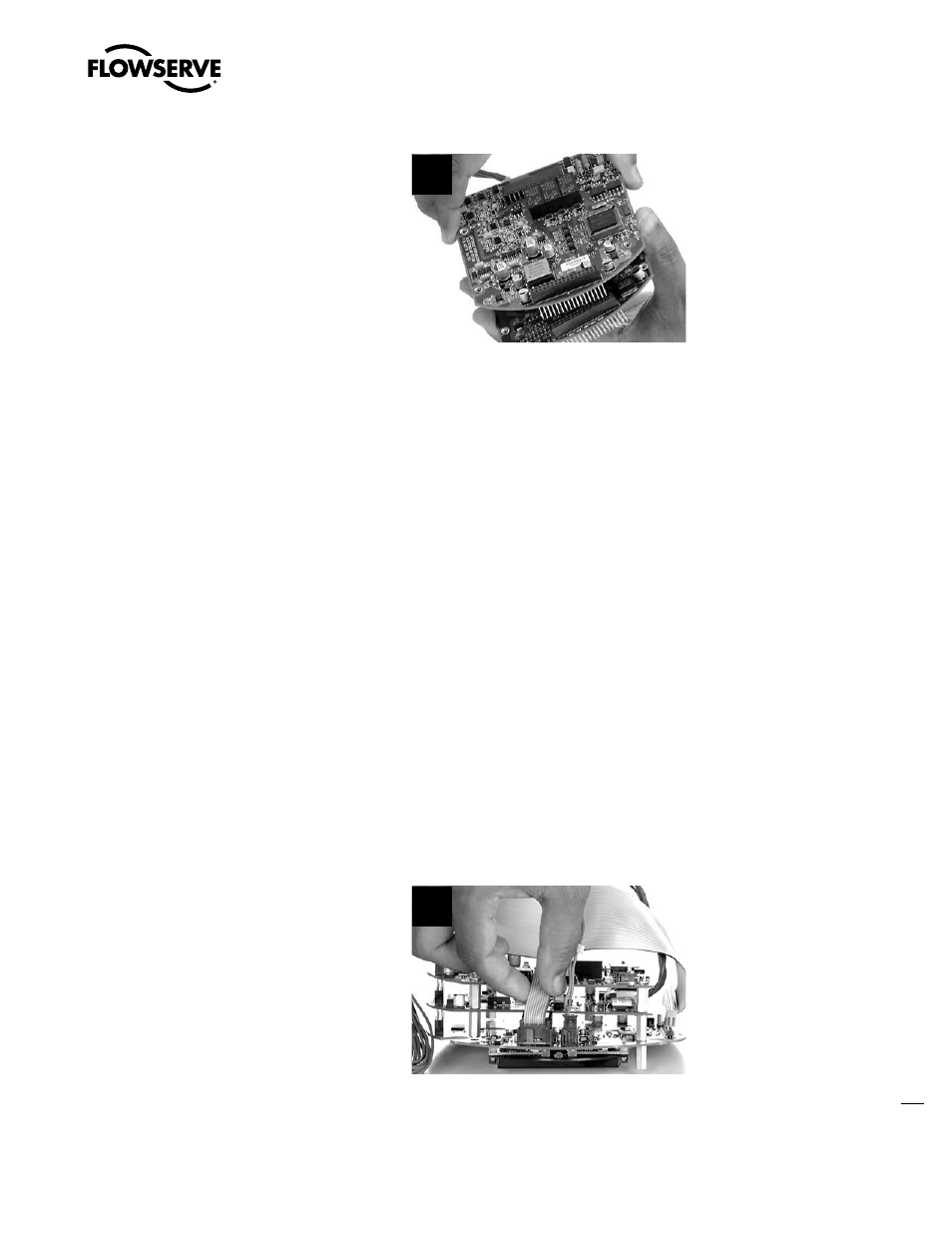
107
Limitorque MX Maintenance and Spare Parts FCD LMENIM2314-00 – 07/08
flowserve.com
STEP 10
If I/O option board is installed, stack the I/O
option board onto the Main/LCS board assuring
proper mating of the board-to-board connector
P2. Connect 24-pin Molex harness to plug P1
on I/O option board.
NOTE: If network or I/O option boards are
installed, they may be stacked on the Main/LCS
board in any order.
10
STEP 11
Before mounting the LCS/Main processor board into the Control Panel (CP), replace the knobs per
instructions #102254 (supplied with the knob conversion kit).
NOTE: Applies only to version 1 of CP (V1 = triangle-shaped knobs)
Mount the LCS/Main processor board inside the CP cover as follows:
STEP 12
Using a screwdriver, install the four M4 screws (#7-44) to retain the LCS/Main board inside the CP
cover. Select the screws based upon the number of option boards in the actuator; M4 X 6 mm for
standard set, M4 X 25 mm for one option board, and M4 X 45 mm for two option boards.
Ensure the O-ring (#7-21) is intact on the CP spigot/pilot. Hold the CP in front of the control module
assembly and connect the 40-pin ribbon connector plug to connector J1 on the power board. This
ribbon cable is to always remain connected to the LCS/Main board. Align the polarization tab of the
ribbon connector with the slot in J1.
STEP 13
a
CAUTION: Potential to pinch cables. When remounting CP cover, take special care not to
pinch the ribbon cables.
Dress the cables as shown, being careful to
position wires so that they pass perpendicularly
over the housing flange.
13