2 remounting – Flowserve MX Limitorque User Manual
Page 143
Advertising
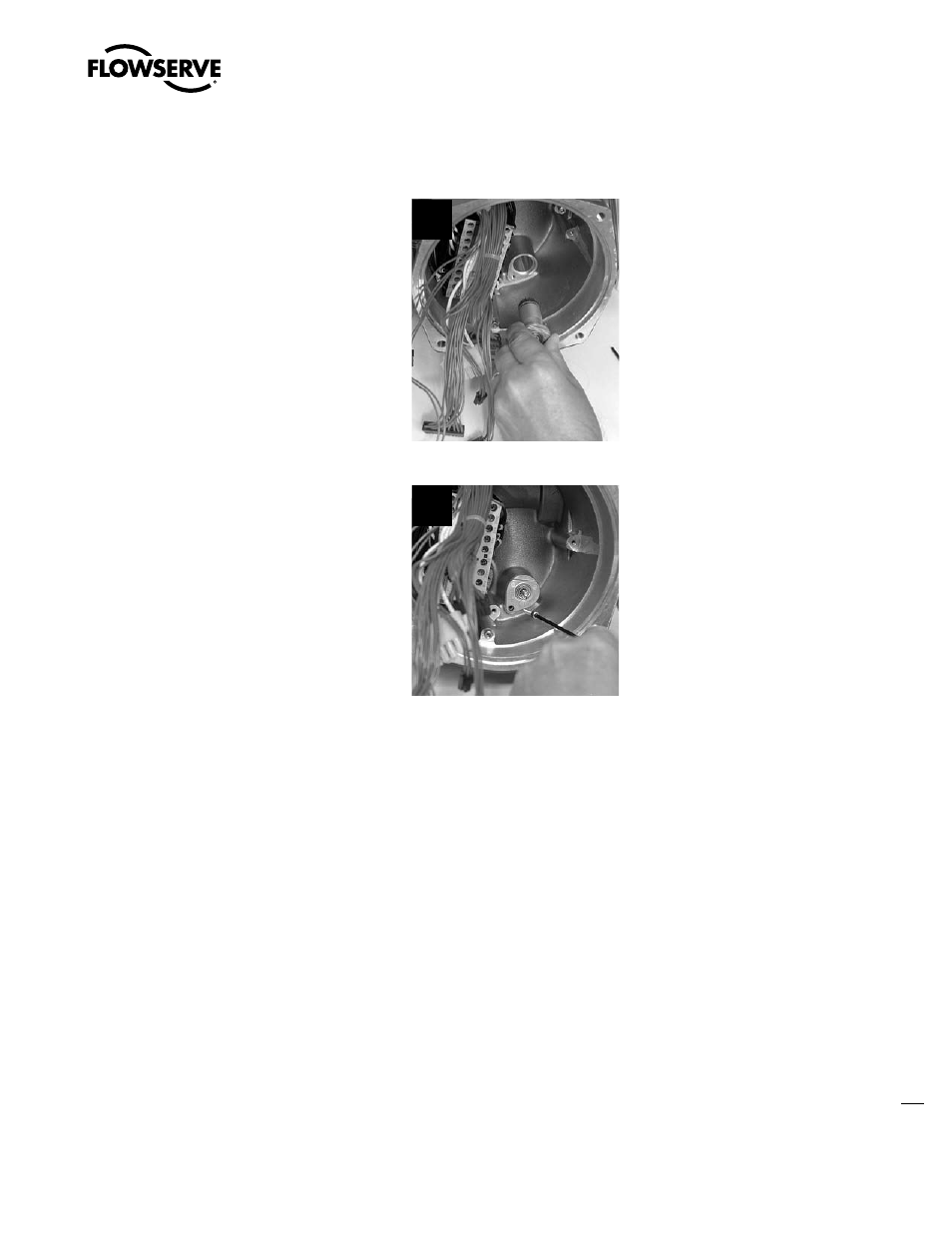
135
Limitorque MX Maintenance and Spare Parts FCD LMENIM2314-00 – 07/08
flowserve.com
5.14.2 Remounting
STEP 3
If actuator uses drive sleeve speed ID 1 or 2,
ensure the input gear (#6-25) is installed on the
encoder. Fit the encoder drive cartridge into the
actuator housing.
3
STEP 4
Using a 3 mm hex key, fit the M4 screw (#14-8)
into the actuator housing to secure the encoder
cartridge.
4
Advertising
This manual is related to the following products: