Flowserve MX Limitorque User Manual
Page 135
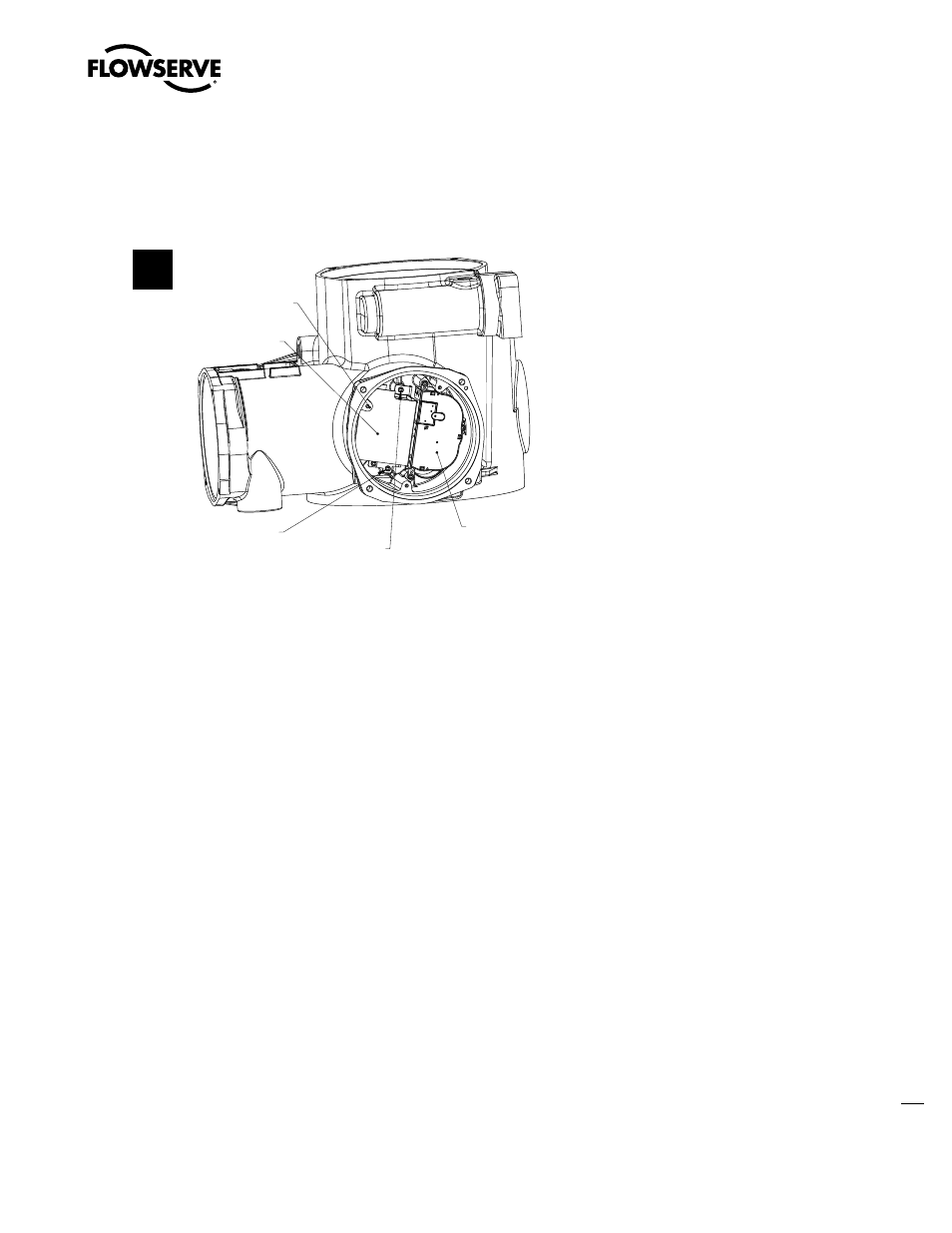
127
Limitorque MX Maintenance and Spare Parts FCD LMENIM2314-00 – 07/08
flowserve.com
STEP 10
Place the cutout in the insulator against the housing wall. Place side with the screw securing
insulator towards the space for the encoder. The screw is shown in figure 2. Mount the reverser
with the insulator on the housing using two screws. See picture 10.
Reverser mounting
screw 1 of 2
Reverser mounting
screw 2 of 2
Remove encoder
prior to installing reverser
Install reverser
under this tang
19 A version
motor reverser
10
STEP 11
Install the encoder and mount with screws.
STEP 12
Install the controls package and mount with screws.
STEP 13
Connect the white 3-wire power connector from the reverser to the Power board.
STEP 14
Connect the black 6-pin connector from the reverser to the Power board.
STEP 15
Connect the encoder ribbon to the PC board in the control cover.
STEP 16
Reconnect the cables disconnected during step 1.
NOTE: The black 2-pin connector is not used with this reverser.