1 removal – Flowserve MX Limitorque User Manual
Page 76
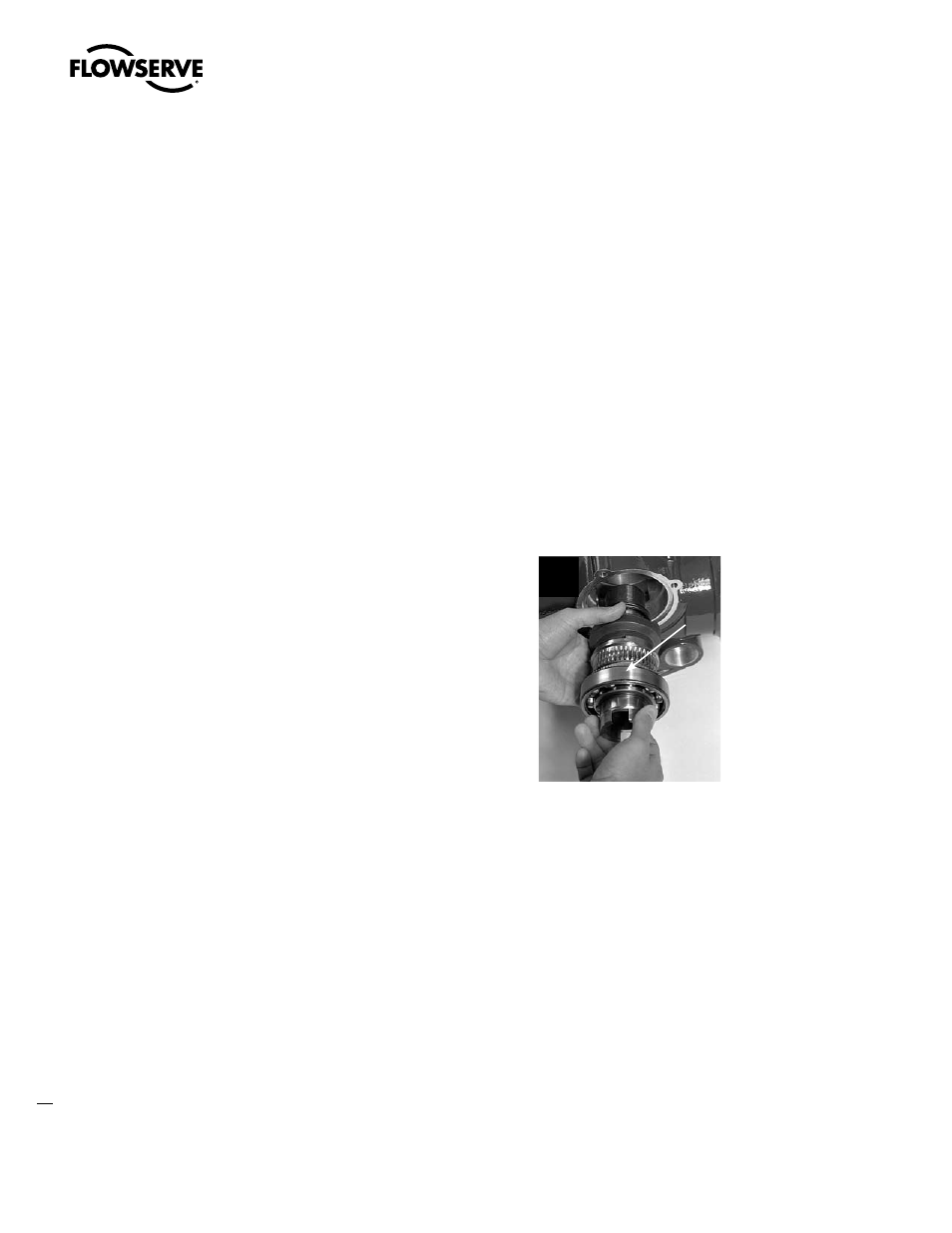
Limitorque MX Maintenance and Spare Parts FCD LMENIM2314-00 – 07/08
68
4.11.1 Removal
First Remove
1. Remove actuator from mounting adapter.
2. Drain oil.
3. Remove thrust base (subassembly #10) - if fitted.
4. Remove motor (subassembly #4). (See Section 4.1.1.)
5. Remove worm shaft (subassembly #3). (See Section 4.10.1.)
6. Remove base plate (subassembly #11). (See Section 4.9.1.)
STEP 1
c
WARNING: Potential to operate while dangerous mechanical parts are exposed during
subassembly removal. To prevent injury, turn off all power sources to actuator before
removing drive sleeve assembly. Power sources may include main power or control
power.
Once all other subassemblies are removed,
pull out the drive sleeve assembly (#2) until
the lower bearing (#2-4) is released from
the actuator housing. Remove drive sleeve
assembly from actuator.
1
2-4