1 terminal block shield installation – Flowserve MX Limitorque User Manual
Page 128
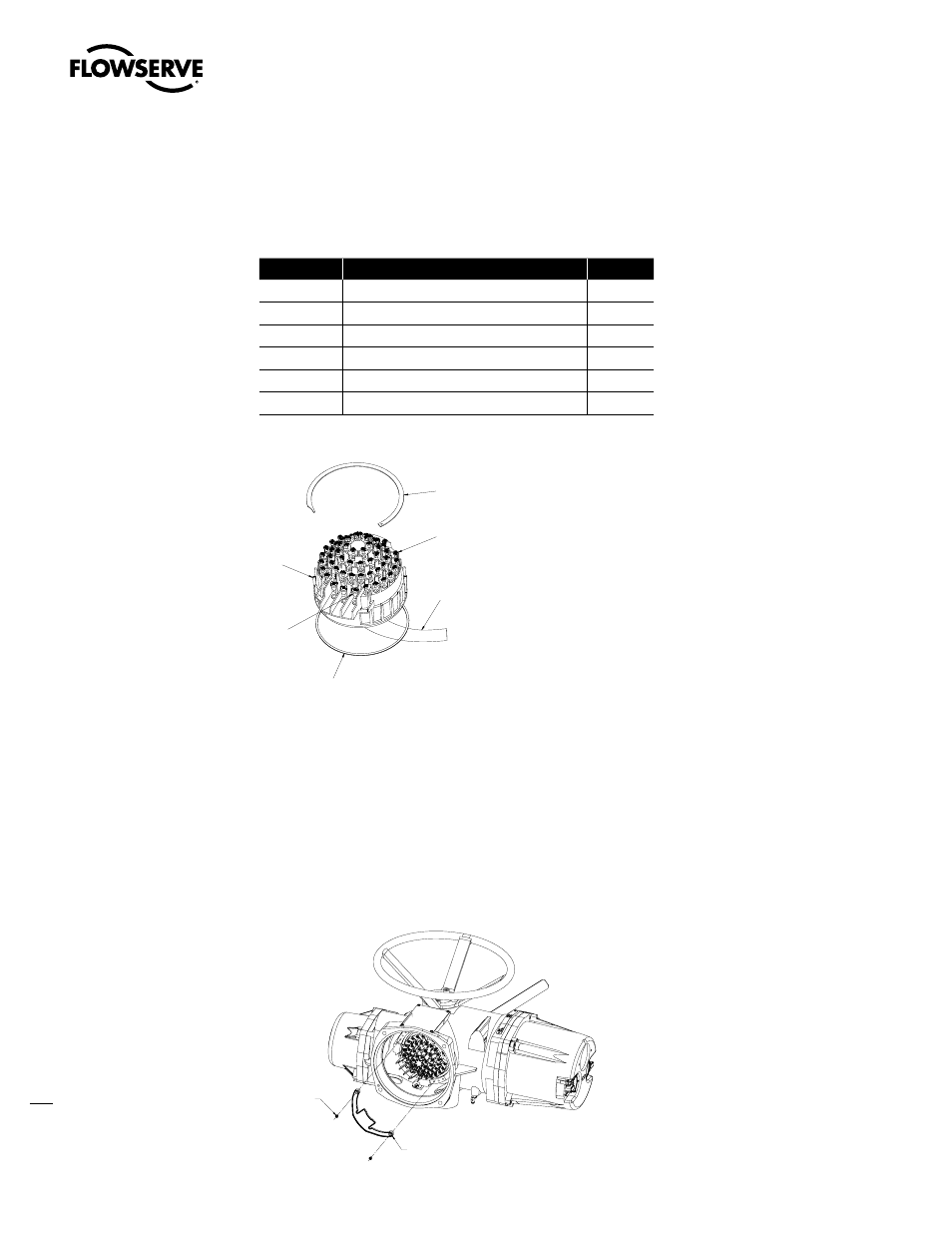
Limitorque MX Maintenance and Spare Parts FCD LMENIM2314-00 – 07/08
120
5.9 MX Terminal Block (Supplied With Most
Actuators Since March 2007)
Table 5.7 – Terminal Block Parts List
Part Number
Description
Qty.
1-20
O-ring
1
1-21
Retaining ring
1
8-15
Terminal block
1
8-16
Self-lock combo head screw (M3x5)
52
8-17
Self-lock combo head screw (M5x8)
3
8-20
Control wiring harness
1
Figure 5.13 – Terminal Block
8-15
8-16
1-20
1-21
8-17
8-20
5.9.1 Terminal Block Shield Installation
STEP 1
Remove terminal block cover.
STEP 2
Use Qty of 2 screws from terminal block or from end users bag to attach shield.
STEP 3
Remount terminal block cover/
Figure 5.14 – Terminal Block Shield
M3 X 5 SELF LOCK SCREW
USE QUY. OF TWO (2)
TO MOUNT SHIELD.
USE 2 SCREWS FROM
TERMINAL BLOCK OR
FROM END USERS BAG.
SHIELD-TERMINAL BLOCK