Flowserve MX Limitorque User Manual
Page 80
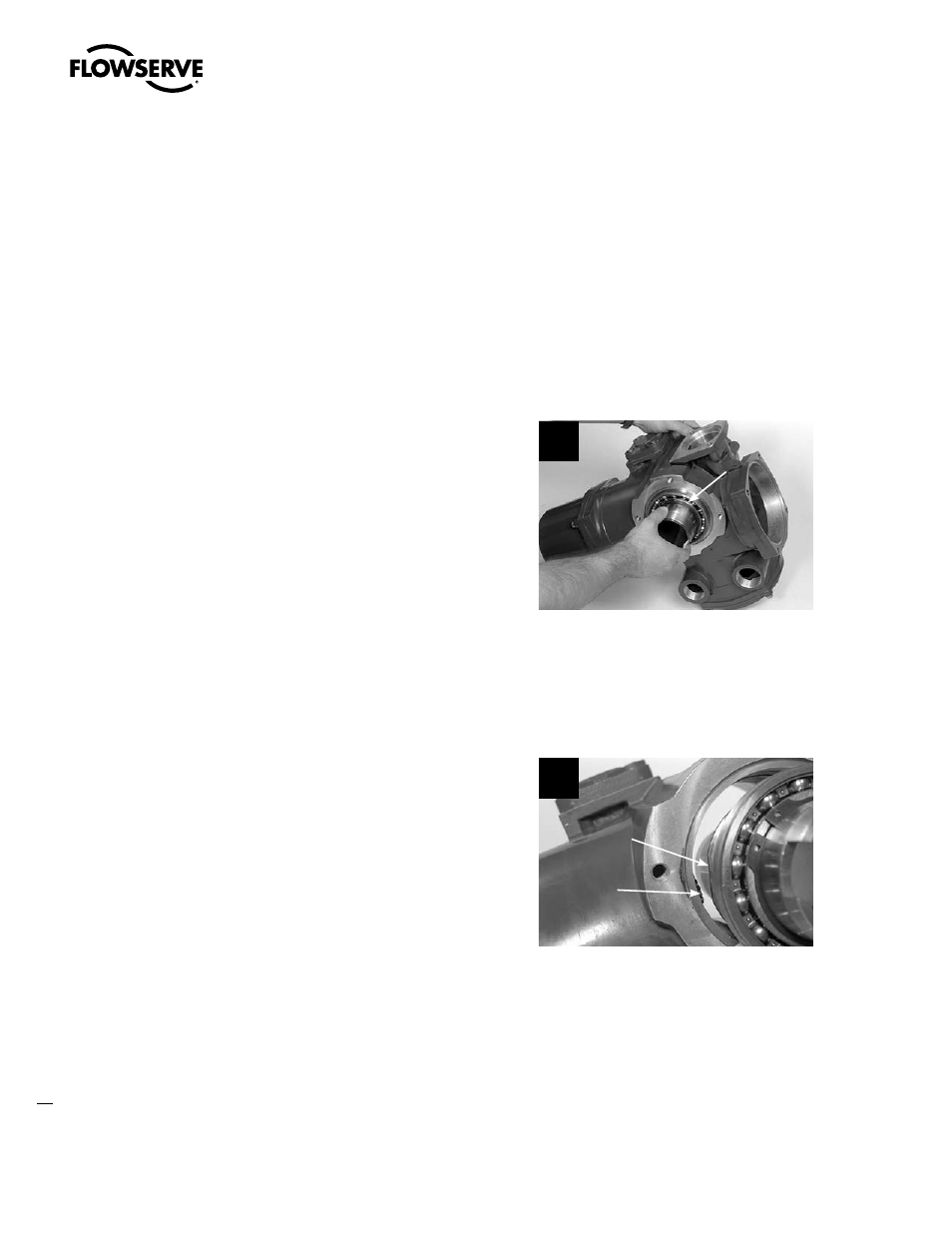
Limitorque MX Maintenance and Spare Parts FCD LMENIM2314-00 – 07/08
72
c
WARNING: (MX-85, -140, and -150) The drive sleeve assembly may slip and fall out of
housing when removing baseplate assembly. Hold the drive sleeve assembly in from
opposite end when removing baseplate assembly. See optional drive sleeve and baseplate
removal Section 4.12.3 and 4.12.4.
STEP 1
c
WARNING: Potential to operate while dangerous mechanical parts are exposed during
subassembly removal. To prevent injury, turn off all power sources to actuator before
removing drive sleeve assembly. Power sources may include main power or control
power.
Once all other subassemblies are removed,
pull out the drive sleeve assembly (#2) until
the lower bearing (#2-4) is released from
the actuator housing. Remove drive sleeve
assembly from actuator.
MX-85, -140, and -150: Optional drive sleeve
and baseplate removal instructions.
1
2-4
STEP 2 (VIEWED FROM BASEPLATE SIDE OF ACTUATOR)
a
CAUTION: (MX-20 and -40) The drive sleeve surface serves as an oil sealing surface. Use
caution not to scratch the drive sleeve while completing removal and remounting.
TIP: To avoid interference between drive
sleeve assembly and encoder drive cartridge
(subassembly #14), turn flat on worm gear to
be parallel and on same side as encoder bevel
gear.
2
Encoder
Drive
Cartridge
(14)
Worm
Gear Flat