Suppressing high frequency noise – Fluke Biomedical 190M User Manual
Page 34
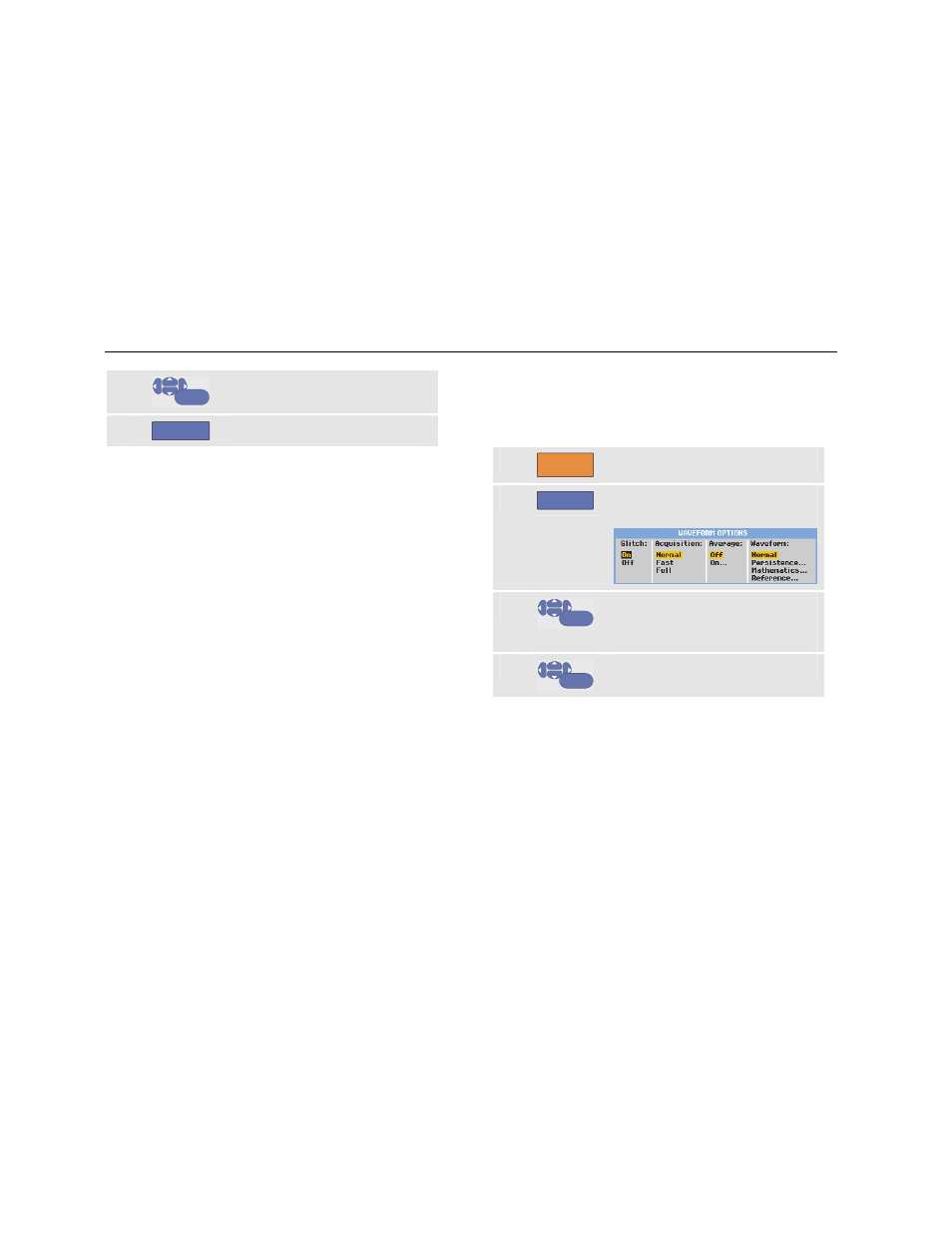
190M Series Medical ScopeMeter
Users Manual
24
3
ENTER
Select Glitch: On
4
F4
Exit the menu.
You can use this function to display events (glitches or
other asynchronous waveforms) of 8 ns (8 nanoseconds,
due to ADC’s with 125 MS/s sampling speed) or wider, or
you can display HF modulated waveforms.
When you select the 2 mV/div range Glitch Detect will
automatically be turned Off. In the 2 mV/div range you can
set Glitch Detect On manually.
Suppressing High Frequency Noise
Switching the glitch detection off (Glitch: Off) will
suppress the high frequency noise on a waveform.
Averaging will suppress the noise even more.
1
SCOPE
Display the
SCOPE
key labels.
2
F4
Open the
WAVEFORM OPTIONS
menu.
3
ENTER
Select Glitch: Off, then select
Average: On… to open the
AVERAGE
menu.
4
ENTER
Select Average 8.
See also Using Average for Smoothing Waveforms
on
page 21.
Glitch capture and average do not affect bandwidth.
Further noise suppression is possible with bandwidth
limiting filters. See Working with Noisy Waveforms on
page 27.