Fluke Biomedical 190M User Manual
Page 6
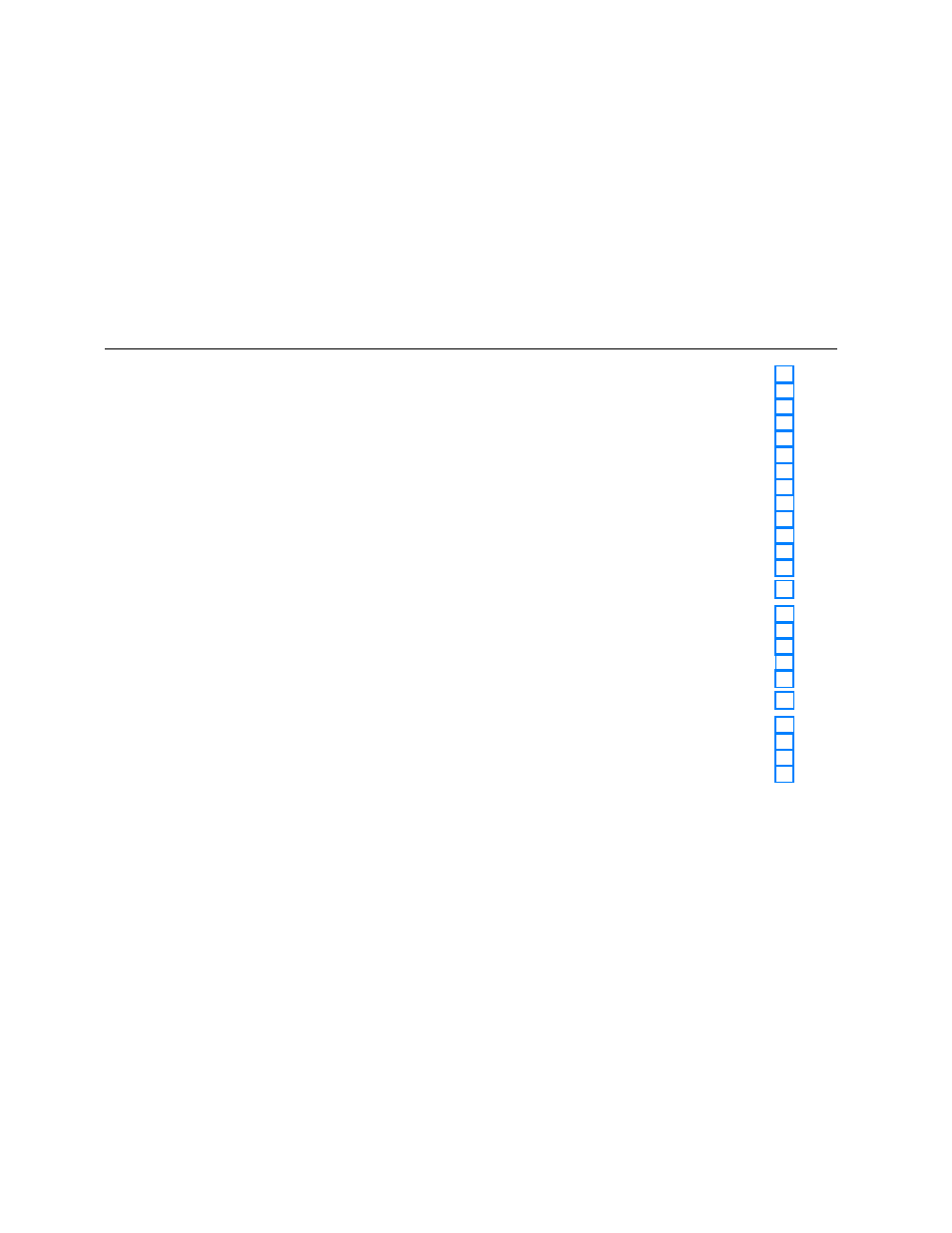
190M Series Medical ScopeMeter
Users Manual
ii
Input Connections ...................................................................................................... 15
Making Input Connections ......................................................................................... 15
Adjusting the Probe Type Settings ............................................................................. 16
Selecting an Input Channel ........................................................................................ 17
Displaying an Unknown Signal with Connect-and-View™.......................................... 18
Making Automatic Scope Measurements................................................................... 19
Freezing the Screen .................................................................................................. 20
Using Average, Persistence and Glitch Capture ........................................................ 21
Acquiring Waveforms ................................................................................................. 25
Pass - Fail Testing ..................................................................................................... 32
Analyzing Waveforms ................................................................................................ 33
Making Automatic Meter Measurements (Model 190M-4) ......................................... 33
Making Multimeter Measurements (Model 190M-2) ................................................... 36
Using The Recorder Functions .......................................................................................... 41
About this Chapter ..................................................................................................... 41
Opening the Recorder Main Menu ............................................................................. 41
Plotting Measurements Over Time (TrendPlot™) ...................................................... 42
Recording Scope Waveforms In Deep Memory (Scope Record) ............................... 45
Analyzing a TrendPlot or Scope Record .................................................................... 48
Using Replay, Zoom and Cursors ...................................................................................... 49
About this Chapter ..................................................................................................... 49
Replaying the 100 Most Recent Scope Screens ........................................................ 49
Zooming in on a Waveform ........................................................................................ 52
Making Cursor Measurements ................................................................................... 53