Zooming in on a waveform, Turning off the zoom function – Fluke Biomedical 190M User Manual
Page 62
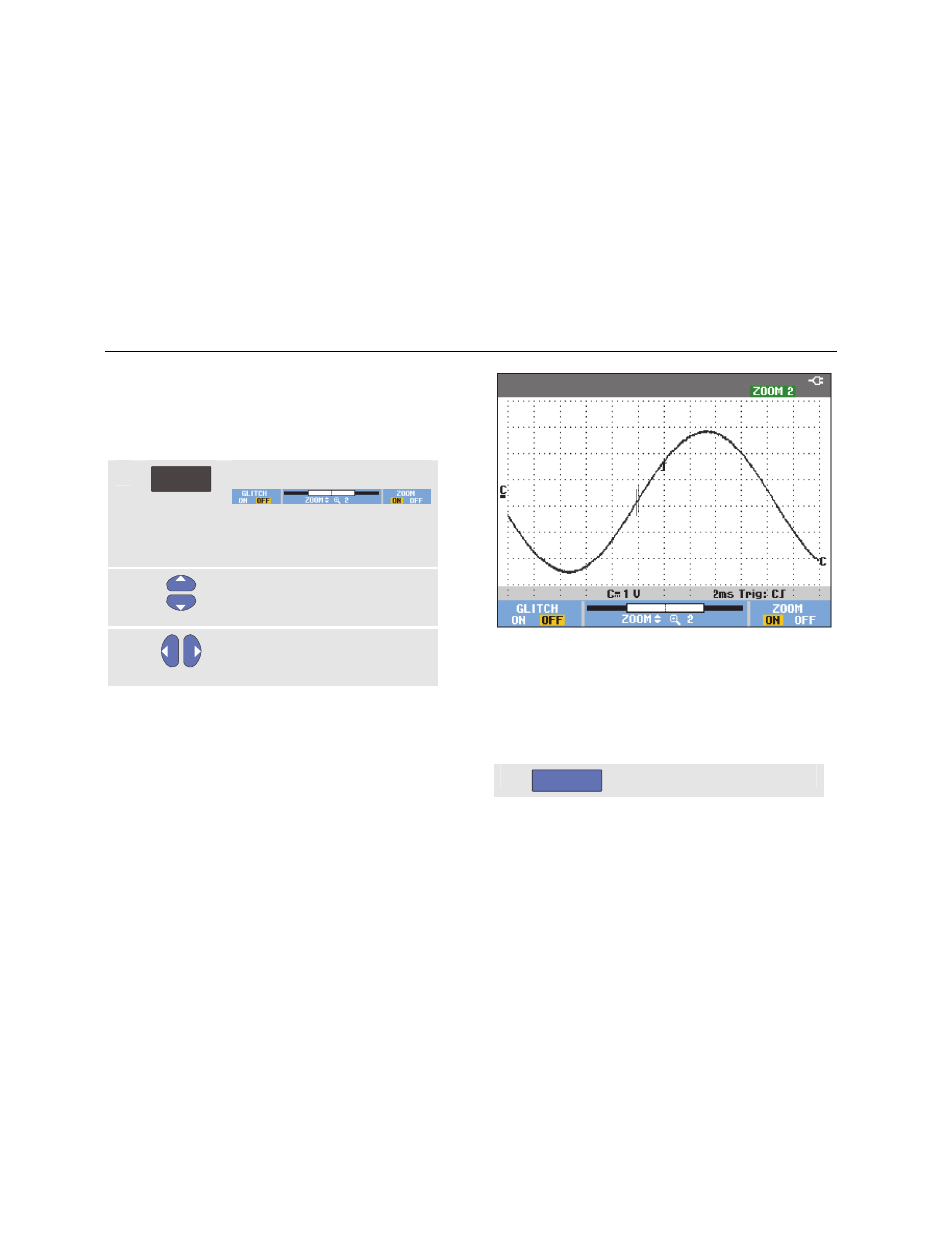
190M Series Medical ScopeMeter
Users Manual
52
Zooming in on a Waveform
To obtain a more detailed view of a waveform, you can
zoom in on a waveform using the
ZOOM
function.
To zoom in on a waveform, do the following:
1
ZOOM
Display the
ZOOM
key labels.
ZOOM
appears at the top of the
screen, and the waveform is
magnified.
2
Enlarge (decrease the time/div) or
shrink (increase the time/div) the
waveform.
3
Scroll. A position bar displays the
position of the zoomed part in
relation to the total waveform.
Tip
Even when the key labels are not displayed at
the bottom of the screen, you can still use the
arrow keys to zoom in and out. You can also use
the
s TIME ns
key to zoom in and out.
Figure 24. Zooming in a Waveform
Observe that the bottom of the waveform area displays the
zoom ratio, position bar, and time/div (see Figure 24). The
zoom range depends on the amount of data samples
stored in memory.
Turning Off the Zoom Function
4
F4
Turn off the
ZOOM
function.