Gasboy SiteOmat Maintenance Manual User Manual
Page 102
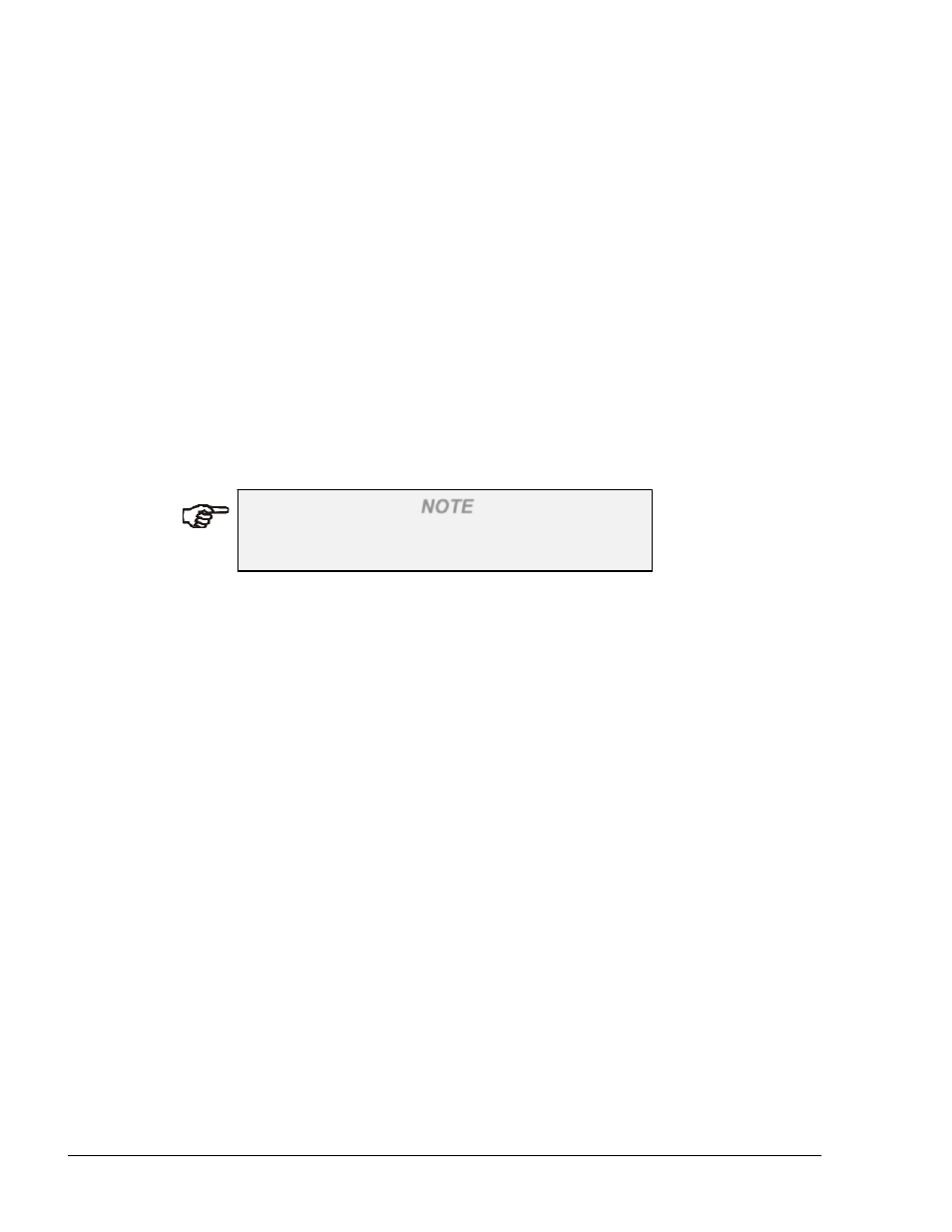
98
SiteOmat Setup and Maintenance Manual – MDE 4817G
5-2.3. Delete a User
To remove a user from the user list, follow these instructions:
1. Select the user from the User List in the User Management
2. Click on the Remove User button
The user is removed from the user list. Login using this user is no longer possible
Note: The default Admin user may not be deleted.
5-2.4. Updating a User
To update the credentials of an existing user, follow these instructions:
1. Select the user from the User List in the User Management
2. Click on the Properties button
3. The user’s current information appears on the General and Information tabs.
4. Change the user’s information as necessary.
NOTE
In cases where the password is changed, re-enter the
password in the Confirm text box.
5. Click on the OK button.