Gasboy SiteOmat Maintenance Manual User Manual
Page 167
Advertising
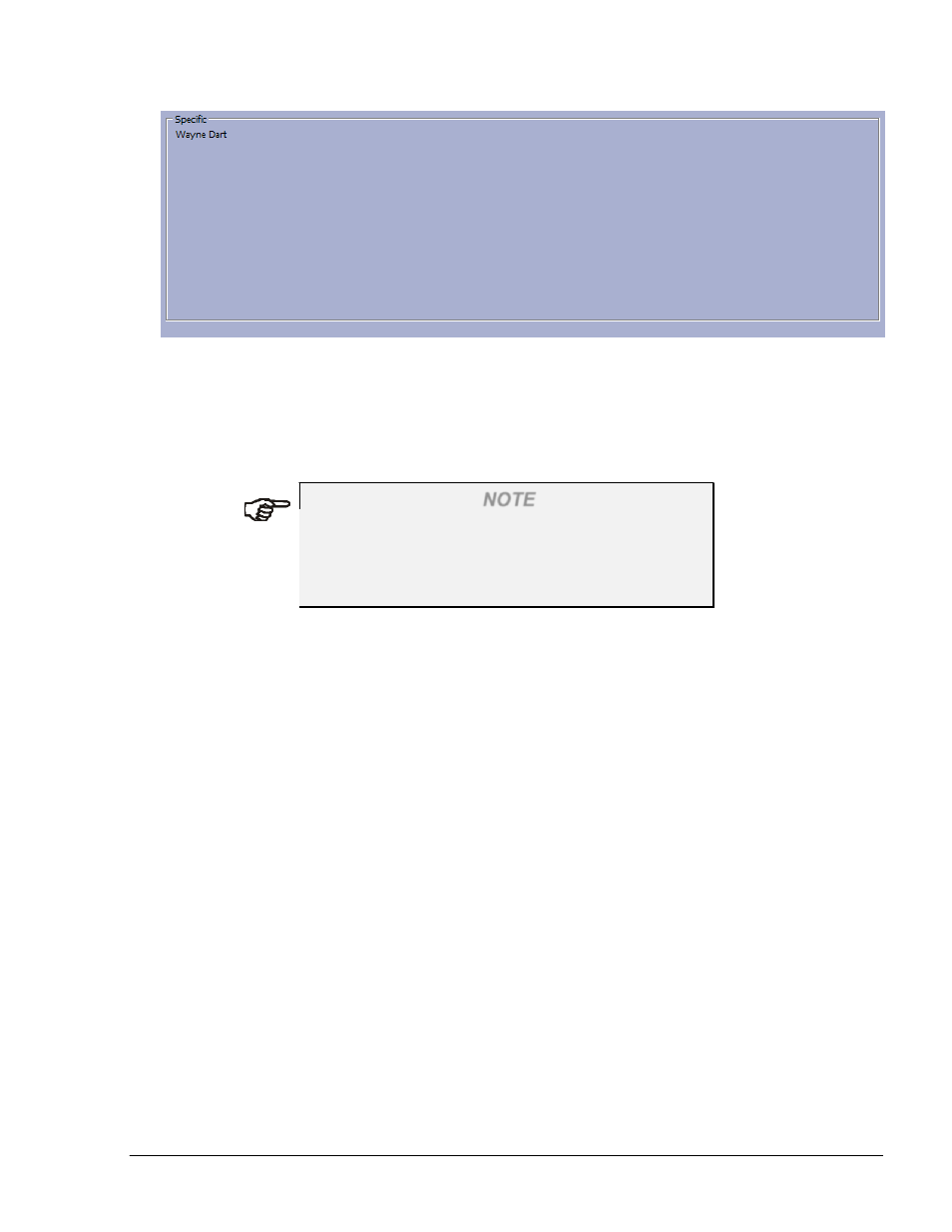
163
SiteOmat Setup and Maintenance Manual – MDE 4817G
7-11.4. More Pump Options
Additional settings can be set using the More Options button and the corresponding dialog box
(see Figure 7-27).
NOTE
Changing the default settings in this screen should
be done only by advanced technician. When adding
a new pump users cannot access the advanced
options until the pump has been saved.
To access More Options, proceed as follows:
1. Click on the ellipsis (…) button adjacent to the desired pump
2. The Setup Pump Settings dialog box appears (see Figure 7-26)
3. Click on the More Options button
4. The Setup Pump Settings (more) dialog box appears (see Figure 7-27) Set the parameters
described in Table 7-10.
Advertising