Gasboy SiteOmat Maintenance Manual User Manual
Page 60
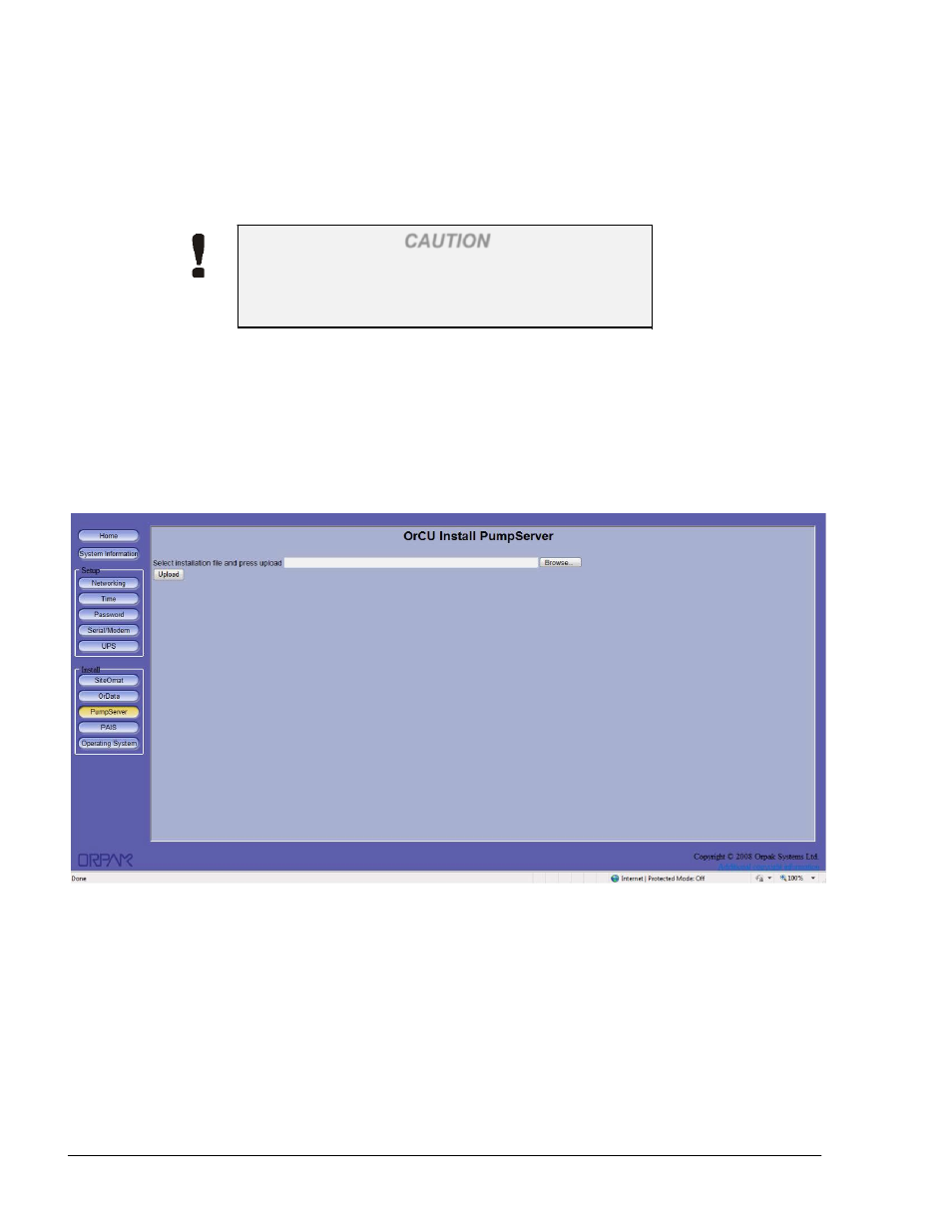
56
SiteOmat Setup and Maintenance Manual – MDE 4817G
3. Click Upload
4. Wait until the upload is finished (this process may take few minutes)
5. Click Upgrade to update OrData to the latest version, or click Install to perform a fresh
installation
CAUTION
Clicking on Install, deletes all setup and database if
a previous version is already installed. A proper
warning message is displayed.
6. Reboot the system (see paragraph 3-4.4)
3-6.3. Pump Server
To install the Pump Servers needed for interfacing with the specific pumps deployed in the station,
proceed as follows:
1. Click on the Pump Server navigation button. The OrCU Install Pump Servers screen
appears (see Figure 3-16)
Figure 3-16. Install Pump Server Screen
2. Click on the Browse button and select the Pump Server installation file
3. Click Upload
4. Wait until the upload is finished (this process may take few minutes)
5. Click Install to install the Pump Server package
6. Reboot the system (see paragraph 3-4.4)