Gasboy SiteOmat Maintenance Manual User Manual
Page 161
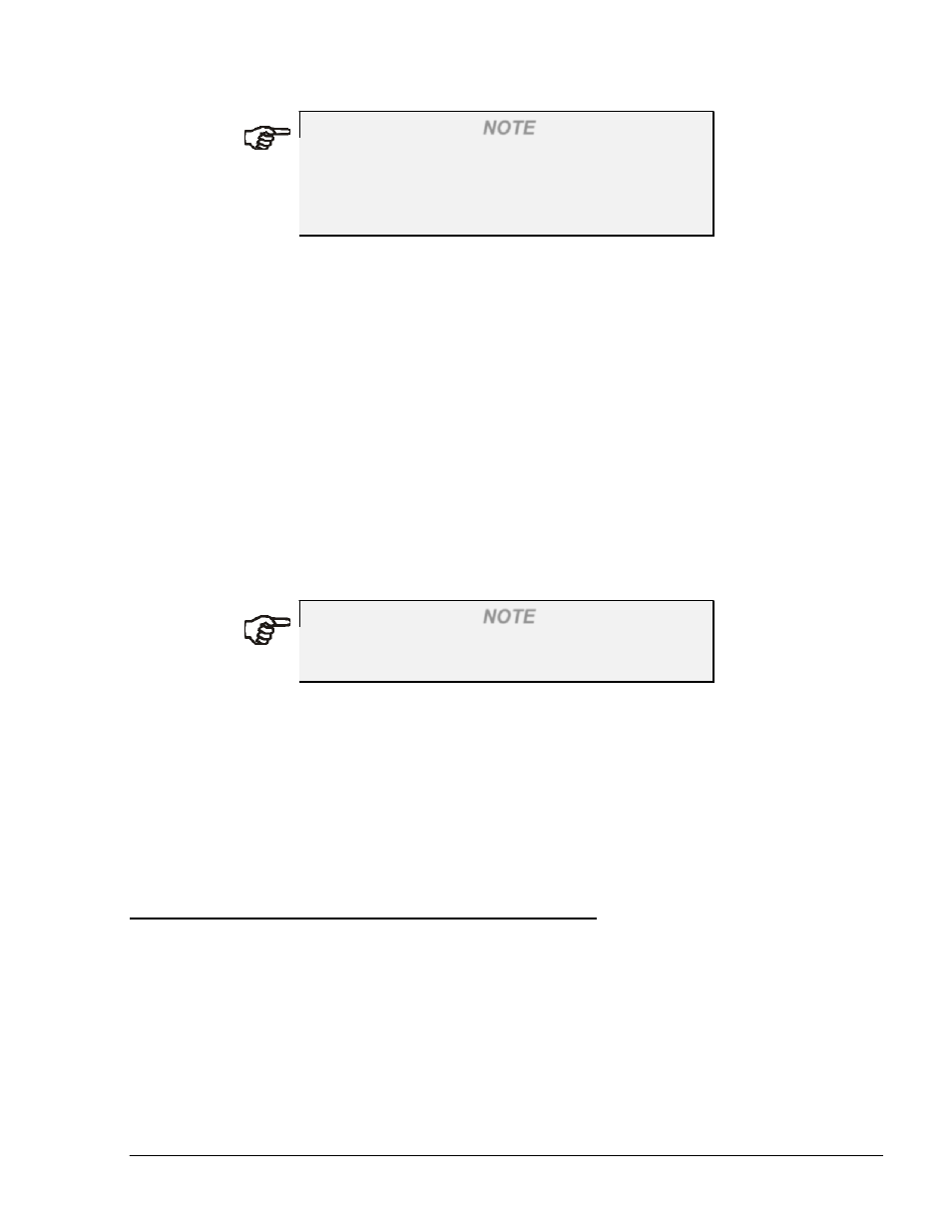
157
SiteOmat Setup and Maintenance Manual – MDE 4817G
NOTE
Since the OrCU has limited memory size, logs
should be enabled only if needed. Only Gasboy
certified technicians should enable this feature, in
response to a specific request.
Clusters bundle several pumps to a pump server via a common physical link. The physical link is a
port in the 8-port CommVerter, physically linked to the pump.
Ports are usually defined with TCP/IP parameters: 8-Port Commverter IP and Port (3001 to 3008)
Refer to Figure 2-2 and Figure 2-3 for examples of address configurations.
For IFSF pumps, define Serial connection parameters. The pump is connected directly to OrCU
COM2 port through serial to LON converter.
The Timeout box defines the waiting time for response from the pump. It is recommended to enter a
value in the range of 250 to 300 milliseconds.
Click on the Enable Echo checkbox to enable echo communication in the link with the pump (this
feature is applicable in specific cases, Refer to the separate pump list provided).
Define the Log Port for shipping the communication logs between the Pumps in the cluster and the
Pump Server.
NOTE
Please refer to MDE-4820 section 2.3 for additional
information on pump setup data.
7-10.3. Finalizing the Settings in the Pump Servers Screen
Once all the parameters have been defined, proceed as follows to insert the definitions:
1. Click New or Modify (in an update procedure) to return to the Setup Pump Servers dialog
box
2. Click New or Modify (in an update procedure) to return to the Setup screen
7-11. DISPENSERS
7-11.1. General
The Setup Pump Settings dialog box (see Figure 7-26) enables users to define the dispensers linked
to the Controller. To define a new pump, click the Add Pump button on the Advanced Settings
screen and fill the corresponding parameters in the General section of the screen, described in
Table 7-4.