Hypertherm HT200LHF-200 Volt HySpeed User Manual
Page 91
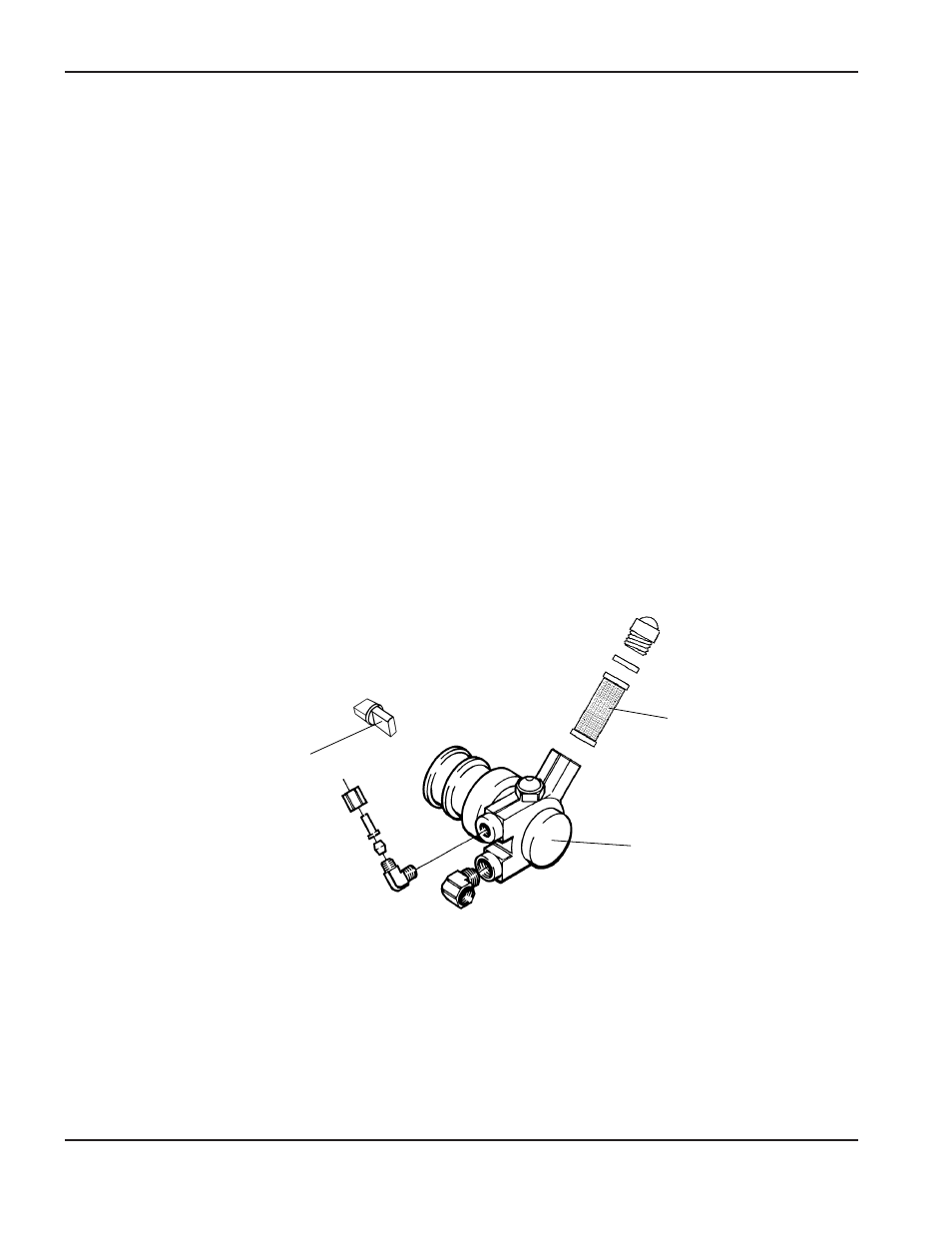
MAINTENANCE
5-2
HySpeed HT2000LHF
Instruction Manual
6
Power Supply
(See also
Torch Coolant Draining
at the end of this section)
Inspection and Cleaning
Inspect the power supply on a routine basis.
• Check the exterior for any damage. If there is damage, ensure that it does not affect the safe operation of
the power supply.
• Remove covers and inspect the interior. Check wiring harnesses and connections for wear and damage.
Check for loose connections, and look for areas of discoloration due to overheating.
• At the rear of the power supply, inspect the filter element of the water coolant assembly. If the filter
becomes excessively dirty, torch coolant flow can slow down causing the flow switch to open (turn off) and
make the coolant flow interlock status LED illuminate. The filter changes to a brown color when it is dirty.
Replace the filter element (027005) when it starts to turn color.
• Every 2 weeks, inspect the air filter in the front panel of the power supply by removing the access cover and
lifting the filter out. Replace the filter (027441) when dirty.
• Every 6 months, flush the power supply of its torch coolant and replace with new coolant (028872). Also,
replace the water filter (027005) every 6 months.
• Every 6 months, clean the pump strainer with a mild soap and water solution.
Note: Remove the pump from the system before removing the strainer to avoid any debris from falling into
the pump housing. See Fig. 5-1.
Cleaning
Check the inside of the power supply periodically for dust and foreign matter.
• Open the cover and blow out the power supply with compressed air. It is important to keep the cover closed
except when cleaning or when maintenance is being performed.
Figure 5-1
Cleaning the Pump Strainer
Brass Coupler
031122
Strainer
Pump