Machine torch system installations -19, Install the max200 without thc option -19, Machine torch system installations – Hypertherm MAX200 Machine Torch Plasma Arc Cutting System User Manual
Page 47
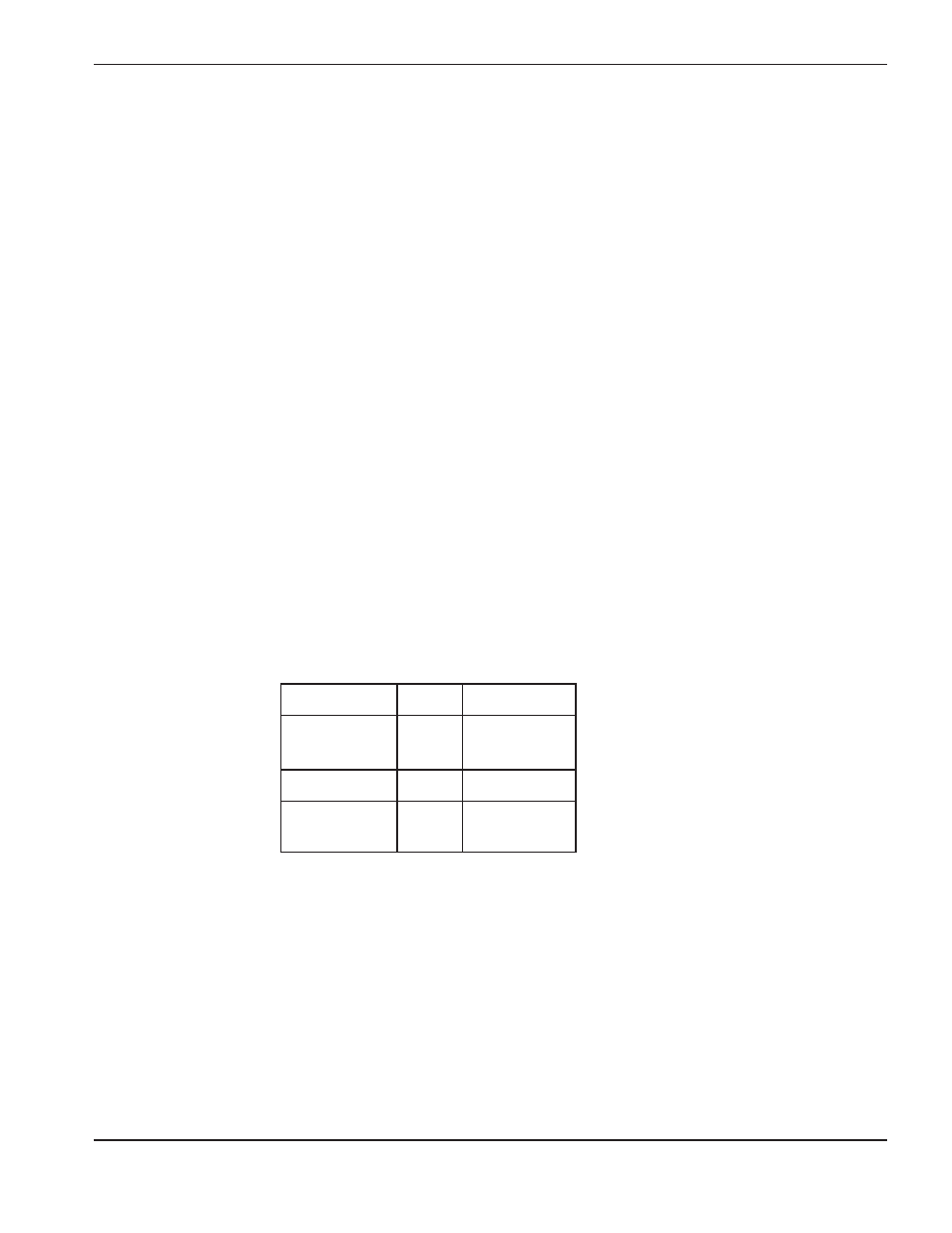
MAX200
Instruction Manual
3-19
14
SETUP
Machine Torch System Installations
The MAX200 machine torch system can be installed in any of the following system configurations, depending on
the options selected.
• MAX200 without a Torch Height Control (THC)
• MAX200 with a THC
• MAX200 with an Initial Height Sensor (IHS)
Refer to the following procedures in order to install a machine torch system.
Install the MAX200 without THC Option
Installing the MAX200 without the THC option requires the user to connect the MAX200 to the cutting machine and
to connect the Remote Switch. See Figure 3-9 to make interconnections.
Connect the Cutting Machine to the MAX200
Connect the interface cable from the MACHINE -1X6 receptacle on the MAX200 to the cutting machine interface.
See Figure 3-10 for cable layout, cable part numbers and lengths, socket pin configurations, and wire colors and
signal names.
Connect the Remote Switch to the MAX200
1. Remove the right side cover of the power supply.
2. Feed the remote switch cable through the feed-through at the rear of the power supply. Locate terminal
strips TB3 and TB4 on the inside rear panel, right side. Connect the remote switch cable pairs as follows
(see Figure 3-9):
3. Replace and secure the right side cover.
Cable leads
TB3
Signal Name
Black
82
Plasma Start
Red
83
Plasma Start
TB4
Black
76
24 VAC Hot
White
77
24 VAC Neut