Delete and disk cleanup for macintosh volumes, Macintosh file system errors – Teac MMR-16 v4.0 User Manual
Page 104
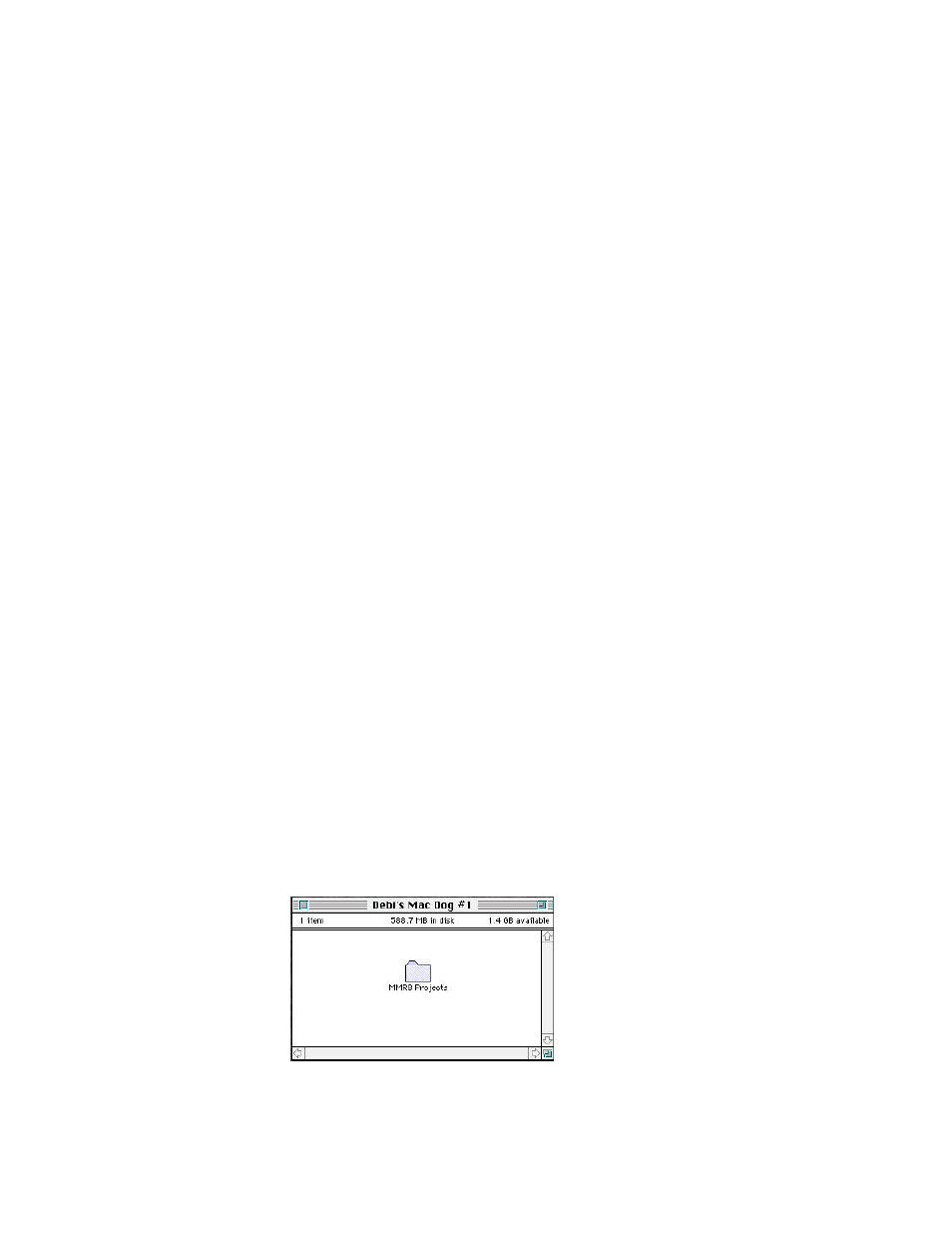
TASCAM MMP-16 Owner’s Manual • Chapter 6 • File Format Support
MMP-16
106
Delete and Disk Cleanup for Macintosh Volumes
The Project Delete function (accessed by using SHIFT + LOAD TRACK) and the Disk Cleanup function
(Setup Menu 720) work for Macintosh HFS disks. The Delete command will Delete the selected Session
or OMF file from a Macintosh volume. The Disk Cleanup command will delete all Sound Designer II
files that are not being referenced by a Pro Tools Session or an OMF Composition. This command will
also delete all linear fade files created by a ProTools Session. Users should make sure there are no other
SDII files that they wish to keep (such as raw SDII sound libraries not referenced by an EDL) on a
Macintosh disk before using this command. Warning: this command cannot be undone.
Macintosh File System Errors
Various types of file errors and inconsistencies can sometimes accumulate on a Macintosh drive.
Although the MMR-8 and MMP-16 can read and write data on Macintosh HFS volumes, it is of critical
importance that any Macintosh disk used be free of file and format errors. When the MMR/MMP unit
scans the SCSI bus for available drives and sees a Macintosh volume, it will look for file errors on the
disk. If errors are found, the volume may not load at all. In some cases, the volume may load but only a
few files will show up in the drive directory. If a disk is found to have file system errors, the MMR-8 will
not allow recording, backup, or export to that disk and track arming will be disallowed.
Fortunately, commercially available disk repair utilities such as Norton Disk Doctor can locate, and in
many cases (although not all) can repair the disk and rectify the errors. If a Macintosh disk connected to
an MMR-8 or MMP-16 has problems such as:
§ disk volume will not mount
§ files appear to be missing
§ the MMR-8 will not go into record
then connect the disk to a Macintosh computer and use a Macintosh disk repair utility to locate and repair
any errors. If the errors cannot be fixed by the disk repair program, then the drive will need to be re-
formatted on a Macintosh computer before it can be used on the MMR/MMP. A list of possible Mac file
system errors and their error codes is given at the end of this document.
Macintosh Files Created by the MMR
Whenever a Macintosh disk is mounted on an MMP-16, a series of file folders are created so that the
system is ready to hold recordings, backup files, or edits made by the MMR-8 or MMP-16. These folders
and files are created according to the hierarchy explained here. A folder called MMR8 Projects is
automatically created at the root level of the disk drive mounted on the MMR-8 or MMP-16.
The other files and folders created are stored within this folder. Any Pro Tools Sessions recorded on the
MMR-8 (and their attendant sub-folders and audio files) will be automatically placed in this folder by the
system.