Chapter 9 technical support, Mmp-16 system software – Teac MMR-16 v4.0 User Manual
Page 122
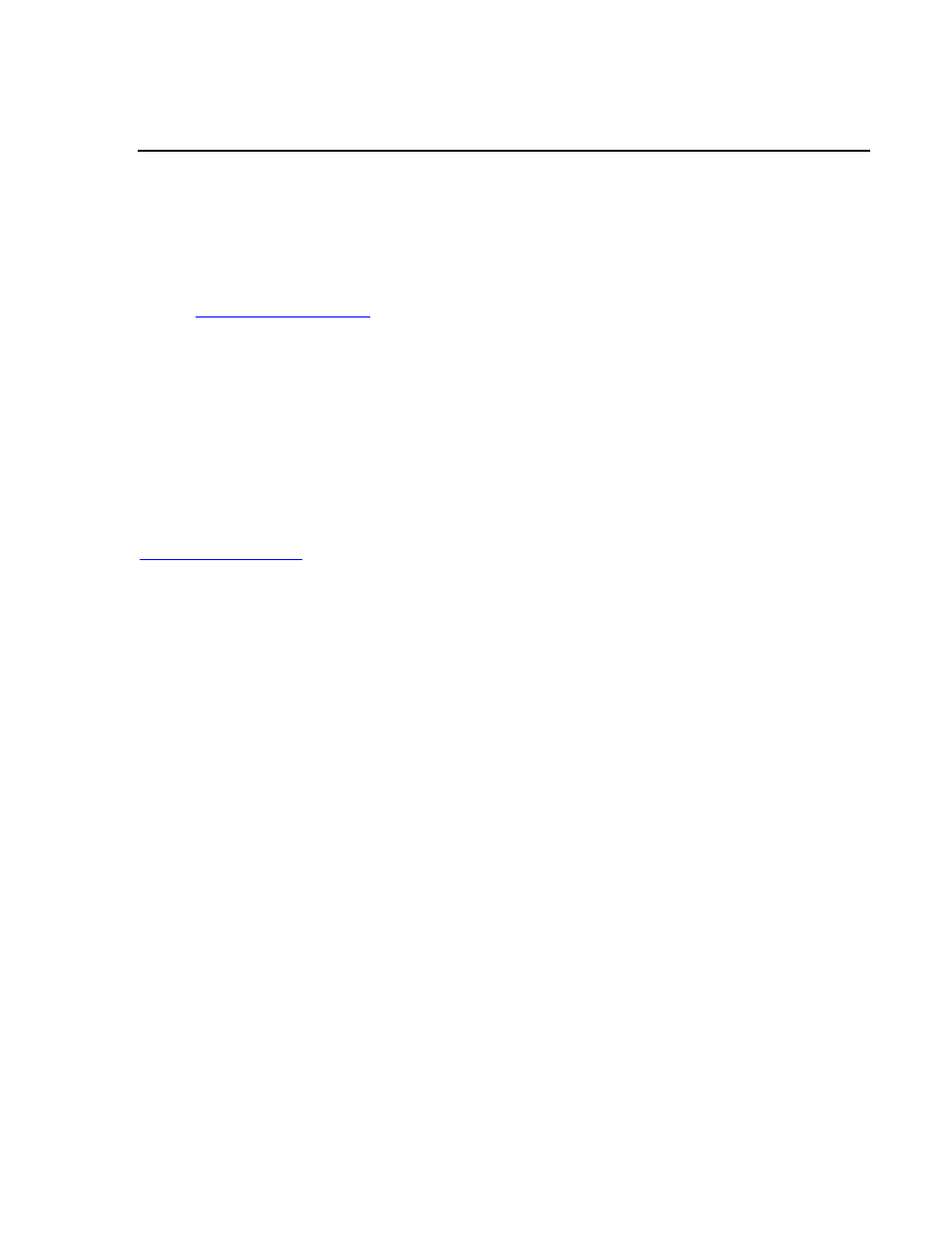
TASCAM MMP-16 Owner’s Manual • Chapter 9 • Technical Support
124
Chapter 9 Technical Support
For technical support on the MMP-16 product line contact:
TASCAM
7733 Telegraph Road
Montebello, CA 90640
Tel (213) 726-0303 Ext 617
Fax (213) 727-7632
E-mail:
Technical assistance is only available to registered owners of MMP-16 products. Be sure to write down
your serial number before installation for future reference, as you will need it, along with the software
version you are currently running, when contacting technical support. You can write your serial number
here:
MMP-16 serial #: ____________________________
Information on software updates, technical support, and TASCAM products is also available via the
TASCAM World Wide Web site at:
http://www.tascam.com
MMP-16 System Software
The MMP-16 operates using an industry-standard operating system and program files that run on a
Pentium microprocessor chip. The system software comes pre-installed onto the internal hard drive in the
MMP-16. When the MMP-16 is turned on, all necessary software is loaded automatically. The version of
software that is currently running can be displayed using Setup menu 990, which displays the current
revision level of the software.
Software updates are supplied on one or more floppy disks. To install the software update, insert the
floppy disk (or Disk 1, if multiple disks are received) into the front panel floppy drive while the unit is
operating normally. Access Menu 995 (Load Software) and press STO. The system will ask “Are you
sure?” Confirm the floppy is properly inserted and press STO again to confirm. If multiple disks are
supplied, the operator will be prompted via the display to remove Disk 1 and place Disk 2 into the drive.
After the software update is installed, the system will display a message that the update is complete, and
will display a checksum number (written on the floppy update disk for reference) to verify that the
installation has been successful. Remove the floppy disk and recycle the power to operate the unit with
the new software installed. All system floppy disks should be kept in a secure location in case they may
be needed in the future.