Pro tools volume and mute automation – Teac MMR-16 v4.0 User Manual
Page 109
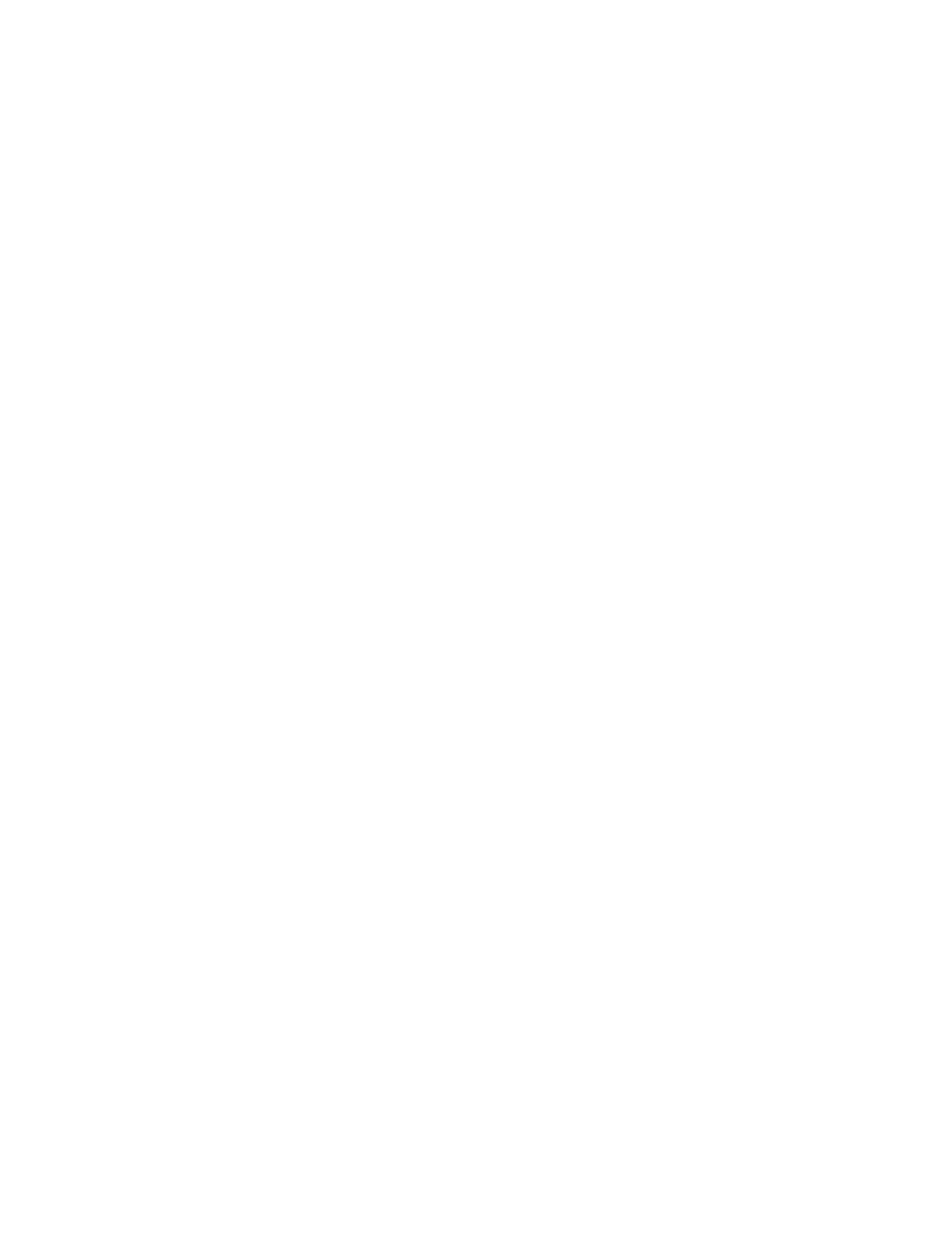
MMP-16
TASCAM MMP-16 Owner’s Manual • Chapter 6 • File Format Support
111
Pro Tools Volume and Mute Automation
The MMR-8 and MMP-16 support Digidesign Pro Tools volume (gain) and mute automation data on
playback.
Volume Automation
The MMP-16 software supports playback of volume automation inserted in the Digidesign Pro Tools
system. Pro Tools volume automation allows an audio track to have a volume overlay which determines
the audio gain at user-specified break points on the track. The slope defined by the line between
breakpoints will translate as a change in audio level over time as the track is played. There is no capability
to perform direct editing of volume automation data or recording of volume automation data on the MM
series unit.
Volume automation data will always be played if present in the track. MM series units will always
faithfully play the track in the same way as if the track were being played on a Pro Tools system. If tracks
which contain volume automation data are edited using the edit capabilities of the MM series unit, the
automation data will always be included in the edit operation. Volume automation can only be disabled
using a Pro Tools system.
Mute Automation
The MMP-16 software supports playback of mute automation data inserted using the Digidesign Pro
Tools system. Pro Tools Mute Automation allows an audio track to have a volume overlay which
determines segments of the audio track where audio gain will be muted (attenuated) between user-
specified break points on the track. There is no capability to perform direct editing of mute automation
data or recording of mute automation data on the MM series unit.
Mute automation data will always be played if present in the track. The MM series unit will always
faithfully play the track in the same way as if the track were being played on a Pro Tools system. If tracks
which contain mute automation data are edited using the edit capabilities of the MM series unit, the mute
automation data will always be included in the edit operation. Mute automation can only be disabled
using a Pro Tools system.