Teac MMR-16 v4.0 User Manual
Page 77
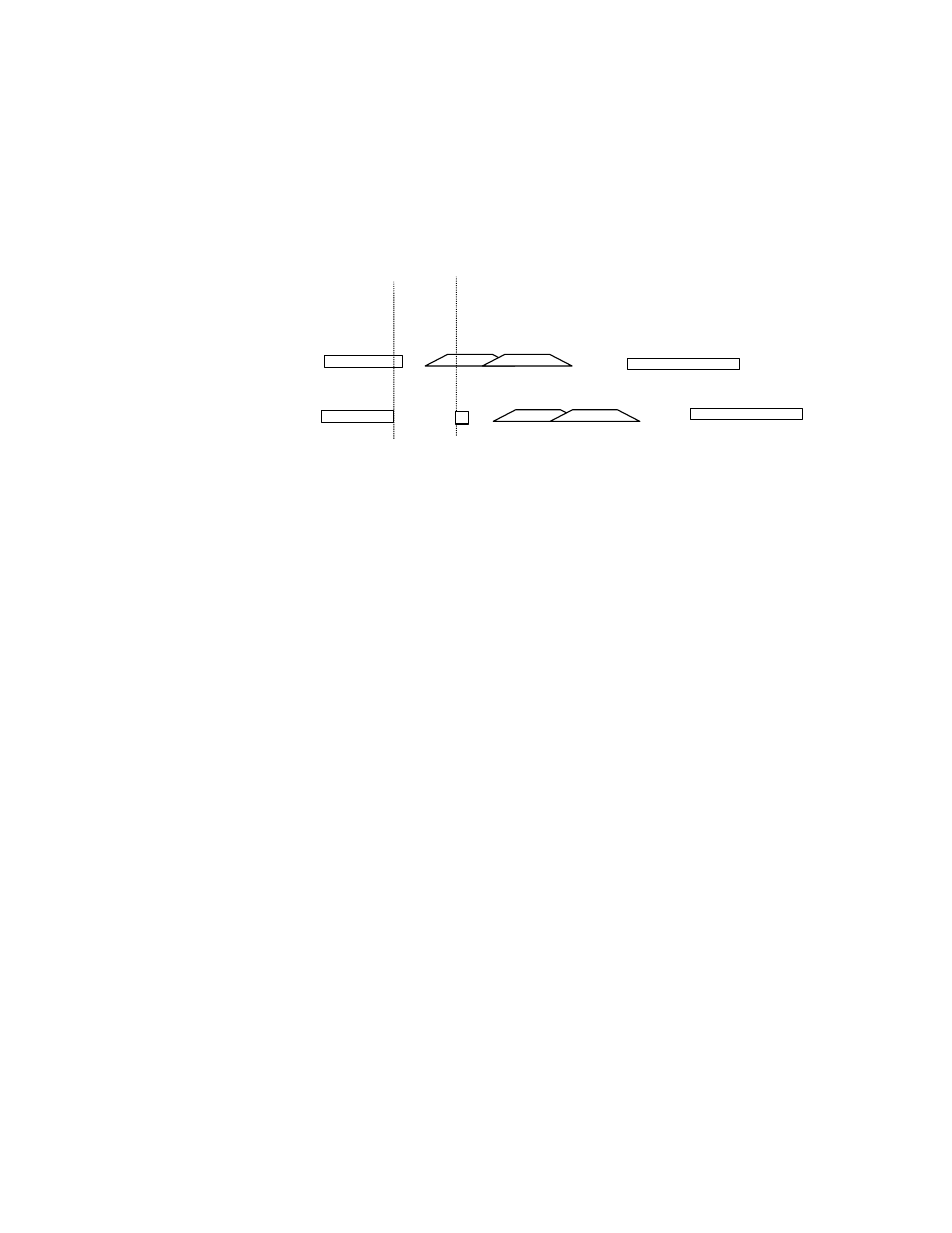
MMP-16
TASCAM MMP-16 Owner’s Manual • Chapter 4 • MMP-16 Operation
79
Open
Open places a segment of silence into the selected track(s) equal to the time
between the In point register and the Out point register. It functions like an Insert,
slipping all subsequent material on the selected tracks downstream in time. Another
way to say it is that all material on the selected tracks from the In point onward is
moved (or rippled) so that it now begins at the time code location in the Out
register. If the In point is within an audio segment on the track, the segment is split
at the In point, with material before the In point remaining in place and material
after the In point shifted to the position defined in the Out register.
Undo
Undo un-does the last edit operation. There are 100 levels of undo available,
accessed by selecting SHIFT and then pressing SEL7 one or more times (while the
SHIFT key is active).
Redo
Redo re-does the last undo edit operation. There are 100 levels of redo possible,
accessed by selecting SHIFT and then pressing SEL 8 one or more times while the
SHIFT key is active.
Undo and Redo put the time code registers and Selected tracks to the state they
were in before the edit (undo) or after the edit (Redo).
In
Register
Out
Register
After Open
Before Open