Wide scsi cards and kingston frames – Teac MMR-16 v4.0 User Manual
Page 34
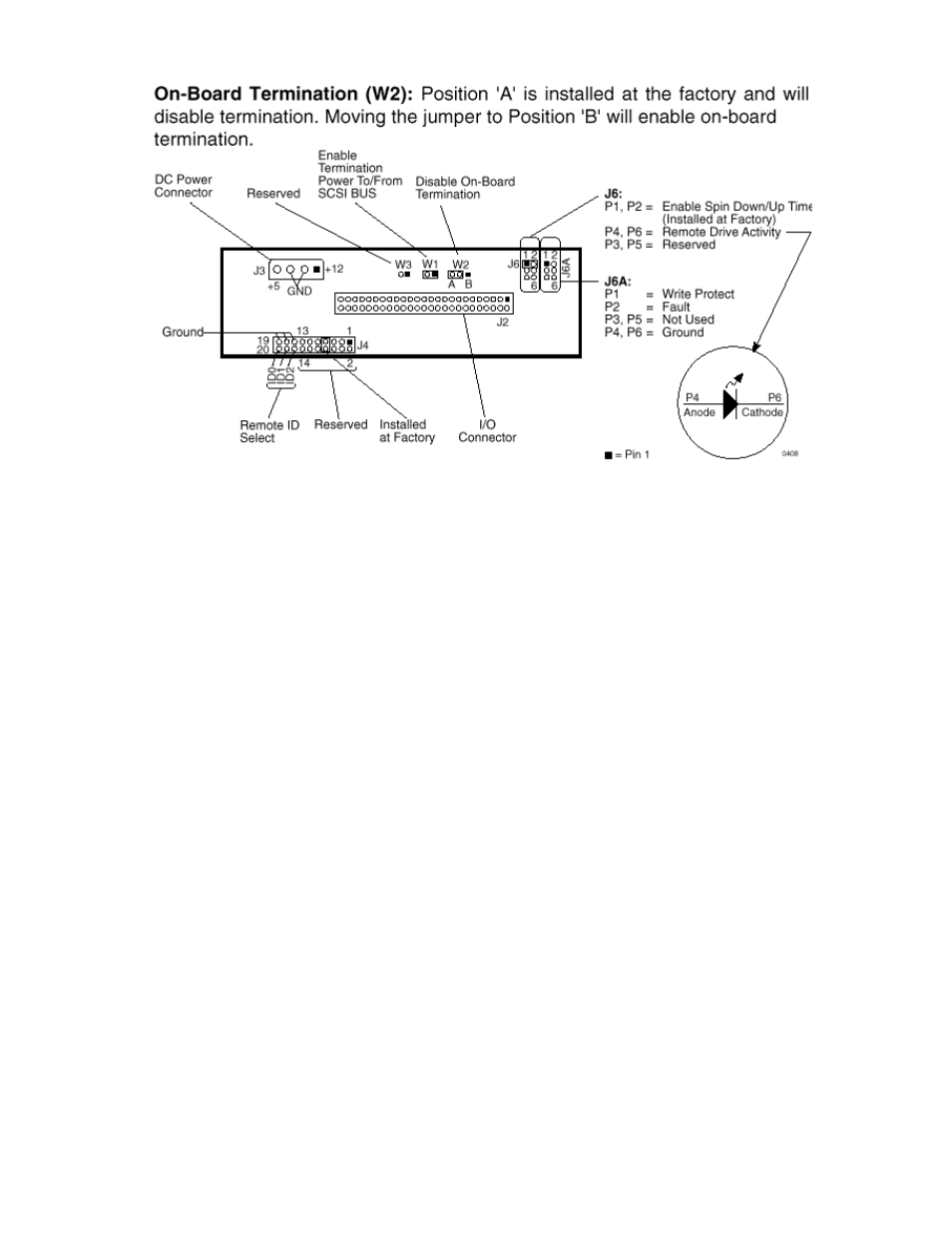
36
TASCAM MMP-16 User’s Guide • Chapter 2 • Installation
MMP-16
Figure 1
Wide SCSI Cards and Kingston Frames
The MMR/MMP are normally shipped with a narrow Symbios SCSI card. The MMR/MMP units
also support the Symbios SYM8751SP Wide SCSI card. To install a wide SCSI card, use a
grounding strap and follow the installation instructions below:
Removing the Narrow Host Adapter (Symbios SYM 8600SP)
1) Disconnect the 26-pin ribbon cable from J2 on the MMR Biphase Operations Board, and fold out
of the way.
2) Disconnect the 50-pin ribbon cable from J2 on the Symbios SYM8600SP SCSI host adapter.
3) Remove the Phillips head screw that secures the host adapter to the chassis.
4) Carefully remove the host adapter.
Installing the Wide Host Adapter (Symbios SYM8751SP)
1) Prior to inserting the wide host adapter into the PCI slot, connect the 50-pin ribbon cable to J4 on
the SYM8751SP. This connector is located on the side of the card, which makes it very difficult
to install if the card is already in the PCI slot.
2) Insert the wide host adapter into the same PCI slot that previously contained the narrow adapter.
3) Secure the wide host adapter to the chassis with the Phillips head screw.
4) Reconnect the 26-pin ribbon cable to J2 on the MMR Biphase Operations Board.