Editing – Teac MMR-16 v4.0 User Manual
Page 75
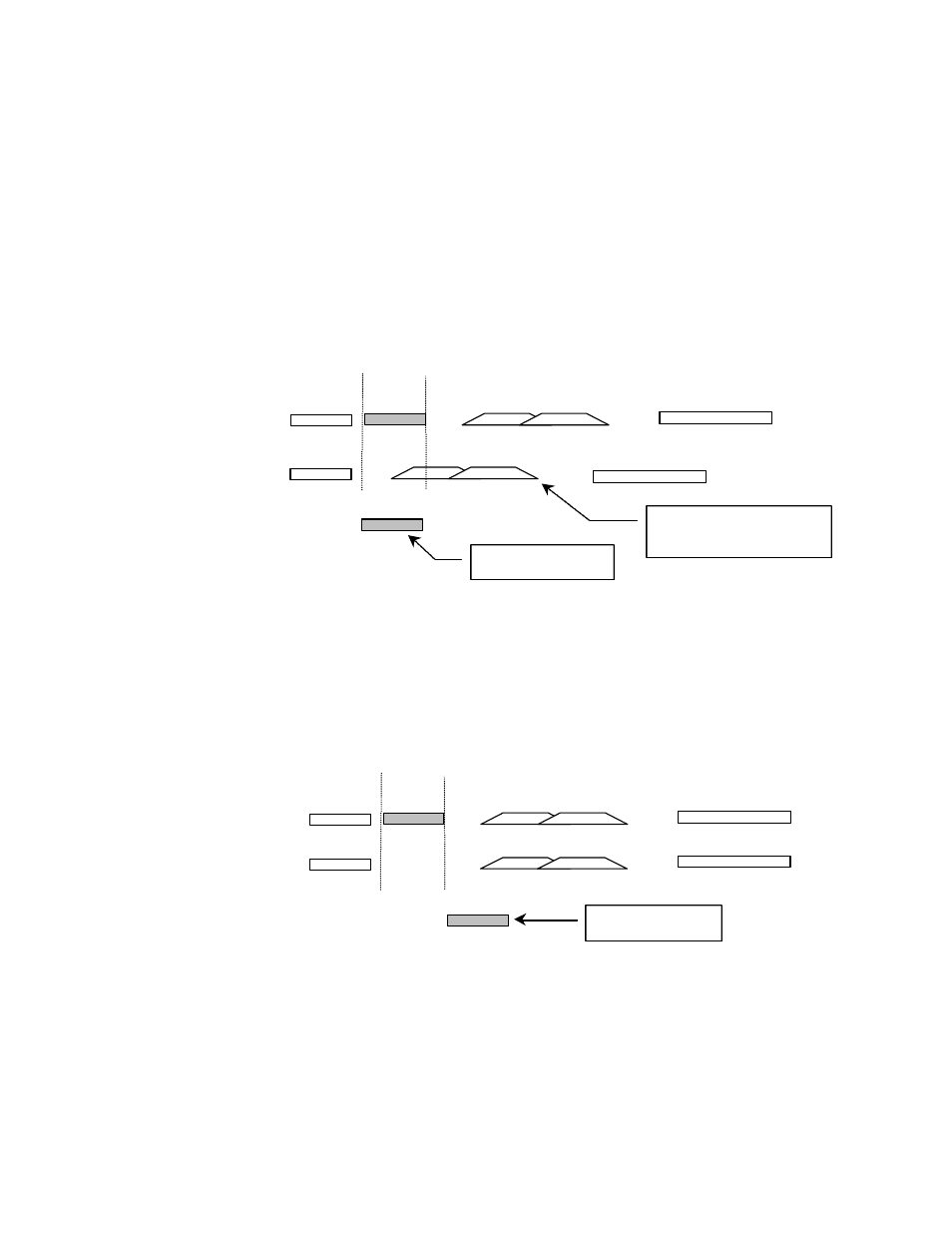
MMP-16
TASCAM MMP-16 Owner’s Manual • Chapter 4 • MMP-16 Operation
77
Editing
The Edit commands activated by the shifted SEL keys perform the indicated edit operation only on
those tracks selected while the EDIT key is active. The shifted functions for the SEL keys are cut
(SHIFT+SEL 1), copy (SHIFT+SEL 2), clear (SHIFT+SEL 3), paste (SHIFT+SEL 4), insert
(SHIFT+SEL 5), open (SHIFT+SEL 6), undo (SHIFT+SEL 7) and redo (SHIFT+SEL 8). Following are
illustrated summaries of these edit operations:
Cut
Cut removes the audio from the selected track(s) between the In point and the Out
point and places it into the clipboard, while pulling up (slipping earlier in time) all
subsequent events by an amount equal to the length of the cut track segment.
Copy
Copy places a copy of the material that is between the In and Out points on the
selected track(s) into the clipboard without altering the audio events on the track(s).
Clear
Clear removes the events on the selected track between the In and Out points,
replacing the audio with silence. It does not affect the position of any other audio
material on the track.
In
Out
To Clipboard
Audio after Out is
shifted earlier in time
In
Out
To Clipboard
Before Cut
After Cut
Before Clear
After Clear