Support for pro tools, Session files – Teac MMR-16 v4.0 User Manual
Page 105
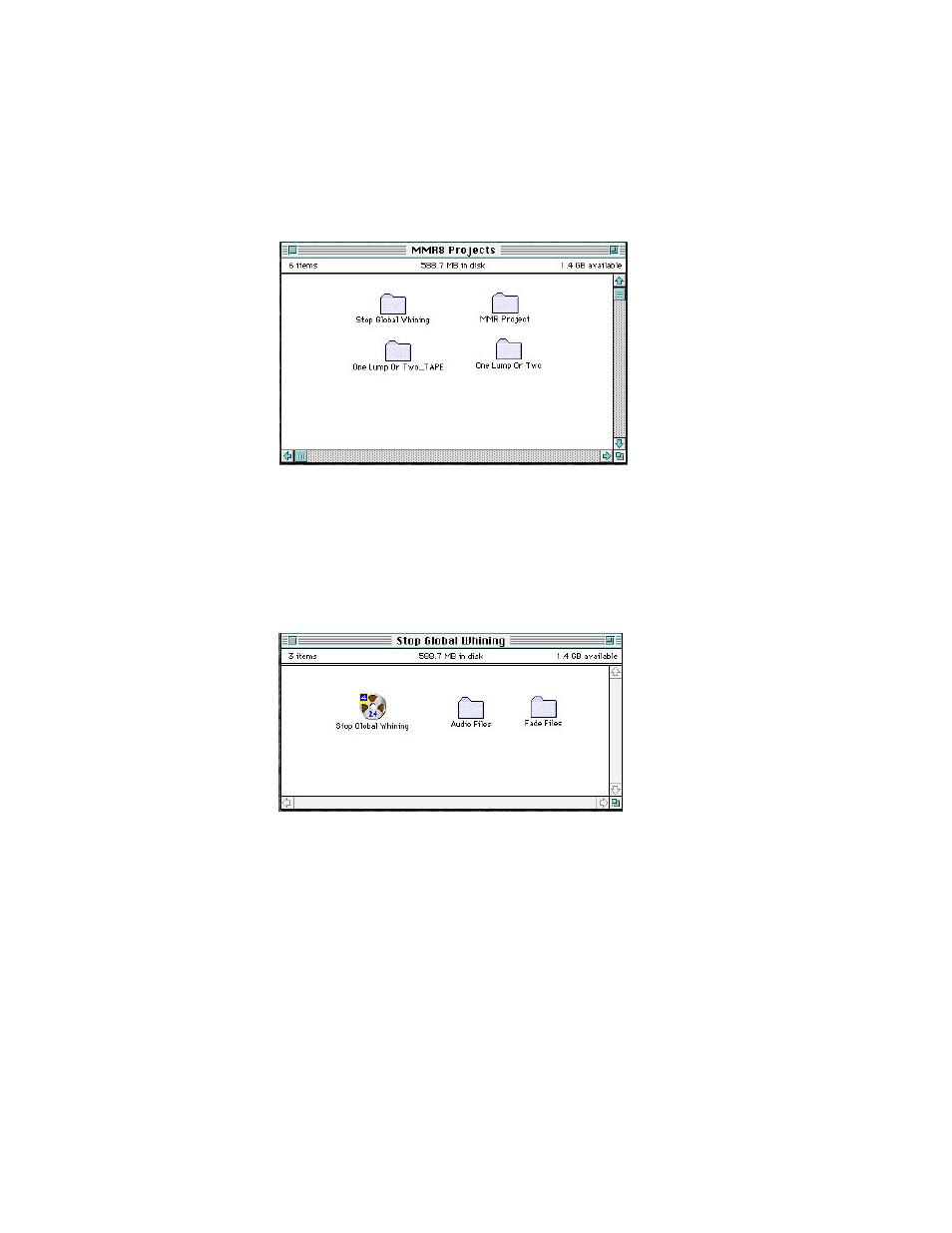
MMP-16
TASCAM MMP-16 Owner’s Manual • Chapter 6 • File Format Support
107
Inside the MMR8 Projects folder, another folder is created with the name of the Project (as defined in
setup menu 800 when the recording was first made). In the case of a Macintosh disk which is simply
mounted on an MMR or MMP, a default Project folder called MMR Project is created. A new folder
labeled with the name of the Project will be created for each new Session recorded on the MMR-8. Here
is an example of several Project folders nested inside the MMR8 Projects folder:
Each of these folders contains the Pro Tools Session file and Audio File and Fade File folders for that
Session, as explained on the following page. Note that Sessions created on the Pro Tools system may be
placed elsewhere within the disk filing system. Sessions created on the MMR-8 will always be placed
here. Inside the Session folders, the system automatically creates two new folders labeled Audio Files and
Fade Files. If a Pro Tools Session has been recorded, there will also be a Pro Tools Session file. The
contents of a typical project file folder created when a Session is recorded to an MMR-8 would look like
this:
All sound designer II files recorded for this Session will be placed in the folder labeled Audio Files. The
Fade Files folder is automatically created so that Pro Tools has a place to store any fade files the system
may create. The MMR does not create Pro Tools fade files, but will play them back. The MMR does
generate the proper fade file descriptor so that Pro Tools can later generate appropriate fade files. When
opening a Session on Pro Tools that was created on the MMR, Pro Tools will alert the user that fades are
missing. The user can then choose Skip All from the Pro Tools dialogue and Pro Tools will generate the
missing fade files. The MMR-8 and MMP-16 will also perform default fades in real time according to the
default fade settings in setup menu 510. If any fade files are missing from a Session created using Pro
Tools, the MMR and MMP will simply play a real-time linear crossfade of the appropriate length in place
of the missing fade file.
Support for Pro Tools
®
Session Files
The MMR-8 and MMP-16 support playback of version 3.2 as well as version 4.0 and higher of
Digidesign’s Pro Tools Session file format.