600 digital i/o, 700 disk – Teac MMR-16 v4.0 User Manual
Page 98
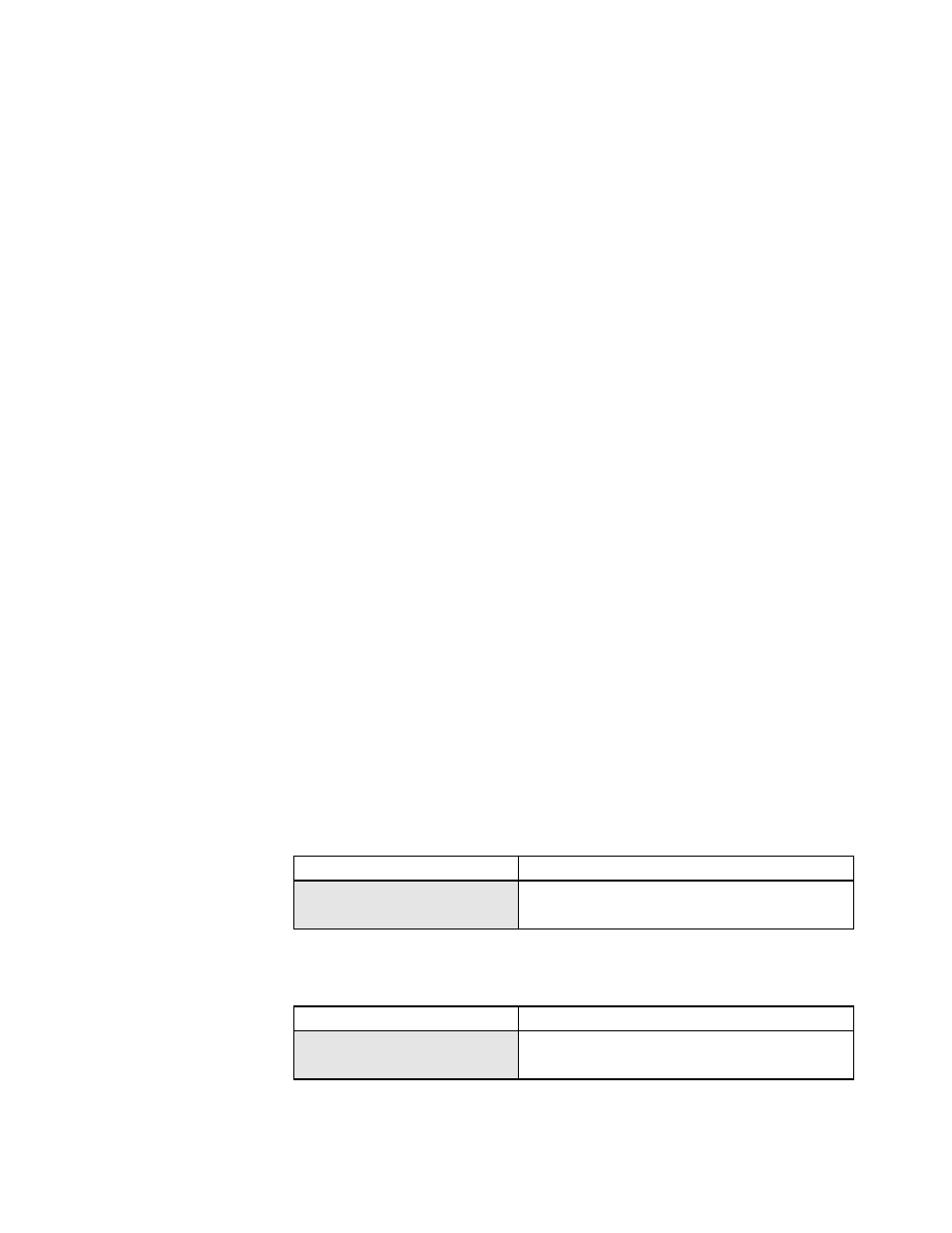
TASCAM MMP-16 Owner’s Manual • Chapter 5 • MMP-16 Setup Menus
MMP-16
100
550 Remote Meter Source
This sets the source of the signals sent to an MMU-16 meter bridge. The default setting is MMR Bus.
§ MMR Bus
Signals are sent over the MMR bus and should go through an MM-RC remote before
being passed on to the MMU-16.
§ Local
Signals are sent directly from the UIB port (remote control port) to an MMU-16 unit.
600 Digital I/O
610 Digital Output Delay
This sets an amount by which digital output signals will be delayed. The range for this setting is 1 to 255
samples in 1 sample increments. The default value is internal (no delay).
700 Disk
710 Disk Initialize
Initializes the disk as a WaveFrame drive.
711 Disk Low Format
Performs a low level format on the drive. The drive must be initialized for recording after low format.
720 Disk Cleanup
The Disk Cleanup function looks at all available project files (EDLs) on the SCSI volume defined in the
Target ID field and compares these to the audio files found on the disk. All unreferenced media files are
then deleted (cleaned up) to regain disk space. This is a direct command, not a setting. This function is
often used in conjunction with the Delete command found in the File Utilities window. After a project or
track is deleted, Cleanup can be used to delete the media that was referenced by the deleted EDL. A
warning prompt is shown if anything exists in the clipboard or undo list when a Disk Cleanup is
performed. This warning insures users will be aware that the clipboard will be emptied by the Disk
Cleanup process.
01234567890123456789
20 position LCD character positions
721 Disk Cleanup
Top: (Menu Item)
OK to Clear Undo List?
Bottom: (Warning Prompt)
To clear the clipboard and perform the Disk Cleanup, press STO. To cancel the Disk Cleanup operation,
press RCL (No). The LCD will then show the following message.
01234567890123456789
20 position LCD character positions
721 Disk Cleanup
Top: (Menu Item)
No Files Deleted
Bottom: (Message)