Hardware overview – Teac MMR-16 v4.0 User Manual
Page 12
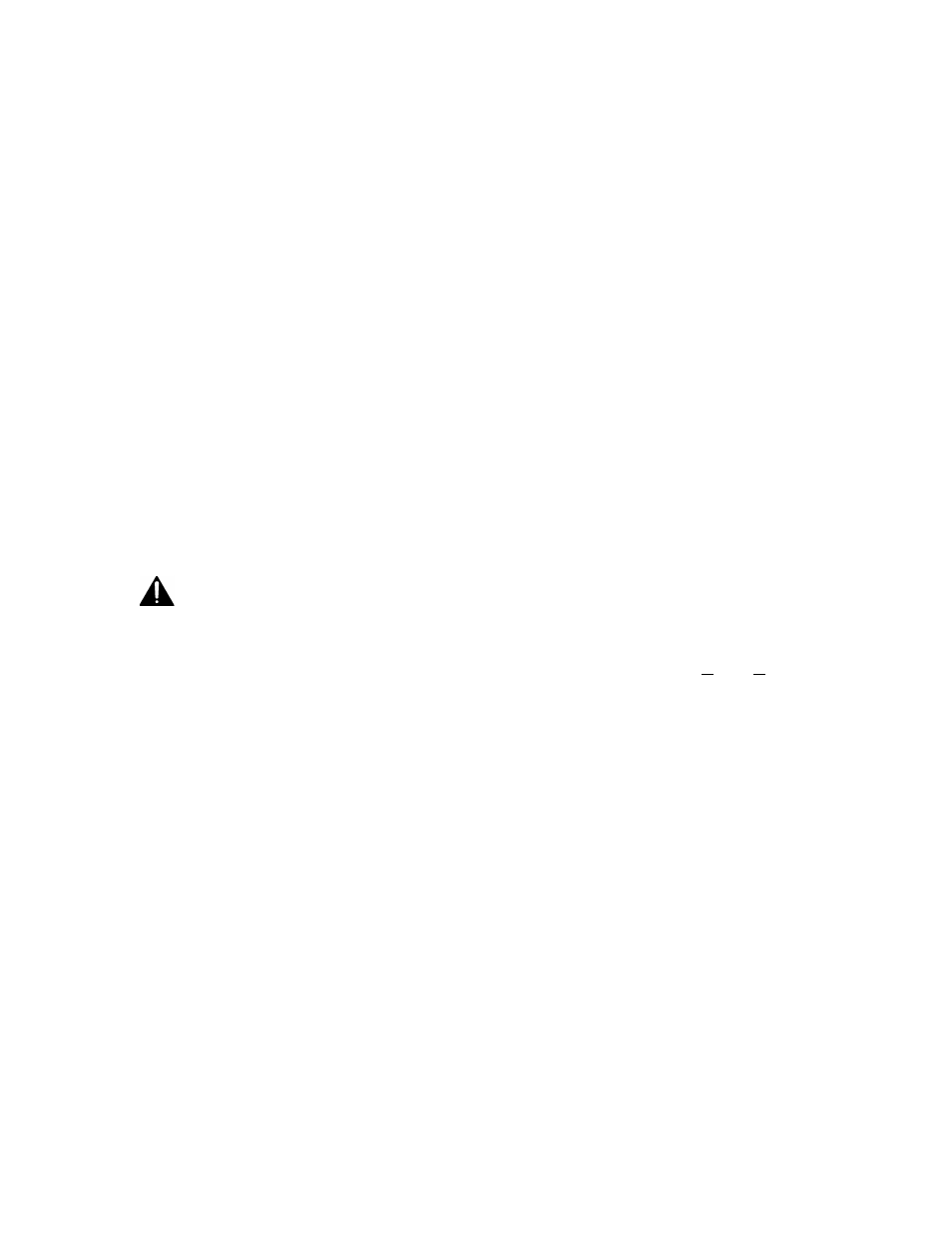
MMP-16 TASCAM MMP-16 Owner’s Manual • Chapter 1 • General Information
14
The MMP-16 will directly play back material created on many different digital audio workstation
systems. A format compatibility chart is given in the Functional Specifications section of this chapter.
The disk drive or drives containing edited Project (EDL and audio) files may be simply “unplugged” from
the workstation and then “hot-plugged” into the MMP-16, using the standard internal Kingston hard drive
carrier, or otherwise connected to the MMP-16’s external SCSI port. Optionally, files on a RAID may be
accessed via the external SCSI port as well. Once the drive(s) are mounted by the MMP-16, tracks from
one or more projects may be loaded as required for the mix session. Sound files of the same or different
audio file formats may be played back on the same unit simultaneously from one or more drives.
When the MMP-16 is turned on for the first time, the system default operating parameters are loaded, and
the machine boots into the Normal state (see the Functional Overview section in this chapter). There are
ten user settings files that may be stored to and recalled from the internal hard drive so that the MMP-16
setup parameters can be instantly reconfigured between mix sessions. The MMP-16’s operating
parameters can be manually changed at any time via Setup menu selections. Password protection may be
used to prevent some parameters from being changed inadvertently.
Hardware Overview
The MMP-16 comes standard with one removable Kingston drive carrier. The Kingston carrier can hold a
standard SCSI drive for playback of audio tracks. An internal IDE hard drive holds the operating system,
the MMP-16 software, and the parameter settings files. Additional external SCSI drives can be connected
and accessed by the MMP-16. This allows loading tracks simultaneously from more than one disk. A list
of approved media drives is given in Appendix B.
The MMP-16 is based on a standard Intel Pentium™ processor-based PC motherboard, with
integral PCI and ISA bus slots running under an industry-standard operating system. The MMP-16
processing and interface boards plug directly into this PC motherboard. There is a Lithium battery #
CR2032 for the CMOS circuit on the motherboard. Caution: Battery May Explode if Mistreated. Do
Not Recharge, Disassemble, or Dispose of in Fire. The MOC (digital-to-analog Output Converter)
boards are in their own shielded cage, connected to the AO-16 (Analog Output) card via ribbon cables.
Very high quality 20-bit converters on all analog outputs assure excellent audio fidelity. The MMP-16
uses 24-bit internal digital resolution for all digital audio processing. The MMP-16 plays back audio
stored in standard linear 16-bit or 24-bit sound files.
Internal Boards for Units with Serial Numbers up to 01344
The PRX (DSP) card performs the audio processing for the MMP-16. A standard Symbios SCSI-2
controller card also plugs into the PCI bus. The Sync card, the UI/B (User Interface/Biphase) card, the
AO-16 (Analog Output) card, and the DO-16 (AES/EBU Digital Output) card are all plugged into the ISA
bus. The Biphase Operations Board (BOB) occupies a slot on the back panel to provide connections for
the system’s four Biphase inputs and one Biphase throghpu. It is attached to the UI/B card via a ribbon
cable and is not plugged into a slot.
Internal Boards for Units with Serial Numbers of 01345 and above
Units with serial numbers of 01609 and above have a different set of internal processing boards.
Functionally, these units are identical to previous units. The change was made to facilitate a more
streamlined manufacturing process. Instead of separate boards for DSP processing, sync, remote control,
etc., these functions have been combined into a single board designated as the M2 board. Connectors on
the side of the M2 board have ribbon cables attached which break out to brackets and connectors serving
the same functions as the previous array of boards and connectors.