Chapter 8 maintenance & service – Teac MMR-16 v4.0 User Manual
Page 119
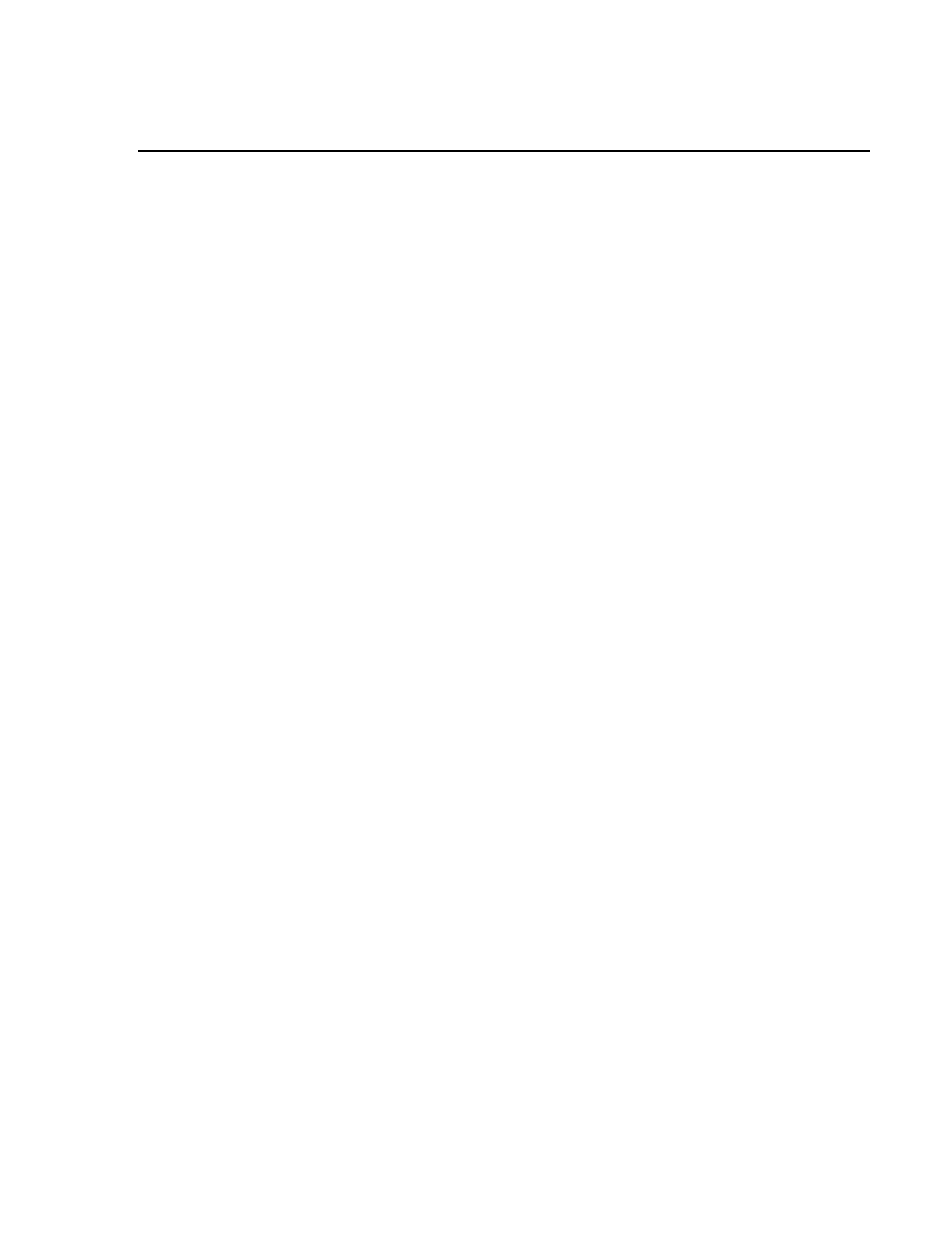
MMP-16 TASCAM MMP-16 Owner’s Manual • Chapter 8 • Maintenance and Service
121
Chapter 8 Maintenance & Service
The MMP-16 requires little maintenance other than ensuring adequate airflow through the interior of the
unit. Do not use alcohol or other common studio chemical cleaners on the front panel keys.
The rear panel maintenance is to vacuum and/or brush off the fan opening area of the power supply if a
build-up of dust occurs.
MMP Output Level Calibrations
Use the following procedure to calibrate the MMP-16 Output Converter board (MOC). It is assumed that
an electronics technician who has experience operating audio measurement equipment is performing the
calibration.
The following equipment is required to perform calibration adjustments:
1.
A Low distortion, accurate balanced input/output audio analyzer/generator (Audio Precision System
2 or equivalent). A digital multi-meter with AC rms volts measurement capability, in conjunction
with a function generator with a sine wave output as a signal source may also be used. However, the
AP equipment will provide more accurate measurements, and the settings/displays will be in the
proper units
2. Plastic Potentiometer Adjustment screwdriver/tweaker.
3. Output cables compatible with the MMP-16 analog Audio Out connectors (equivalent to TASCAM
DA-88 analog audio cables).
The MMP-16 has a built-in 1 kHz oscillator to check that the output levels are calibrated. To check the
output levels, select Setup Menu 530 and select the 1 kHz setting. Press STO to turn on the internal
oscillator and then press the Play key on the front panel. Measure the output levels and verify that they
match the calibration settings (+4 dBu nominal=1.228Vrms, measured at XLR pin 2(+) and 3(-) pins). If
calibration is required continue to the MOC Calibration Procedure.
MOC Calibration Procedure
Follow this step-by-step procedure to calibrate the MMP-16 Output Converters (MOC).
1. Turn off power and remove the top cover of the MMP.
2. Connect the audio analyzer input to the Output connector at the rear of the MMP.
3. Turn on the MMP. Wait for the software to load.
4. Generate the MOC calibration tone, a 1 kHz, -20 dBFS (of the digital bus) sine wave. To do this,
Press SETUP, and go to menu 530 by turning the Wheel. Press TRIM then turn the Wheel to select
the 1 kHz tone. Press STO to enable generation of the tone. Press the PLAY (>) switch to start tone
generation.
5. Set up the audio analyzer input to measure the output level on Output channel 1. Standard Calibration
level is digital full scale = +24 dBu. Pot adjustment range is digital full scale = +17 dBu to +25
dBu.(If there are special level requirements, those levels must be substituted for the levels in the
following steps.)