Teac MMR-16 v4.0 User Manual
Page 159
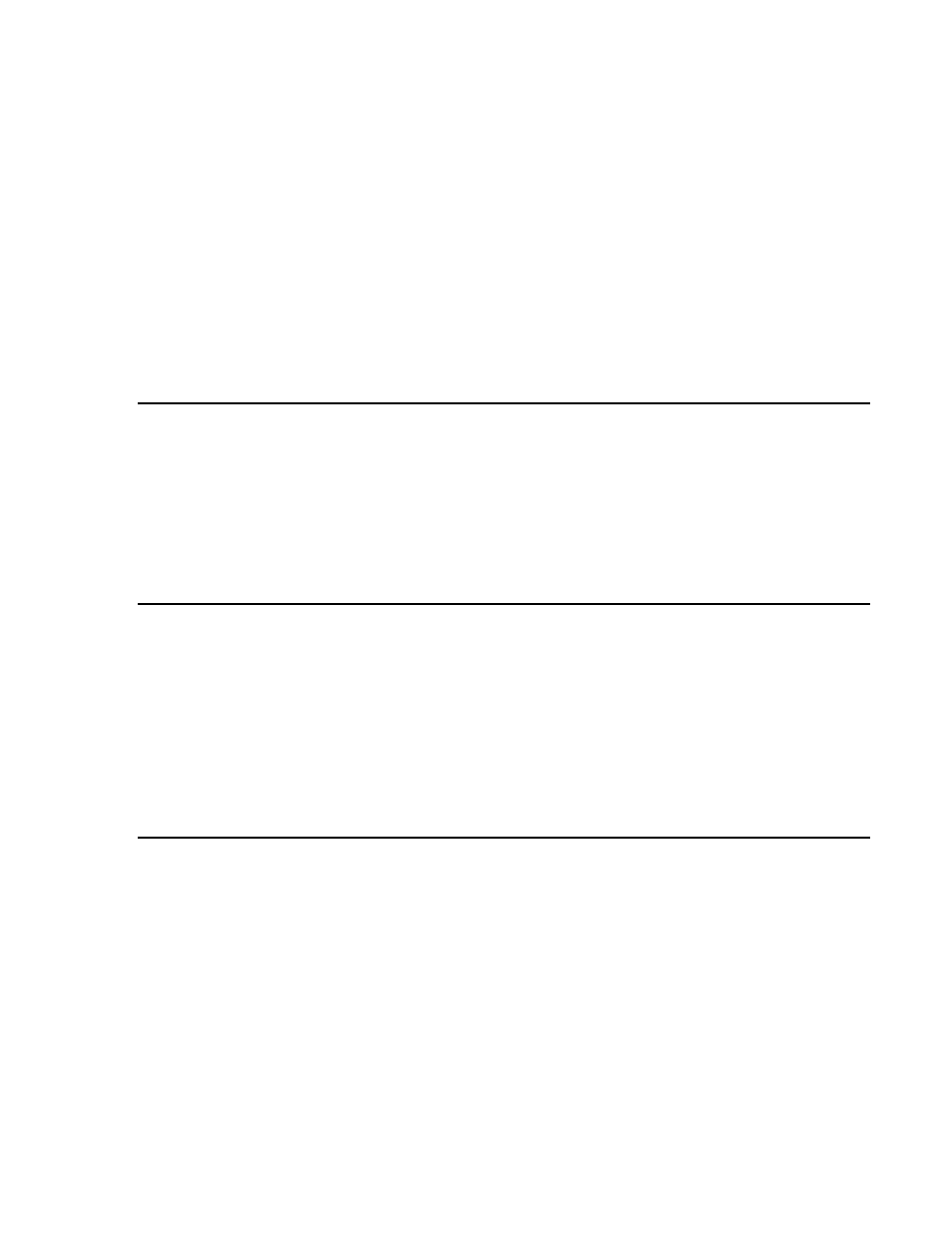
TASCAM MMP-16 Owner’s Manual • Index
161
missing files .........................................................................................................................................................................106
MMP-16 Front Panel ..............................................................................................................................................................46
MMR Bus...............................................................................................................................................................................85
MMR Bus Request ........................................................................................................................................................... 85, 96
MMR Bus Sync Cable...........................................................................................................................................................23
MMR Sync Bus Connections ..................................................................................................................................................32
MMR8 Projects Folder..........................................................................................................................................................106
MMR-Bus Connector............................................................................................................................................................138
MM-RC Keyboard Connector ...............................................................................................................................................140
MM-RC Remote Control.........................................................................................................................................................39
MOC ......................................................................................................................................................................................14
MOC Calibration Procedure ..................................................................................................................................................121
Mon .......................................................................................................................................................................................59
Monitoring .............................................................................................................................................................................82
Monitoring Connections..........................................................................................................................................................29
Mount ....................................................................................................................................................................................55
Mute Automation..................................................................................................................................................................111
mutes in Session files............................................................................................................................................................108
N
NARROW SCSI....................................................................................................................................................................35
Next / Previous Mode .............................................................................................................................................................97
Next Edit ................................................................................................................................................................................64
Nikon Beluga AV ...................................................................................................................................................................38
Normal state ..........................................................................................................................................................................18
Normal State Display ..............................................................................................................................................................50
Norton Disk Doctor...............................................................................................................................................................106
Numeric Keys.........................................................................................................................................................................62
O
Offset .....................................................................................................................................................................................62
OFFSET LED.........................................................................................................................................................................49
OMF Export ............................................................................................................................................................... 53, 61, 73
OMF Files ............................................................................................................................................................................113
OMF import to Pro Tools ........................................................................................................................................................73
Online Key ............................................................................................................................................................................55
Open......................................................................................................................................................................................79
Optical Drives ........................................................................................................................................................................38
Out Point ................................................................................................................................................................................63
Output Level Calibration.......................................................................................................................................................121
P
Panel/Display State Chart.....................................................................................................................................................20
Panel/Display states ................................................................................................................................................................18
Parallel Tracks........................................................................................................................................................................33
Parallel Transport ...................................................................................................................................................................33
Paste ......................................................................................................................................................................................78
PC Keyboard ..........................................................................................................................................................................40
PC-AT style keyboard..................................................................................................................................................... 39, 140
Play Key ................................................................................................................................................................................55
Post-roll..................................................................................................................................................................................97
Powering Up...........................................................................................................................................................................41
Pre-roll ...................................................................................................................................................................................97
Previous Edit ..........................................................................................................................................................................63
Pro Tools................................................................................................................................................................................73
Pro Tools Export............................................................................................................................................................... 53, 74
Pro Tools Session Export ........................................................................................................................................................74