Level meter settings (meter setup), 11 – internal settings – Teac HS-2000 User Manual
Page 111
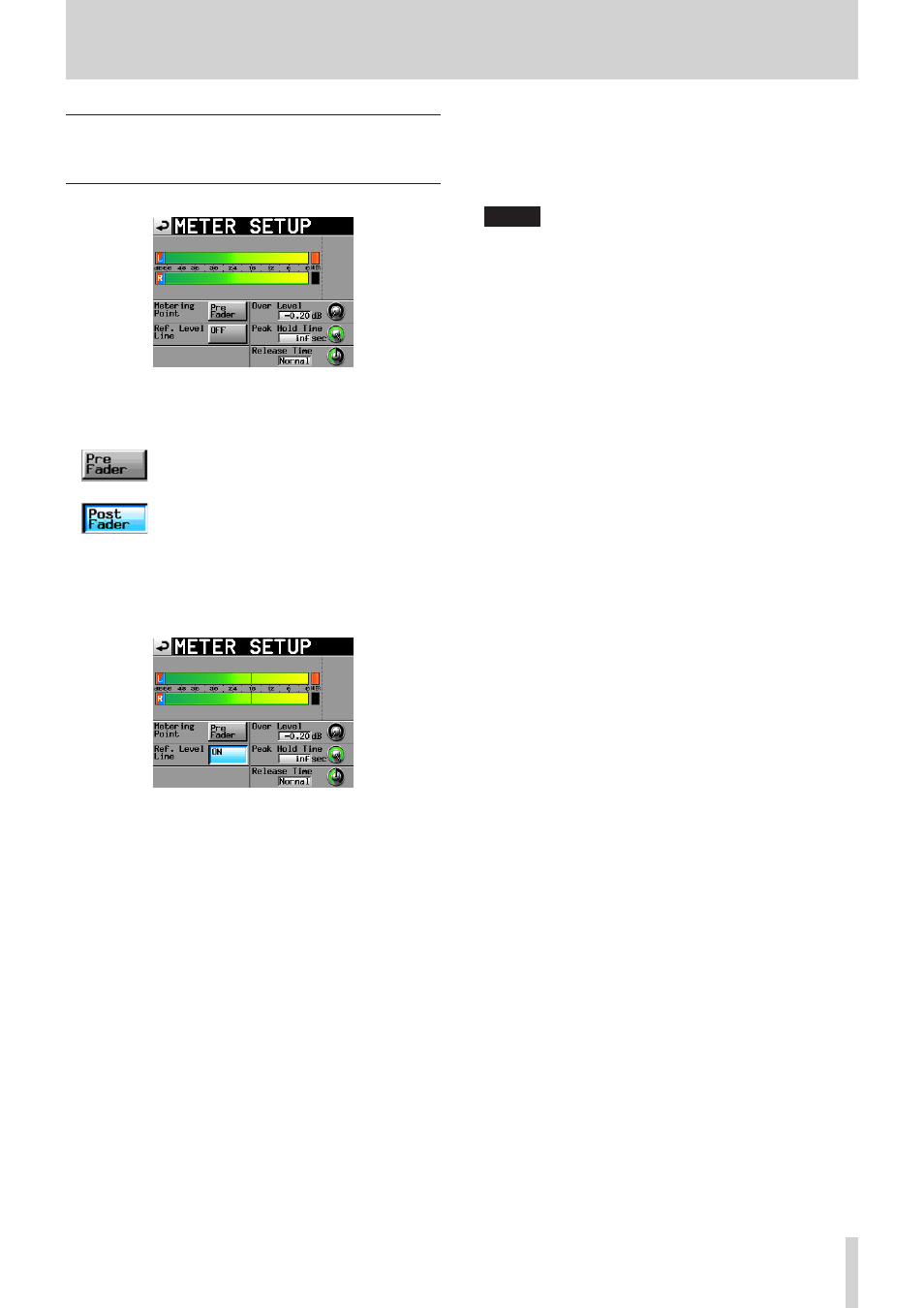
TASCAM HS-2000
111
11 – Internal settings
Level meter settings (METER
SETUP)
Make level meter settings on this screen.
Metering Point
Set whether the meters show the signals before or
after the fader.
Meters show the signals before the fader
(default).
Meters show the signals after the fader. In this
case, the button appears light blue.
Ref. Level Line
Touch to turn the reference level line ON (default) or
OFF. When ON, it appears as a blue line crossing both
level meters.
Reference level line ON
Over Level
Use this to set the level at which the overload indicator
lights. The overload indication level is the maximum
level (full scale) minus this amount.
Touch this knob and use the DATA dial to adjust this
level.
Setting
options:
–0.20dB (default), –0.17dB, –0.13dB,
–0.10dB, –0.06 dB, –0.03 dB.
This setting is reflected in the Audio Over setting of
the Auto Marker item on the
OPTIONS
page of the
REC SETUP
screen (changing this value on one
screen will change it on the other).
Peak Hold Time
Use this to set the peak hold time.
Touch this knob and use the DATA dial to adjust the
time.
Setting
options:
0 sec, 1 sec, 2 sec (default), inf (hold forever)
Release Time
Use this to set the release time.
Touch this knob and use the DATA dial to adjust the
time.
Setting
options: Slow, Normal (default), Fast
NOTE
If the release time is set to inf, you can reset the peak hold
indicators from the Home Screen by pressing the EXIT/
CANCEL [PEAK CLEAR] key.