Configure host name, Remove host and domain names, Display route table – Verilink 8100A (34-00237) Product Manual User Manual
Page 126
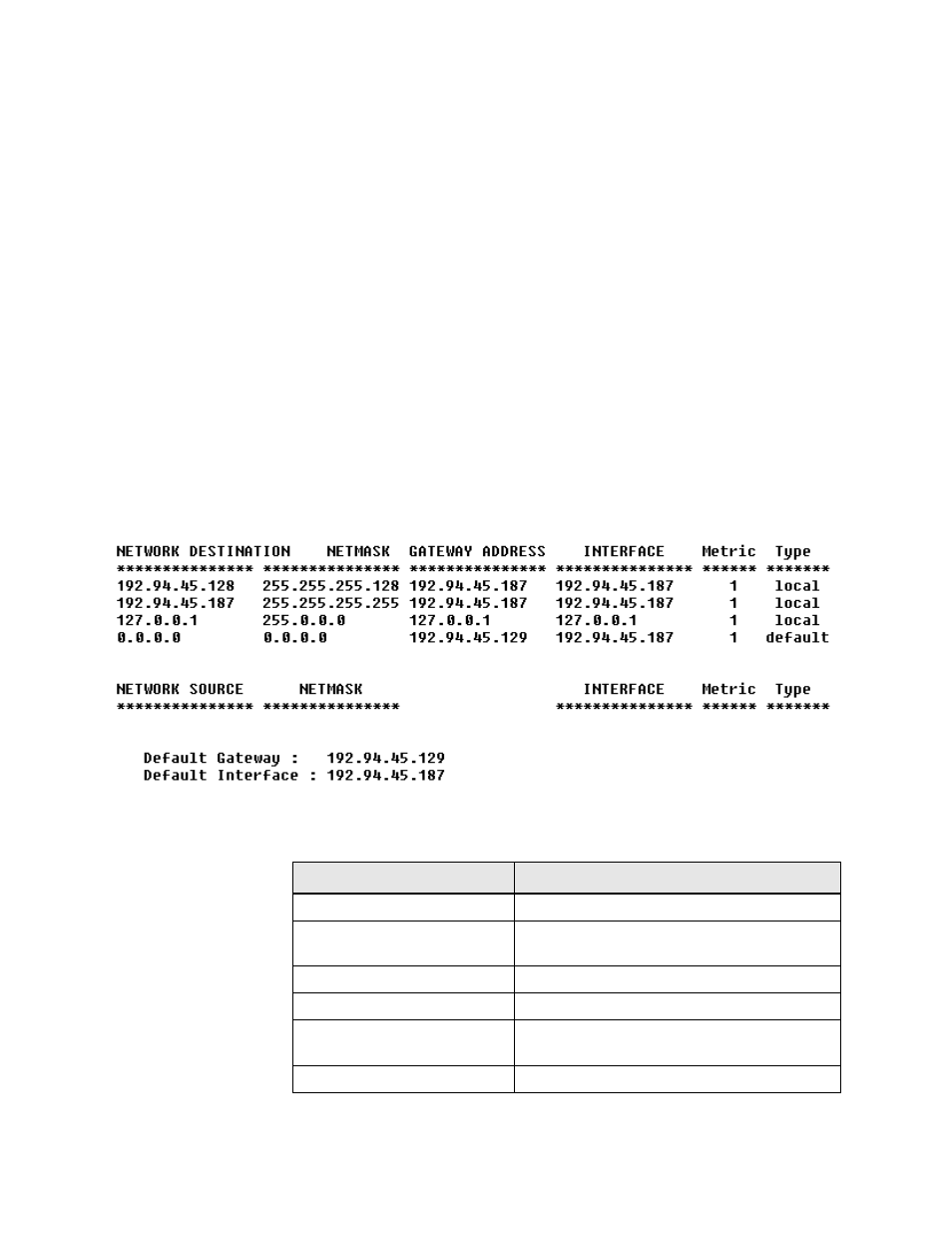
4-52
8 0 0 0 S e r i e s
Configure Host Name
To configure the Host Name, follow the steps below:
1
On the Router Configuration menu (Figure 4.59), type “I”.
2
The IAD displays the current Host Name and prompts you to enter a new
one.
3
Continue with other configuration tasks, or press Escape to return to the
Main menu.
Remove Host and Domain Names
To remove the Host and Domain Names, type “J” on the Router
Configuration menu (Figure 4.59).
Display Route Table
To display the Route table and view information about statically configured
routes and dynamically learned ones, type “D” on the Router Configuration
menu (Figure 4.59).
The IAD displays each network address and related information:
Route Table parameters are described in the following table.
Parameter
Description
Network Destination
network destination address
Netmask
IP subnet mask; number of bits reserved for the
host ID
Gateway Address
IP address of packets sent to destination
Interface
IP address of outgoing interface
Metric
number of hops (routers) required to reach the
specified gateway
Type
static | dynamic | RIP | local
- 8108 Series IAD (34-00339.B) Product Manual 8508 Series IAD (34-00339.B) Product Manual 8208 Series IAD (34-00339.B) Product Manual 8308 Series IAD (34-00339.B) Product Manual 7500p Series IAD (34-00334.B) Product Manual 7200p Series IAD (34-00334.B) Product Manual 7000 Series (34-00334) Product Manual