Bridge forwarding database report, Bridge status report – Verilink 8100A (34-00237) Product Manual User Manual
Page 216
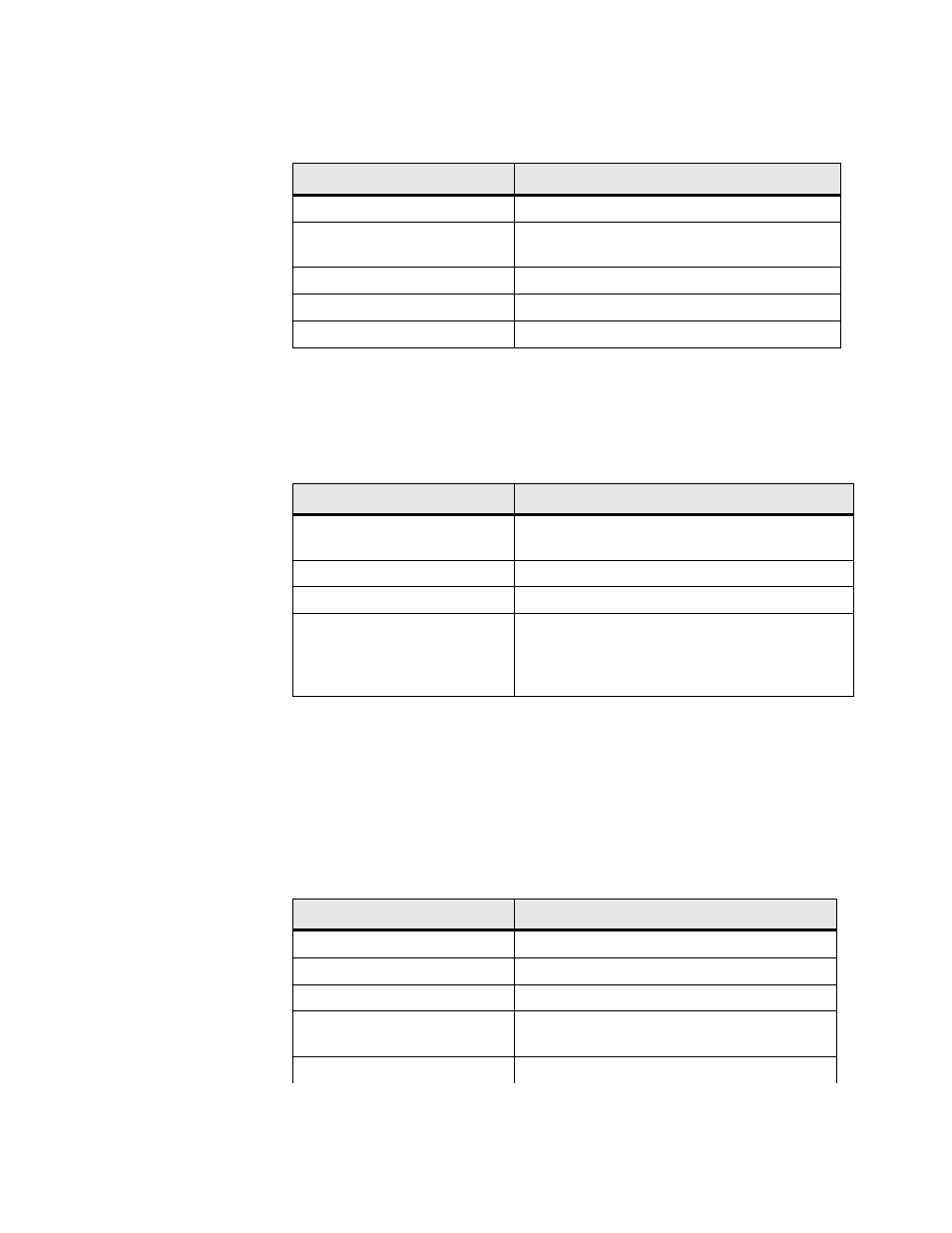
5-32
8 0 0 0 S e r i e s
Type “A” on the Reports menu to display the information shown in the table
below about mappings between Ethernet Media Access Control (MAC)
addresses (hardware addresses) and IP addresses.
Bridge Forwarding Database Report
To display information about mappings between Ethernet addresses and
devices connected to the LAN, type “B” on the Reports Menu. The IAD
displays the report shown in the table below.
You must enable bridging for this information to display. For more
information on enabling bridging, refer to Bridge Configuration Menu on
page 4-55.
Bridge Status Report
To display information about bridging, type “S” on the Reports Menu. The
IAD displays a record for each interface as shown in the table below.
Parameter
Description
IP Address
IP address that corresponds to the MAC address
Ethernet Address
Ethernet address of the device; assigned by the
manufacturer
Age Timer
Seconds until the ARP entry expires
State
Incomplete, Complete, and Expired
Interface
The interface for the Ethernet address
Parameter
Description
Ethernet Address
Ethernet address of the device; assigned by the
manufacturer
Interface
Interface for the Ethernet address
Port
Port for the Ethernet interface
Timer
No. of seconds until this entry deletes from the
database. The time counts down from the bridge
database aging time value, in one-second intervals; at
zero, the entry deletes from the database
Parameter
Description
Interface
interface for the active slot for bridging
Port
port for the preceding interface
Spanning Tree Protocol (STP)
enable | disable
State
Spanning tree state: disabled | blocking | listening |
learning | forwarding
Root
root port for the bridge—yes | no
- 8108 Series IAD (34-00339.B) Product Manual 8508 Series IAD (34-00339.B) Product Manual 8208 Series IAD (34-00339.B) Product Manual 8308 Series IAD (34-00339.B) Product Manual 7500p Series IAD (34-00334.B) Product Manual 7200p Series IAD (34-00334.B) Product Manual 7000 Series (34-00334) Product Manual