Configure physical interface - sdsl, Configure physical interface - sdsl -7, Configure physical interface − sdsl – Verilink 8100A (34-00237) Product Manual User Manual
Page 81
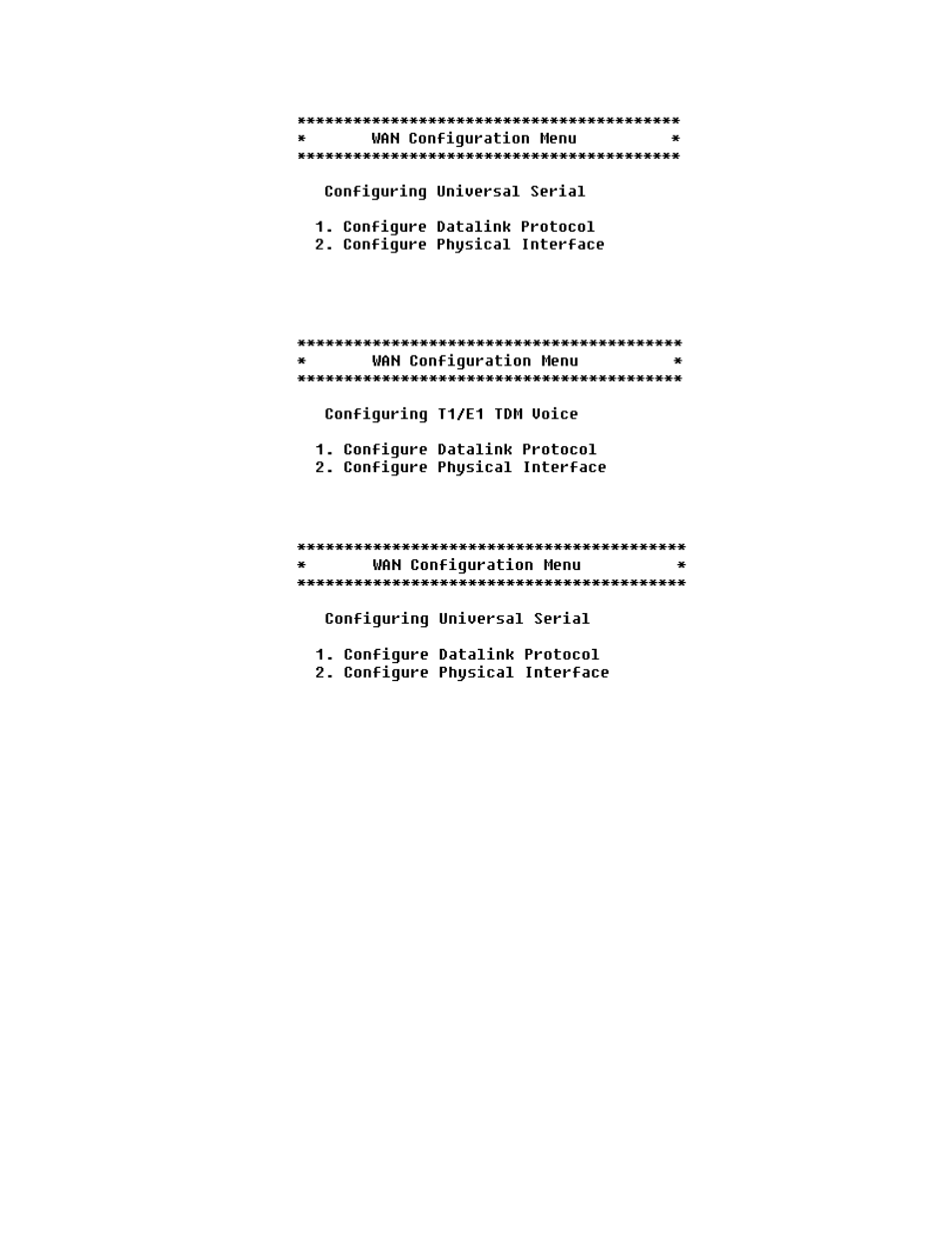
C o n f i g u r a t i o n
4-7
Figure 4.7
WAN Configuration Menu - Configuring USI
Figure 4.8
WAN Configuration Menu - Configuring TDM
Figure 4.9
WAN Configuration Menu (USI) (High-Port-Count IADs Only)
Although you must reset the IAD when you have completed WAN
configuration, you may configure all WAN configuration (i.e., each numbered
option) before resetting the IAD.
Configure Physical Interface
−
SDSL
The tasks described in this section all begin on the SDSL Configuration menu
(Figure 4.10). You should review and update each of these options as
necessary, and always reset the IAD when you finish SDSL configuration.
To configure the SDSL interface, Type “2” (Configure Physical Interface) on
the WAN Configuration menu to display the SDSL Configuration menu.
- 8108 Series IAD (34-00339.B) Product Manual 8508 Series IAD (34-00339.B) Product Manual 8208 Series IAD (34-00339.B) Product Manual 8308 Series IAD (34-00339.B) Product Manual 7500p Series IAD (34-00334.B) Product Manual 7200p Series IAD (34-00334.B) Product Manual 7000 Series (34-00334) Product Manual