Chapter 7 troubleshooting and diagnostics, Using the diagnostics menu, Using the diagnostics menu -1 – Verilink 8100A (34-00237) Product Manual User Manual
Page 239: Chapter 7, "troubleshooting and diagnostics, Roubleshooting, Iagnostics
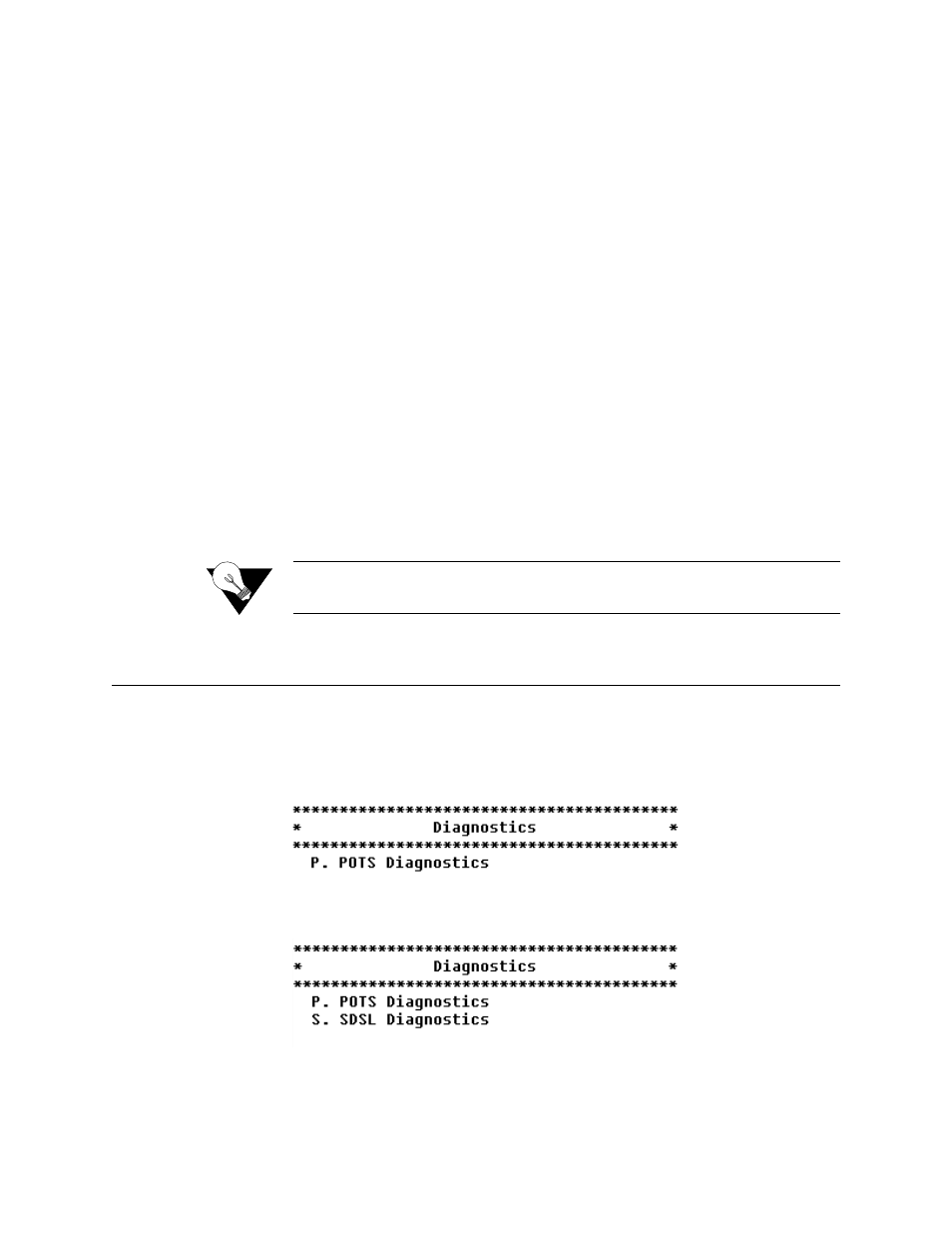
T r o u b l e s h o o t i n g a n d D i a g n o s t i c s
7-1
C
H A P T E R
7
C
HAPTER
7
T
ROUBLESHOOTING
AND
D
IAGNOSTICS
This chapter describes procedures for troubleshooting and diagnosing
problems that may be associated with the IAD.
Diagnostics are destructive, and may result in loss of connection to network
or voice gateway. After running diagnostics, reset the IAD to return to normal
working order.
NOTICE:
When the IAD prompts you for input, the current value is displayed in
parentheses. To conveniently accept the current value, just press Enter.
Using the Diagnostics Menu
All diagnostic tasks are displayed and accessed on the Diagnostics menu,
which is displayed by typing “z” on the Main menu.
Figure 7.1
Diagnostics Menu (Except SDSL Units)
Figure 7.2
Diagnostics Menu (SDSL Units Only)
You may sign on as Supervisor or Network Manager to perform diagnostics
tasks. Options that display in the Diagnostics menu are the same for both
security levels. Type the option and proceed to the appropriate section below.
- 8108 Series IAD (34-00339.B) Product Manual 8508 Series IAD (34-00339.B) Product Manual 8208 Series IAD (34-00339.B) Product Manual 8308 Series IAD (34-00339.B) Product Manual 7500p Series IAD (34-00334.B) Product Manual 7200p Series IAD (34-00334.B) Product Manual 7000 Series (34-00334) Product Manual