Snmp configuration menu, Snmp configuration menu -6 – Verilink 8100A (34-00237) Product Manual User Manual
Page 56
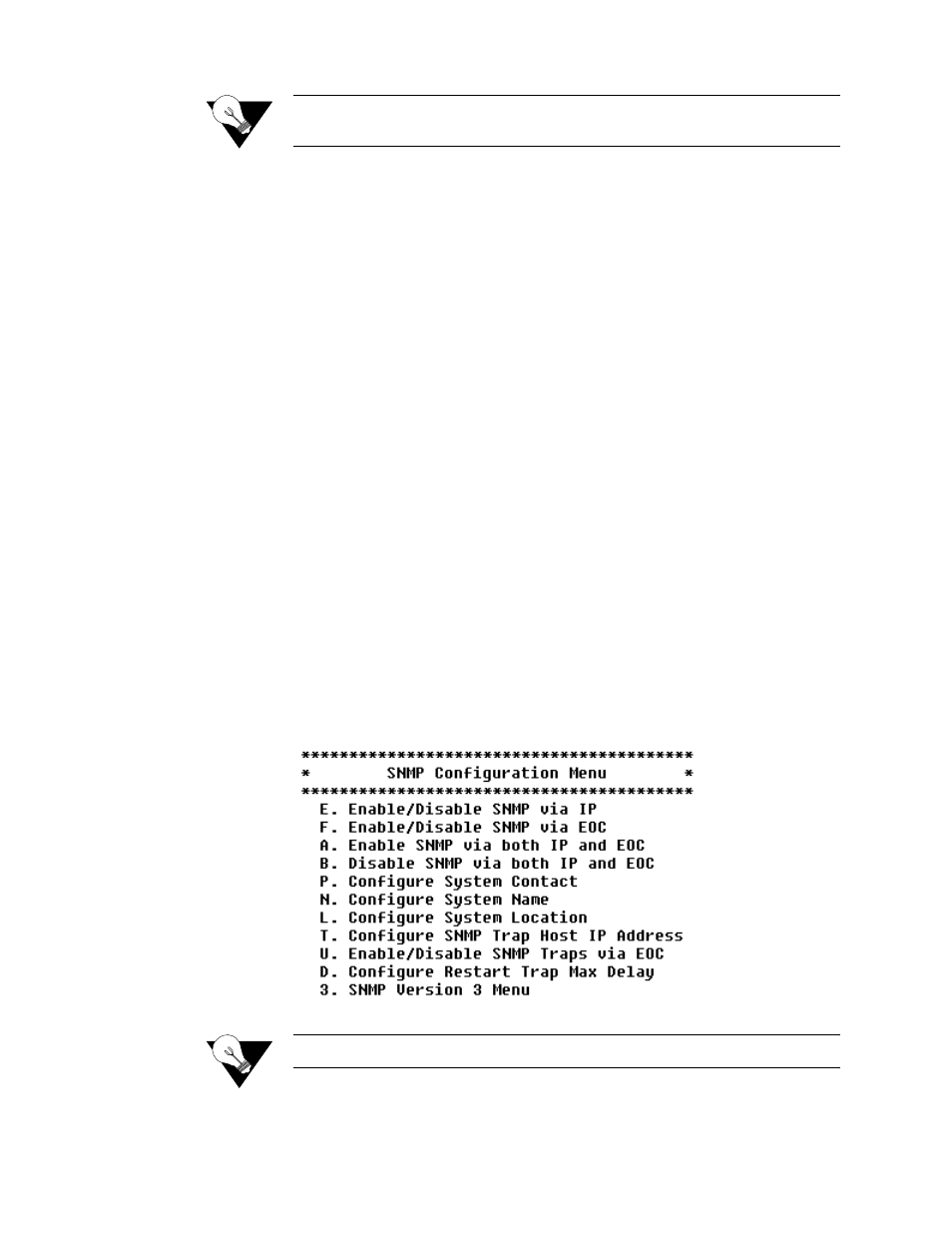
3-6
8 0 0 0 S e r i e s
NOTICE:
Some voice gateways with this feature require a read-write community
name of LESEOC to be configured in the IAD.
The SNMP Configuration menu is accessible from the Main menu. You may
enable SNMP via IP, EOC, or both. Traps may be sent to a configurable IP
address, the EOC, or both. The System Contact, System Name, and System
Location may also be configured. These values are accessible via the RFC
1213 MIB.The IAD supports the following SNMP settings:
•
System Contact
•
System Name
•
System Location
•
SNMP Community
•
SNMP Trap Host IP Address
The following SNMP traps are supported:
•
System reset
•
Attempts to access SNMP with an invalid community name
•
Starting and stopping TFTP within SNMP
The IAD supports MIBs for RFCs 1213, 1317, 1406, 1493, and 1463 as well
as af-vmoa-0174 (AAL2/LES MIB).
SNMP Configuration Menu
To display the SNMP Configuration menu, type “7” on the Main menu. Each
of the menu’s configuration options is described below.
Figure 3.2
SNMP Configuration Menu
NOTICE:
The strings you enter in SNMP are not case sensitive.
- 8108 Series IAD (34-00339.B) Product Manual 8508 Series IAD (34-00339.B) Product Manual 8208 Series IAD (34-00339.B) Product Manual 8308 Series IAD (34-00339.B) Product Manual 7500p Series IAD (34-00334.B) Product Manual 7200p Series IAD (34-00334.B) Product Manual 7000 Series (34-00334) Product Manual