Display nat statistics, Display nat statistics -106 – Verilink 8100A (34-00237) Product Manual User Manual
Page 180
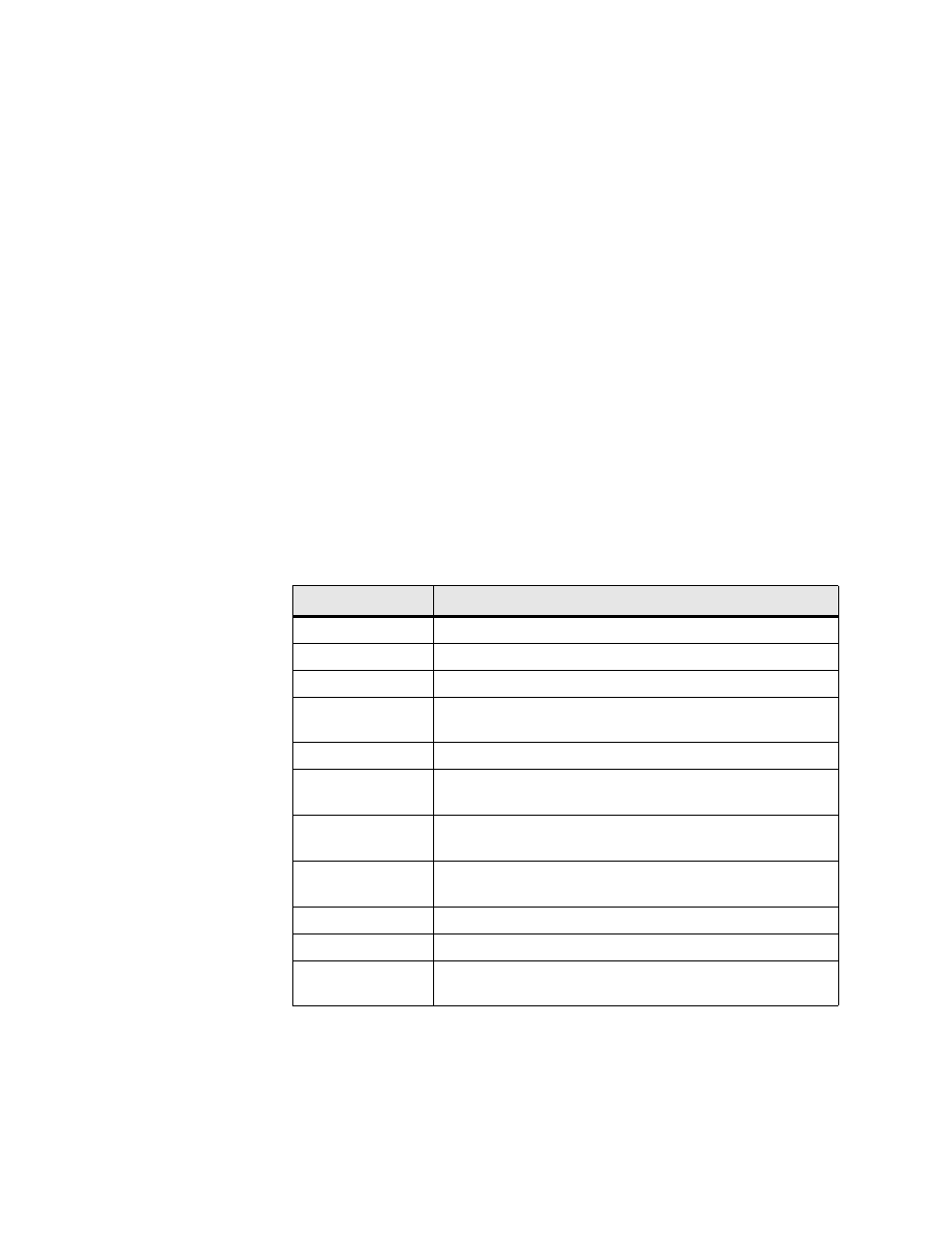
4-106
8 0 0 0 S e r i e s
1
Type “A” on the NAT Configuration menu to select Configure NAT Alias
Entry. The IAD displays the next unassigned entry and prompts you to enter
the NAT Alias Entry to configure.
2
Type the number of the alias entry to configure. The IAD displays the
current local IP address and prompts you to enter a new NAT Alias Local IP
Address.
3
Type the IP address of the device on the LAN. (It must be a statically
assigned IP address; do not use DHCP to assign this address.) The IAD
displays the current Internet IP Address and prompts you to enter a new one.
4
Type the new NAT alias IP address and press Enter. The IAD displays the
information you’ve entered and updates the configuration.
5
When the operation is complete, press any key to display the NAT
Configuration menu.
6
Continue with other NAT configuration tasks, or press Escape to return to
the Main menu.
Display NAT Statistics
When NAT is enabled, you can review statistics gathered as NAT operates.
To display NAT statistics, type “S” on the NAT Configuration menu. Press
any key to return to the NAT Configuration menu.
Report Entry
Description
Timeouts
TCP and UDP Timeout values.
Local to inet
Number of packets and bytes transferring to the Internet.
inet to Local
Number of packets and bytes receiving from the Internet.
Connections
Number of active TCP, UDP and ICMP connections, as well as
the number created and deleted.
Total Fragments
Total fragments: local to internet, and internet to local
First Fragments
Number of first fragments: local to internet, and internet to
local
Queued Fragments
Number of queued fragments: local to internet, and internet to
local
Deleted Fragments
Number of queued fragments: local to internet, and internet to
local
Fragment Entries
Number of created and deleted fragment entries.
Errors
Number of checksum, retries and bad packets.
Total IP packets
Number of IP packets—reserved addresses and discarded
packets.
- 8108 Series IAD (34-00339.B) Product Manual 8508 Series IAD (34-00339.B) Product Manual 8208 Series IAD (34-00339.B) Product Manual 8308 Series IAD (34-00339.B) Product Manual 7500p Series IAD (34-00334.B) Product Manual 7200p Series IAD (34-00334.B) Product Manual 7000 Series (34-00334) Product Manual