Chapter 5 reports, Reports menu, Reports menu -1 – Verilink 8100A (34-00237) Product Manual User Manual
Page 185: Chapter 5, "reports, Eports
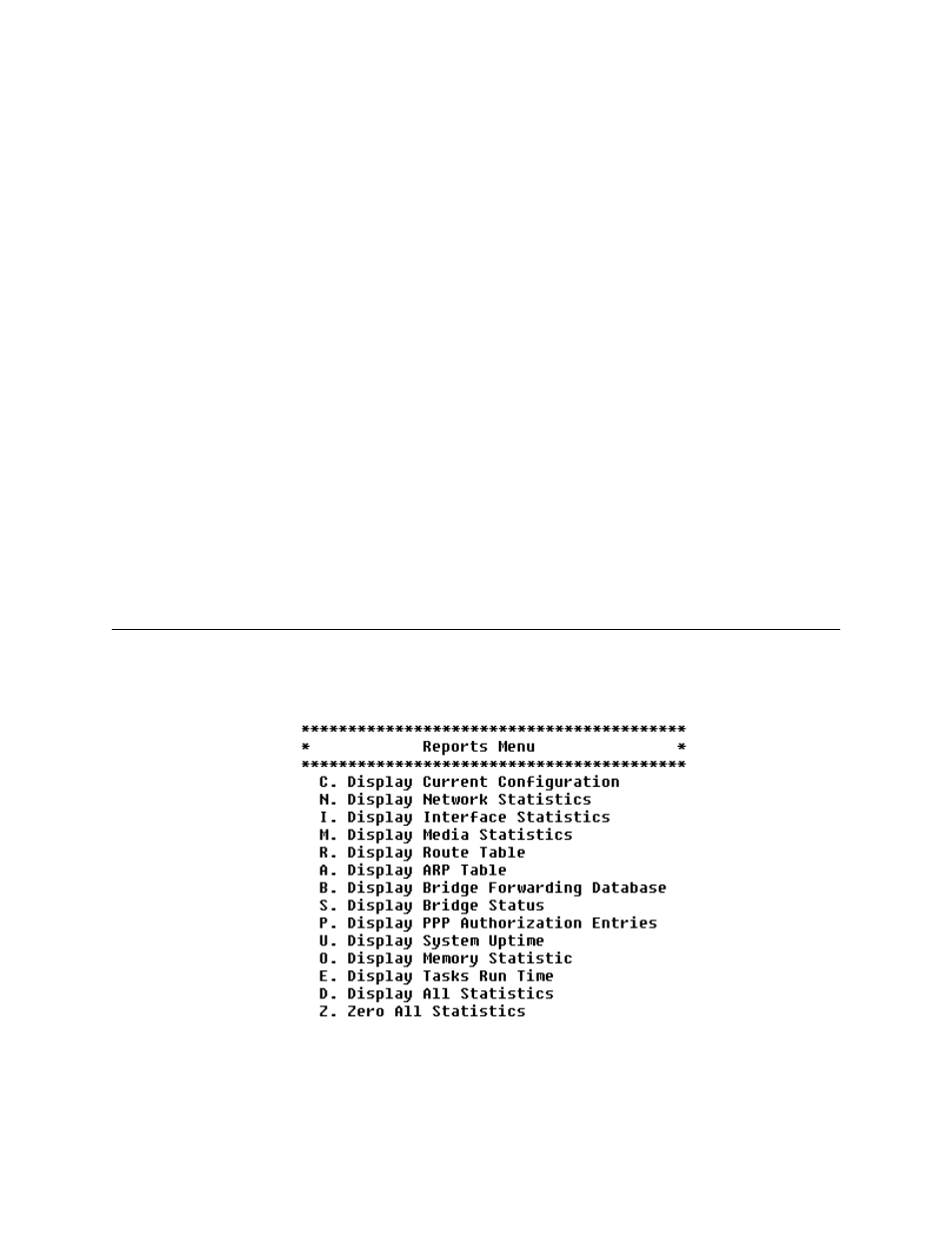
R e p o r t s
5-1
C
H A P T E R
5
C
HAPTER
5
R
EPORTS
This chapter describes the report subsystem in the IAD. The report subsystem
allows you to display information about the current configuration of the IAD,
and collect, display, and clear statistics on various network and media
interfaces. You can also display reports about routing and bridging, and other
reports about the operation of the IAD.
These reports are often helpful when troubleshooting. You can often
determine what settings may be incorrect, or identify the source of a voice or
data network problem.
Reports Menu
To display the Reports menu, type “1” on the Main menu (Figure 2.2).
Figure 5.1
Reports Menu
Most options on the Reports menu generate a specific report. However, the
Network Statistics, Interface Statistics, and Media Statistics options display a
menu of several related reports and commands to reset accumulated statistics.
- 8108 Series IAD (34-00339.B) Product Manual 8508 Series IAD (34-00339.B) Product Manual 8208 Series IAD (34-00339.B) Product Manual 8308 Series IAD (34-00339.B) Product Manual 7500p Series IAD (34-00334.B) Product Manual 7200p Series IAD (34-00334.B) Product Manual 7000 Series (34-00334) Product Manual