Verilink 8100A (34-00237) Product Manual User Manual
Page 97
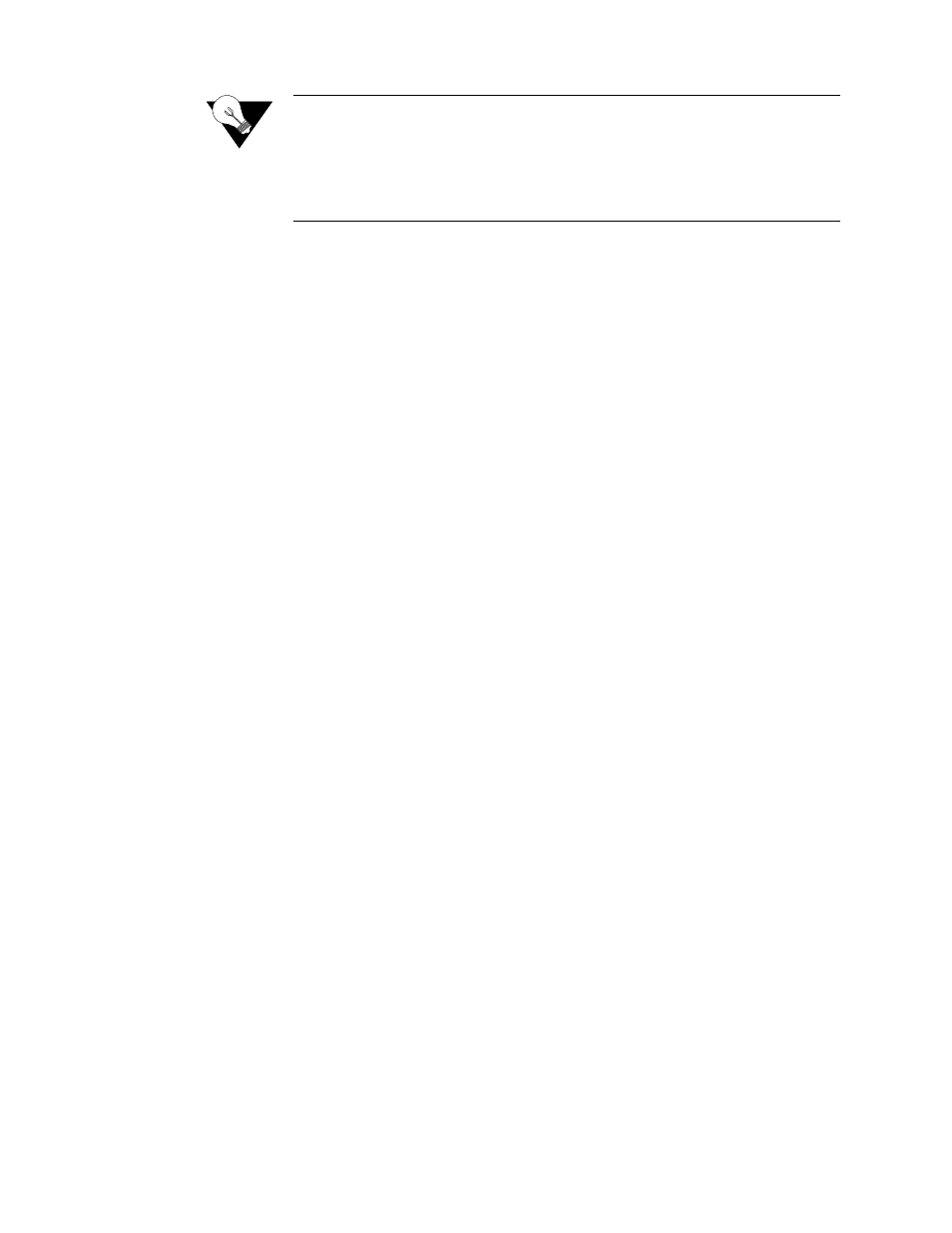
C o n f i g u r a t i o n
4-23
NOTICE:
The WAN Datalink Protocol Configuration menu sets up the IAD
internet link for Level 2 Transmission Convergence onto the physical
link. The following generic description of the options listed on this
menu are for information only. Specific encapsulation options are
shown and selected when configuring ATM PVCs (refer to page 4-24)
or Frame Relay DLCIs (refer to page 4-31).
Raw HDLC
Level 2 frame delineation, link control services, and error detection are provided
at physical interface for non-encapsulated transport of IAD payload between
two points.
Cisco Compatible HDLC
Same Level 2 functionality as described under Raw HDLC above, but with
awareness of Cisco-implemented HDLC control field changes (e.g.,
modifications in the control bytes to allow transparent implementation of the
Cisco Discovery Protocol).
IP-Plus Compatible HDLC
Provides support for IP Headers in the HDLC payload.
PPP (Over Raw HDLC)
Point-to-Point over raw HDLC encapsulation.
ATM or Frame Relay
Multiprotocol over ATM (RFC 1483) encapsulation or Multiprotocol over
Frame Relay (RFC 1490) encapsulation.
When you select ATM as the datalink protocol, the IAD displays the PVC
and ATM options on the WAN Configuration menu.
When you select Frame Relay, the IAD displays the Frame Relay options on
the WAN Configuration menu.
TDM Voice
To configure, on a per-DS0 basis, voice traffic for the POTS ports and data
traffic for the Ethernet port, follow the steps below.
1
From the WAN Configuration menu (Figure 4.8), type “1” to see the WAN
Datalink Protocol Configuration menu (Figure 4.32).
2
Type “E” to configure the TDM Voice with Data and bring up the Current
Configuration Table shown in Figure 4.33.
- 8108 Series IAD (34-00339.B) Product Manual 8508 Series IAD (34-00339.B) Product Manual 8208 Series IAD (34-00339.B) Product Manual 8308 Series IAD (34-00339.B) Product Manual 7500p Series IAD (34-00334.B) Product Manual 7200p Series IAD (34-00334.B) Product Manual 7000 Series (34-00334) Product Manual