HEIDENHAIN iTNC 530 (340 49x-05) Pilot User Manual
Page 147
Advertising
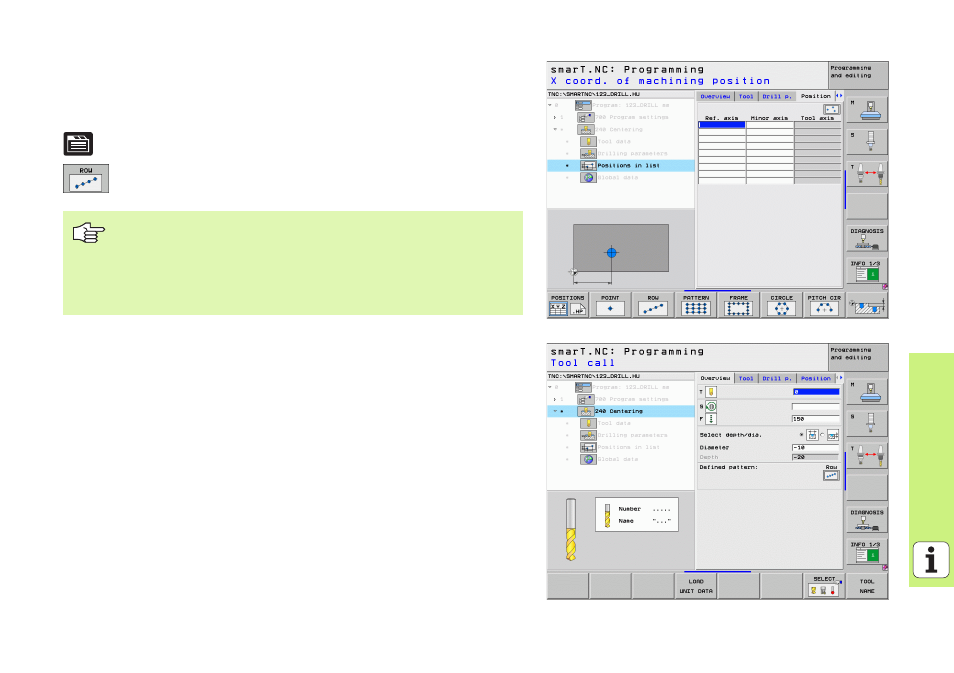
147
Definin
g Machining Po
sitions
Defining machining patterns on the Positions
detail form
Select any machining unit
Select Positions detail form
Select the desired machining pattern via soft key
After you have defined a machining pattern, the smarT.NC
displays a note with accompanying graphic on the Overview
form instead of the input values due to reasons of space.
Value changes can be performed on the Positions detail
form.
Advertising
This manual is related to the following products: