HEIDENHAIN iTNC 530 (340 49x-05) Pilot User Manual
Page 192
Advertising
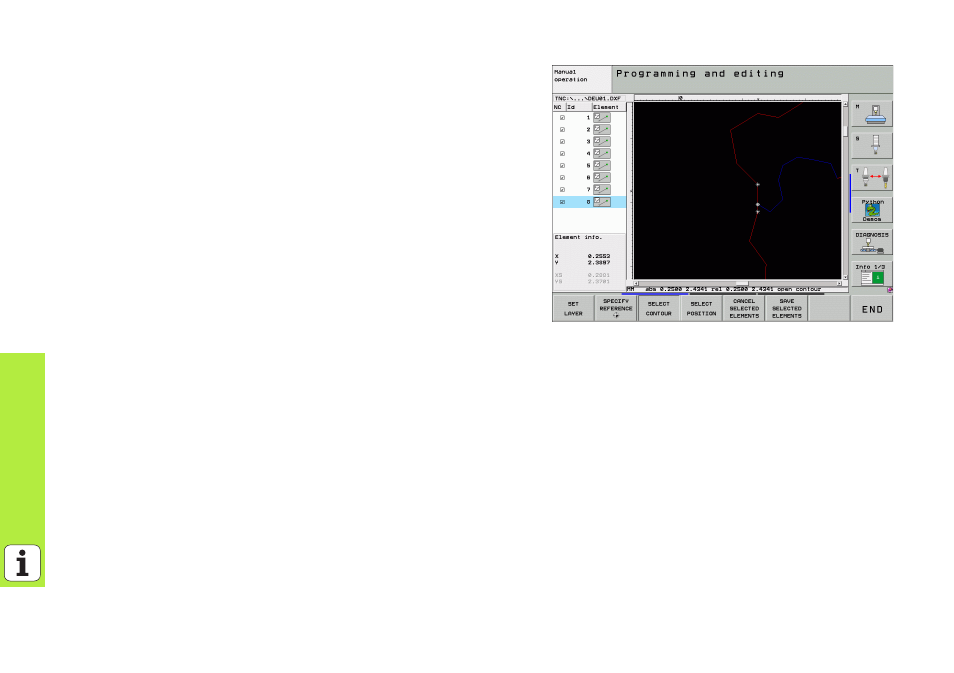
192
Processing DXF File
s (Software
Option)
Element information
At the bottom left of the screen, the TNC displays information about the
contour element that you last selected via mouse click in the left or right
window.
Straight line
End point of the straight line, and the starting point is grayed out
Circle or arc
Circle center point, circle end point, and direction of rotation. Grayed
out: the starting point and circle radius
Advertising
This manual is related to the following products: