HEIDENHAIN iTNC 530 (340 49x-05) Pilot User Manual
Page 33
Advertising
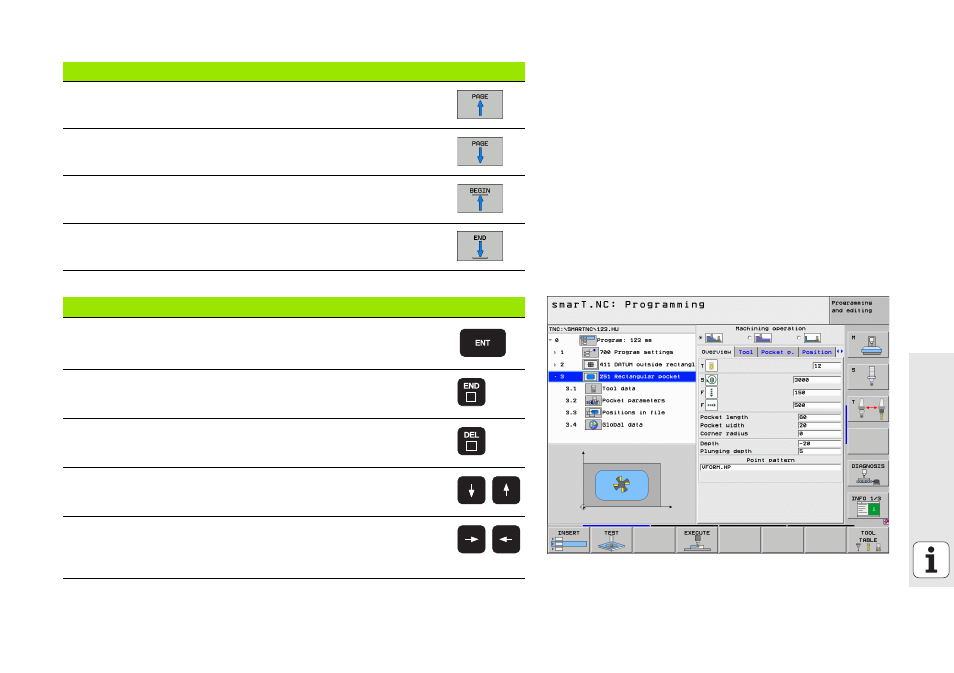
33
Fun
damentals
Go to previous page
Go to next page
Go to beginning of file
Go to end of file
Function when tree view is active (left side of screen)
Key
Function when the form is active (right side of screen)
Key
Select next input field
Conclude editing of the form: smarT.NC saves all
changed data
Cancel editing of the form: smarT.NC does not save the
changed data
Position highlight to next/previous input field or element
Position the cursor within the active input field in order to
change individual parts of the values, or if an option box is
active: Select next/previous option
Advertising
This manual is related to the following products: