HEIDENHAIN iTNC 530 (340 49x-05) Pilot User Manual
Page 200
Advertising
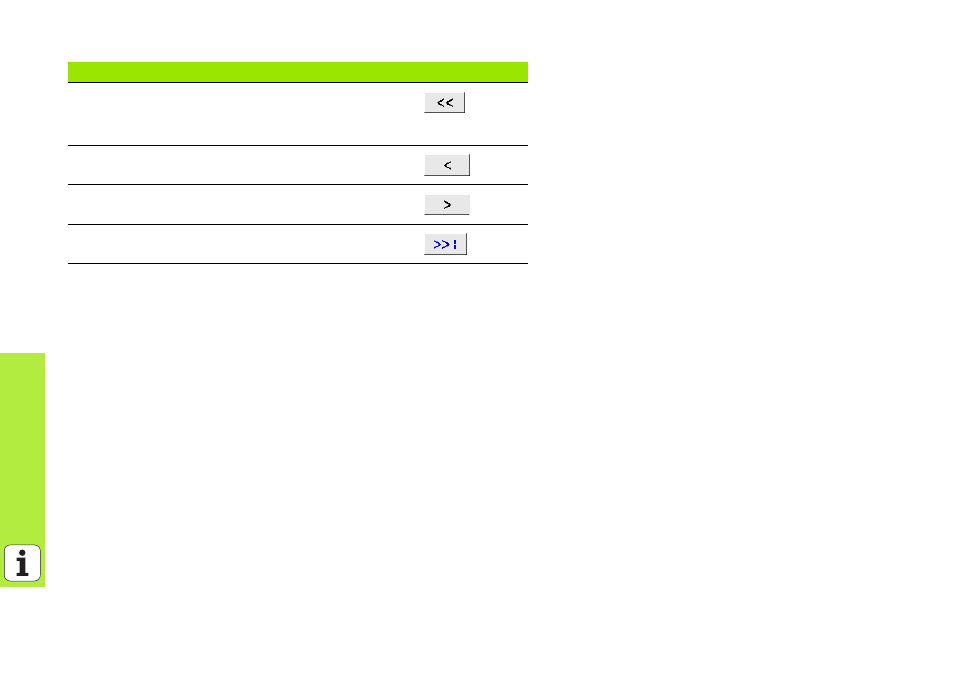
200
Processing DXF File
s (Software
Option)
With the apply path optimization option on (default setting), the TNC
sorts the selected machining positions for the most efficient possible tool
path. You can have the tool path displayed by clicking the SHOW TOOL
PATH soft key (see “Basic settings” on page 182).
Filter setting of largest diameter
Soft key
Display the smallest diameter found The TNC sets
the filter for the largest diameter to the value set for
the smallest diameter
Display the next smaller diameter found
Display the next larger diameter found
Display the largest diameter found (default setting)
Advertising
This manual is related to the following products: