Screen layout during editing – HEIDENHAIN iTNC 530 (340 49x-05) Pilot User Manual
Page 36
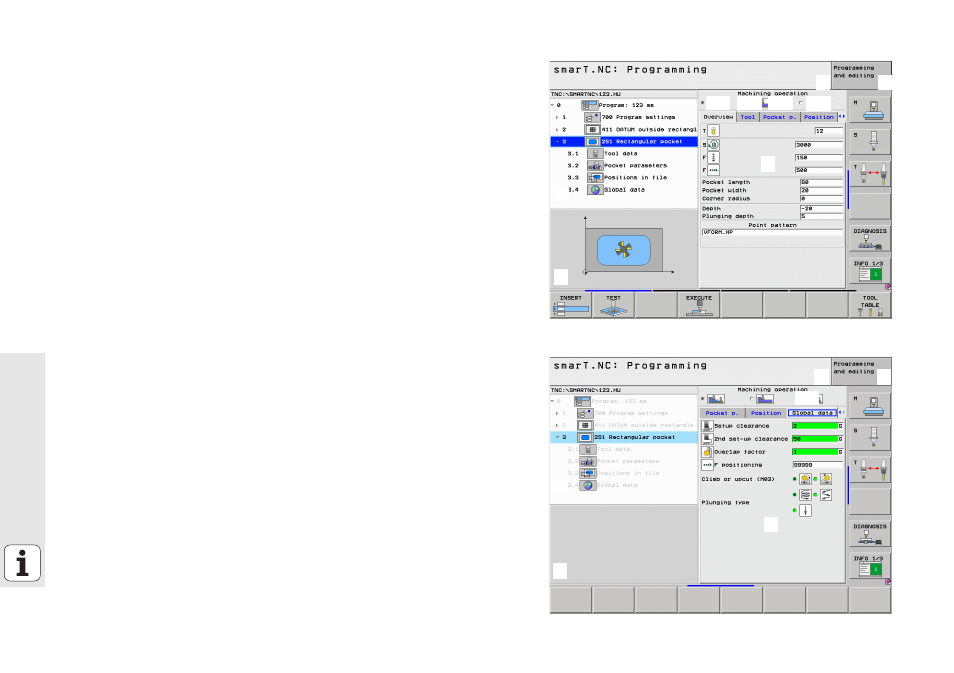
36
Fun
damentals
Screen layout during editing
The screen layout while editing in the smarT.NC mode depends on the
file type currently selected for editing.
Editing unit programs
1
1
2
1
3
1
4
1
4.1
1
4.2
1
4.3
1
4.4
1
5
1
1
2
1
3
1
4
1
4.5
1
5
1
Header: Operating mode text, error messages
2
Active background mode of operation
3
Tree view in which the defined working units are shown in a
structured format
4
Form window with the various input parameters. Depending on the
machining step, there can be up to five forms:
4.1
: Overview form
Entry of the parameters in the overview form suffices to perform
the basic functions of the current machining step. The data in the
overview form are an excerpt of the most important data, which
can also be entered in the detail forms.
4.2
: Tool detail form
Input of additional tool-specific data
4.3
: Optional parameters detail form
Input of additional, optional machining parameters
4.4
: Positions detail form
Input of additional machining positions
4.5
: Global data detail form
List of globally effective data
5
Support graphics window, in which the input parameter currently
active in the form is displayed