Select data from previous, equal-type unit – HEIDENHAIN iTNC 530 (340 49x-05) Pilot User Manual
Page 55
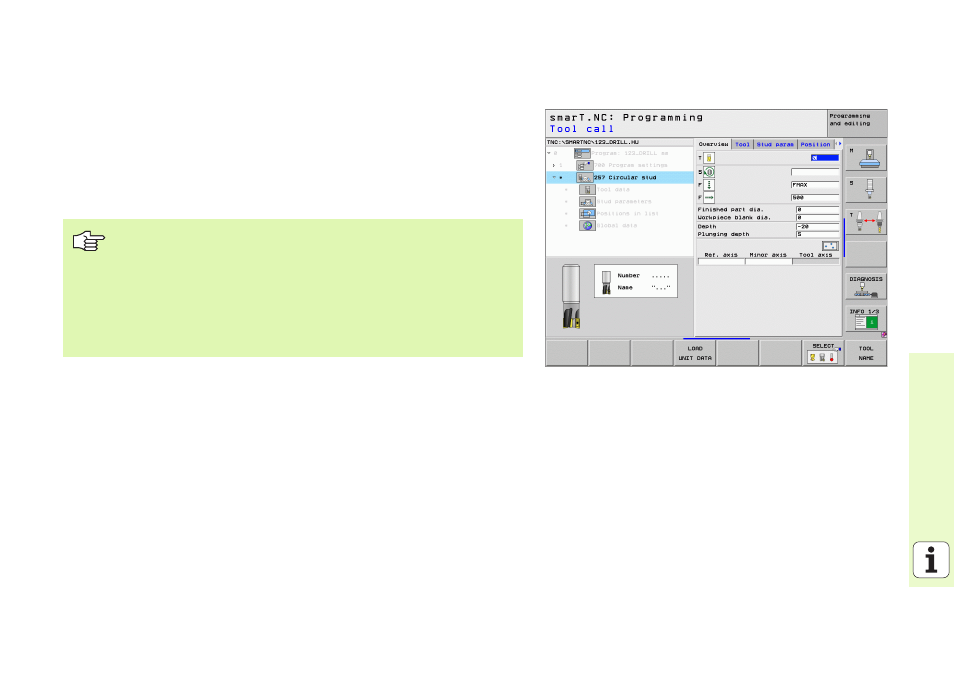
55
Definin
g
Machining Operations
Select data from previous, equal-type unit
After you have opened a new unit, you can select all data from a
previously defined equal-type unit via the soft key SELECT UNIT DATA.
smarT.NC then adopts all defined values from this unit and enters them
into the active unit.
This method allows especially simple defining of roughing/finishing
operations particularly with the milling units by merely correcting the
allowance and possibly the tool in the following unit after data selection.
smarT.NC first searches the smarT program upwards for an
equal-type unit:
If smarT.NC cannot find such a unit to the beginning of the
program, then the search continues from program end to
the current block.
If smarT.NC finds no corresponding unit within the entire
program, the control displays an error message.