Copying units – HEIDENHAIN iTNC 530 (340 49x-05) Pilot User Manual
Page 41
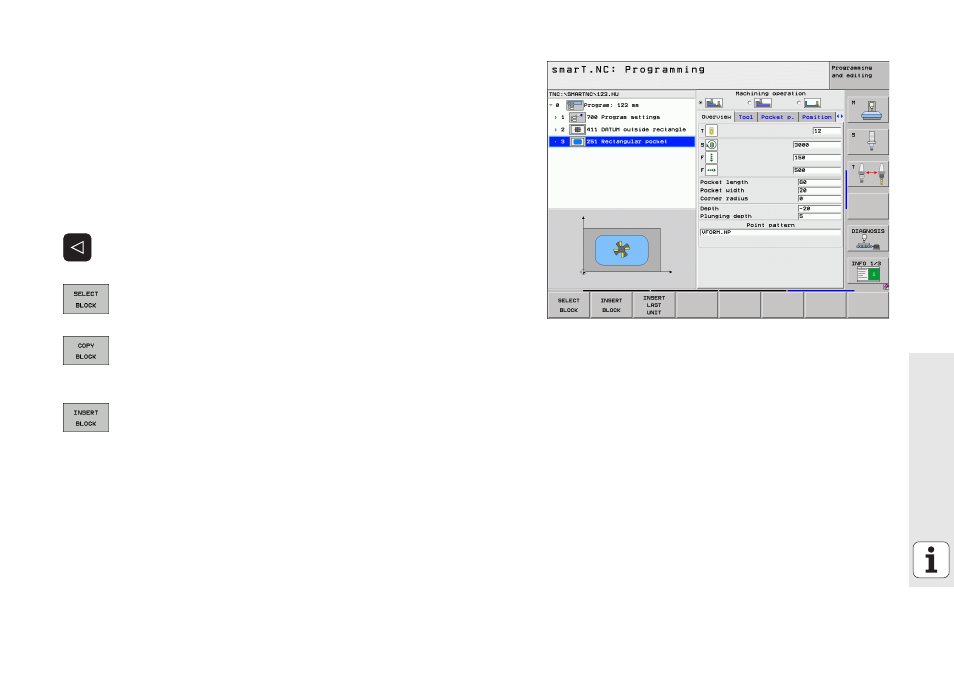
41
Fun
damentals
Copying units
You can copy individual machining units very easily with the familiar
Windows shortcut keys:
Ctrl+C to copy the unit
Ctrl+X to cut the unit out
Ctrl+V to insert the unit behind the active one
If you want to copy two or more units at the same time, proceed as
follows:
Switch to the top level of the soft-key row
Use the arrow keys or the mouse to select the first unit to
be copied
Activate the marking function
Use the cursor keys or the MARK NEXT BLOCK soft key to
select all units to be copied
Copy the marked block to the clipboard (also works with
Ctrl+C)
Use the cursor keys or soft key to select the unit just before
the desired insertion point for the copied block
Insert the block from the clipboard (also works with Ctrl+V)