HEIDENHAIN iTNC 530 (340 49x-05) Pilot User Manual
Page 20
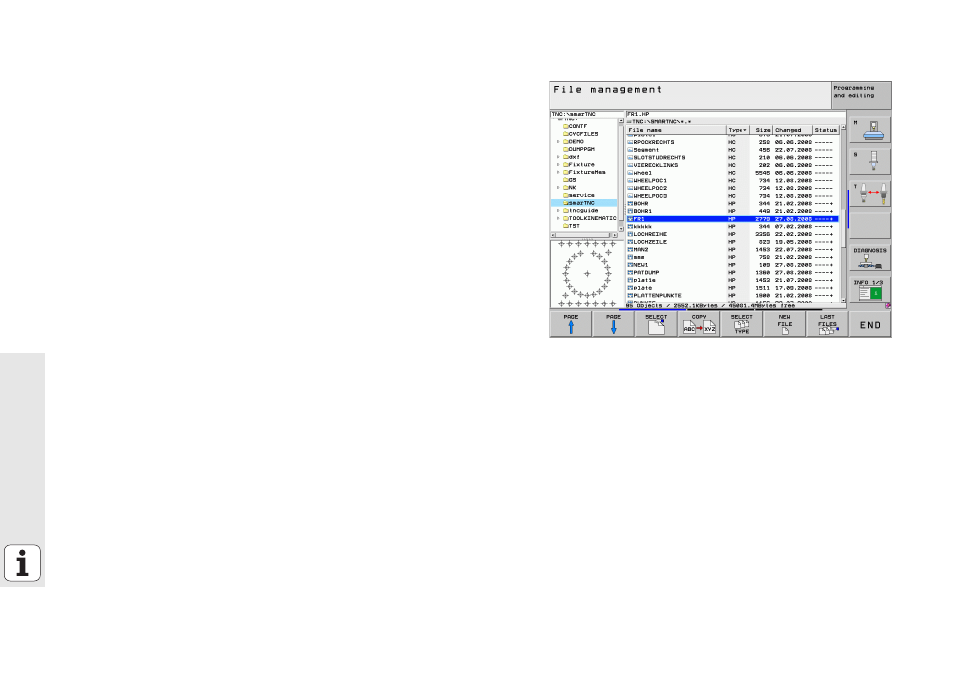
20
Fun
damentals
Calling the file manager
To select the file manager, press the PGM MGT key: The TNC displays
the file manager window (the figure at right shows the default setting).
If the TNC displays a different screen layout, press the WINDOW soft
key on the second soft-key row)
The top window on the left shows the available drives and directories.
Drives designate devices with which data are stored or transferred. A
drive can be the hard disk of the TNC, directories connected via the
network, or USB devices. A directory is always identified by a folder
symbol to the left and the directory name to the right. Subdirectories are
shown to the right of and below their parent directories. A triangle
pointing to the right in front of the folder symbol indicates that there are
further subdirectories, which can be shown with the right arrow key.
The lower window on the left shows a preview of the file contents if an
.HP or .HC file is highlighted.