7quick guide – HEIDENHAIN iTNC 530 (340 49x-05) Pilot User Manual
Page 7
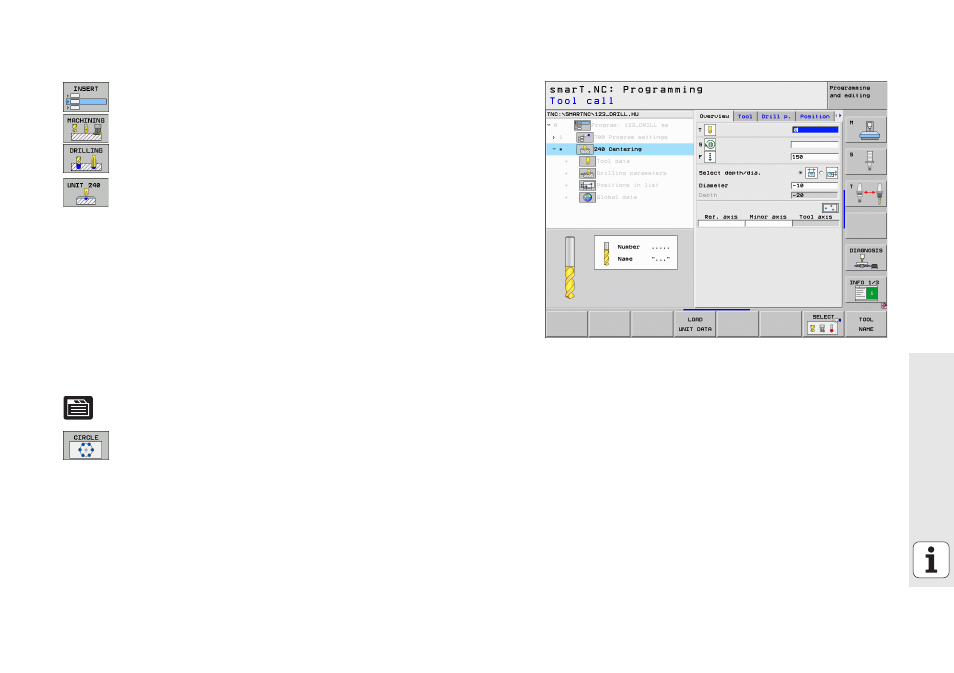
7
Quick Guide
Defining centering
Enter machining step: Press the INSERT soft key
Enter machining
Enter drilling operation: The TNC displays a soft key row
with the available drilling operations
Select centering: The TNC displays the overview form for
defining the entire centering operation
Specify tool: Press the soft key SELECT, the TNC displays
the contents of the tool table TOOL.T in a pop-up window
Move the highlight with the cursor keys onto the NC
spotting drill and enter it into the form with the ENT key. You
may alternatively also enter the tool number directly,
confirm the entry with the ENT key
Enter the spindle speed and confirm entry with the ENT key
Enter the centering feed rate and confirm entry with the
ENT key
Switch to depth entry via soft key and confirm entry with the
ENT key. Enter the desired depth
Select the detail form Position with the tab shift key.
Switch to bolt hole circle definition. Enter required bolt hole
circle data and confirm each entry with the ENT key.
Save the form with the END key. Definition of the centering
operation is complete