2 information area – SMA SC 500CP-10-JP User Manual
Page 34
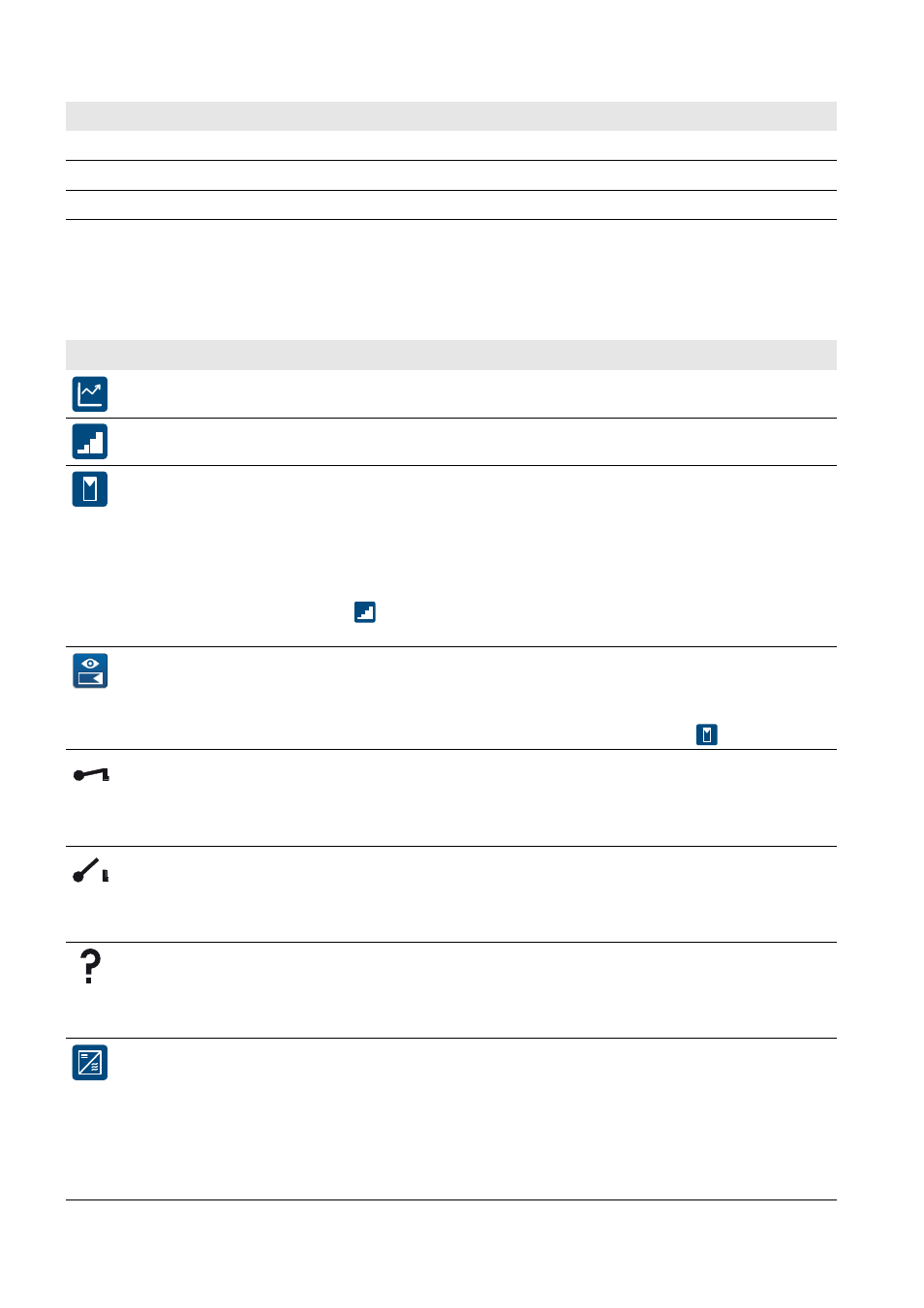
4 Touch Display
SMA Solar Technology AG
34
SCCP-JP-BA-A4-en-12
User Manual
4.2.2 Information Area
Main Menu
You can access the following sub-menus and screens from the main menu:
Position
Designation
A
Number of the active menu
B
Symbol showing whether you are logged in as an installer and can change settings.
C
Date and time display
Symbol Designation
Explanation
E-today line graph
Select this symbol to see the energy fed in on the current day in kWh.
Bar chart
Select this symbol to see the energy fed in over the last 14 days in kWh.
DC side
Select this symbol to see the following instantaneous values:
• PV power in W
• Insulation resistance in Ω
• PV current in A
• PV voltage in V
The
symbol also appears on the page which now opens. Select this symbol
to see the sub-menu level diagrams.
String-current monitoring
of the DC side
Select this symbol to see the following instantaneous values depending on the
type of string-current monitoring:
• DC currents of the individual Sunny String-Monitors
This symbol appears once you have selected the symbol
.
Switch on DC or AC side
closed
If you see this symbol between the "DC side" symbol and the "Inverter data"
symbol, the DC switchgear is closed.
If you see this symbol between the "Inverter data" symbol and the "AC side"
symbol, the AC contactor is closed.
Switch on DC or AC side
open
If you see this symbol between the "DC side" symbol and the "Inverter data"
symbol, the DC switchgear is open.
If you see this symbol between the "Inverter data" symbol and the "AC side"
symbol, the AC contactor is open.
Status of switches on DC
or AC side unknown
If you see this symbol between the "DC side" symbol and the "Inverter data"
symbol, the switch status of the DC switchgear is not known.
If you see this symbol between the "AC side" symbol and the "Inverter data"
symbol, the switch status of the AC contactor is not known.
Inverter data
Select this symbol to see the following data:
• Device type
• Operating state
• Symbol for utility grid menu
• Symbol for temperature display
• Symbol for fan display